Describe inspections in Dynamics 365 Field Service
As mentioned earlier, service tasks can be added to a work order to act as a to-do list to provide guidance to the agent. For example, if a technician is performing an annual machine inspection and cleaning, they might have a task on the work order called "perform machine inspection" that has a duration of 30 minutes. For them to be able to complete the machine inspection, there may be questions that need to be answered or additional information needed.
For example, as part of the machine inspection, they may need to:
Verify where the machine is located.
Make sure there's no damage to the machine's power cord, or plugin.
Verify all seals are still tight.
- Check the date any seals might expire.
Verify the water tank is clean and doesn't have any corrosion.
Once they completed all the items defined, they can mark the machine inspection task as complete. In Dynamics 365 Field Service, inspections are digital forms that a technician can use to answer questions quickly and easily as part of a work order.
Compared to work order incident types and service tasks, inspections have other benefits:
Easier to create: Administrators can quickly create an inspection with a drag-and-drop interface without needing to create new entities and fields.
Easier to fill out: Technicians can quickly enter responses for each inspection question. They can save all responses at once, rather than having to open and close multiple work order service task records.
More flexible and robust: Field Service inspections have many question formats and validation options, such as multi-option selection, mandatory fields, images, attachments, and more.
Questions can include safety protocols, pass-and-fail tests for a customer asset, or an interview with a customer. They can also include other audits and assessments performed before, during, or after a work order, such as the safety inspection that we referenced earlier.
Inspections in Field Service also provide:
Offline support: Technicians can view and fill out inspections on their mobile phones or tablets without internet access. Answers are synced when connectivity is restored (cellular or WiFi).
Customer assets: Inspections can be associated with assets, allowing users to see a history of all inspections for a particular piece of equipment.
Version management: Administrators can continuously update and publish inspections to accommodate changing processes and evolving business needs.
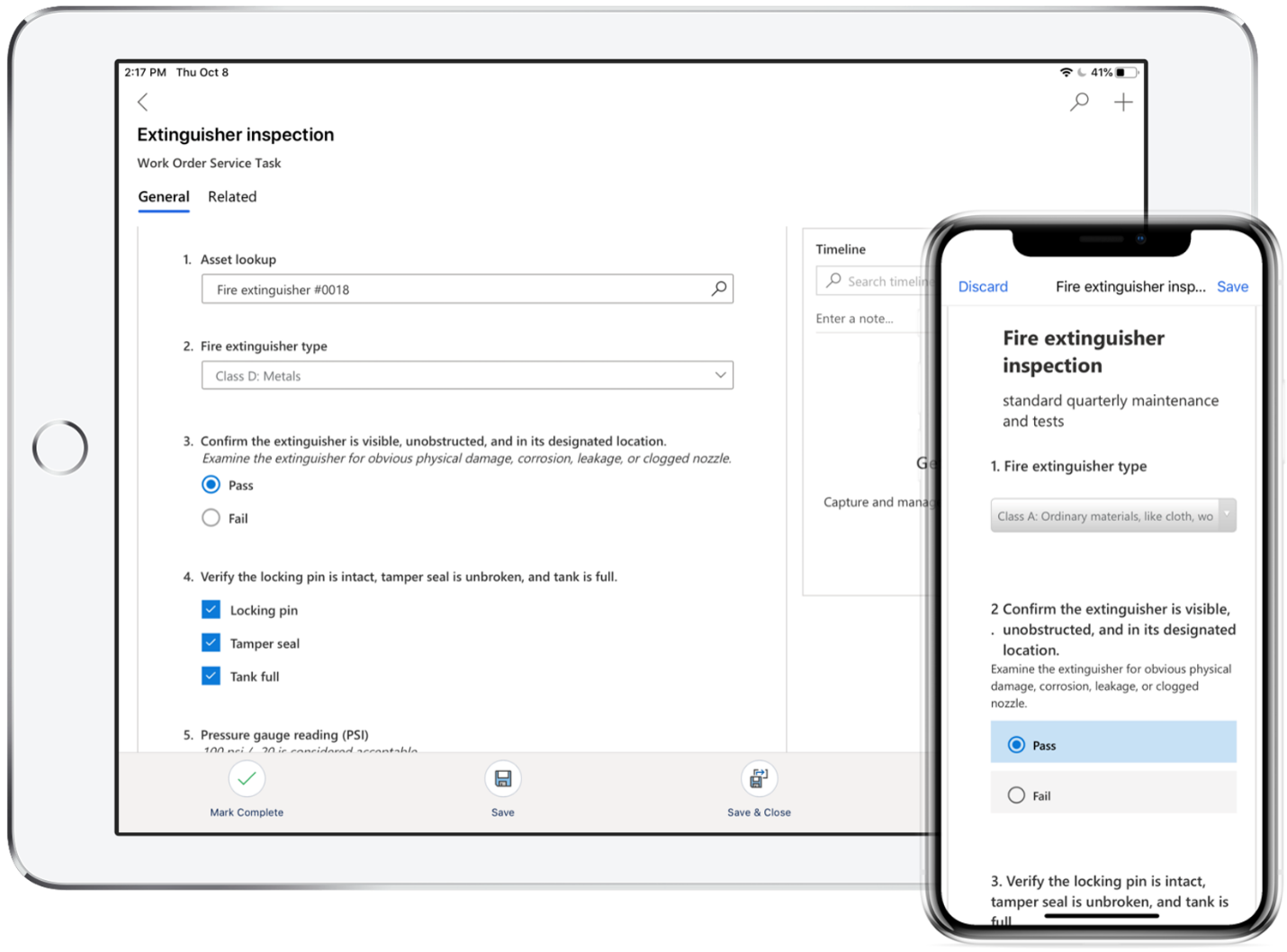
While you're performing work, you can select the Work Order Service Task that has the related inspection. As you complete the inspection, you can upload files, take pictures, or upload pictures from the phone's camera roll. Comments can also be added while uploading a file or images.
Clickthrough demo: Work with Inspections
In this clickthrough demonstration, you're guided through the end-to-end process of creating an inspection.
As you saw, Inspections help ensure technicians aren't missing any steps while working at customer locations. Inspections provide the next level of guidance and assurance to technicians by defining the steps that need to be taken. They simplify data entry and provide the ability to capture and add images. This leads to better service and greater customer satisfaction.