Using 32-Bit Applications with 32-Bit Drivers
You can run 32-bit applications with 32-bit drivers. The 32-bit applications and the 32-bit drivers use the Win32 API.
Architecture
The following illustration shows how 32-bit applications communicate with 32-bit drivers. The application calls the 32-bit Driver Manager, which in turn calls 32-bit drivers.
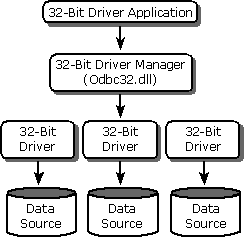
Important
Do not use the 32-bit thunking installer DLL on WindowsNT/Windows2000. Although it has the same file name as the 32-bit installer DLL, it is a different DLL.
Administration
You can manage data sources for 32-bit drivers by using the ODBC Data Source Administrator. To open the ODBC Administrator on computers running Windows 2000, open the Windows Control Panel, double-click Administrative Tools, and then double-click Data Sources (ODBC). On computers running previous versions of Microsoft Windows, the icon is named 32-bit ODBC or simply ODBC.
Components
The ODBC component includes the following files for running 32-bit applications with 32-bit drivers. These components are in the \Redist directory.
| File name | Description |
|---|---|
| Odbc32.dll | 32-bit Driver Manager |
| Odbccp32.dll | 32-bit Installer DLL |
| Odbcad32.exe | 32-bit ODBC Administrator program |
| Odbcinst.hlp | Installer Help file |
| Msvcrt40.dll | C run-time library |