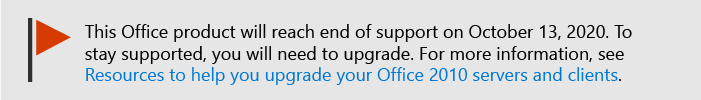Office 2010 Administrative Template files (ADM, ADMX, ADML) and Office Customization Tool
Applies to: Office 2010
Topic Last Modified: 2011-08-05
The Microsoft Office 2010 Service Pack 1 (SP1) release includes updates to the Administrative Template files (ADM, ADMX, ADML) and Office Customization Tool download package. IT professionals can learn more about the updated templates in this article.
In this article:
Updated Group Policy and OCT settings for the SP1 release of Office 2010
Installing the updated Group Policy settings
Preventing conflicts when updating Group Policy settings for the 2007 Office system
Updating the OCT
Files included in this download
Updated Group Policy and OCT settings for the SP1 release of Office 2010
The following table lists the Group Policy and OCT settings that are updated in the download package for Office 2010 Administrative Template files (ADM, ADMX, ADML) and Office Customization Tool (https://go.microsoft.com/fwlink/p/?LinkId=189316). There are no new or removed Group Policy or OCT settings for the SP1 release of Office 2010.
| Application | Setting name | Group Policy location | OCT location |
|---|---|---|---|
Internet Explorer |
Add-on Management |
Microsoft Office 2010 (Machine)\Security Settings\IE Security |
Microsoft Office 2010 (Machine)\Security Settings\IE Security |
Internet Explorer |
Bind to object |
Microsoft Office 2010 (Machine)\Security Settings\IE Security |
Microsoft Office 2010 (Machine)\Security Settings\IE Security |
Internet Explorer |
Block popups |
Microsoft Office 2010 (Machine)\Security Settings\IE Security |
Microsoft Office 2010 (Machine)\Security Settings\IE Security |
Internet Explorer |
Consistent Mime Handling |
Microsoft Office 2010 (Machine)\Security Settings\IE Security |
Microsoft Office 2010 (Machine)\Security Settings\IE Security |
Internet Explorer |
Disable user name and password |
Microsoft Office 2010 (Machine)\Security Settings\IE Security |
Microsoft Office 2010 (Machine)\Security Settings\IE Security |
Internet Explorer |
Information Bar |
Microsoft Office 2010 (Machine)\Security Settings\IE Security |
Microsoft Office 2010 (Machine)\Security Settings\IE Security |
Internet Explorer |
Local Machine Zone Lockdown Security |
Microsoft Office 2010 (Machine)\Security Settings\IE Security |
Microsoft Office 2010 (Machine)\Security Settings\IE Security |
Internet Explorer |
Mime Sniffing Safety Feature |
Microsoft Office 2010 (Machine)\Security Settings\IE Security |
Microsoft Office 2010 (Machine)\Security Settings\IE Security |
Internet Explorer |
Navigate URL |
Microsoft Office 2010 (Machine)\Security Settings\IE Security |
Microsoft Office 2010 (Machine)\Security Settings\IE Security |
Internet Explorer |
Object Caching Protection |
Microsoft Office 2010 (Machine)\Security Settings\IE Security |
Microsoft Office 2010 (Machine)\Security Settings\IE Security |
Internet Explorer |
Protection From Zone Elevation |
Microsoft Office 2010 (Machine)\Security Settings\IE Security |
Microsoft Office 2010 (Machine)\Security Settings\IE Security |
Internet Explorer |
Restrict ActiveX Install |
Microsoft Office 2010 (Machine)\Security Settings\IE Security |
Microsoft Office 2010 (Machine)\Security Settings\IE Security |
Internet Explorer |
Restrict File Download |
Microsoft Office 2010 (Machine)\Security Settings\IE Security |
Microsoft Office 2010 (Machine)\Security Settings\IE Security |
Internet Explorer |
Saved from URL |
Microsoft Office 2010 (Machine)\Security Settings\IE Security |
Microsoft Office 2010 (Machine)\Security Settings\IE Security |
Internet Explorer |
Scripted Windows Security Restrictions |
Microsoft Office 2010 (Machine)\Security Settings\IE Security |
Microsoft Office 2010 (Machine)\Security Settings\IE Security |
Office 2010 |
Primary Editing Language |
Microsoft Office 2010\Language Settings\Editing Languages |
Microsoft Office 2010\Language Settings\Editing Languages |
Outlook |
Options |
Microsoft Outlook 2010\Outlook Options\Preferences\E-Mail Options\Tracking Options |
Microsoft Outlook 2010\Outlook Options\Preferences\E-Mail Options\Tracking Options |
Outlook |
Outlook Rich Text options |
Microsoft Outlook 2010\Outlook Options\Mail Format\Internet Formatting |
Microsoft Outlook 2010\Outlook Options\Mail Format\Internet Formatting |
Installing the updated Group Policy settings
To install the updated Group Policy settings, follow the procedures in the topic Use Group Policy to enforce Office 2010 settings. If you have previously configured any of the Group Policy settings that are affected by this update, you must set those policy settings to their Not Configured state before you remove the previous Office 2010 ADM files and load the updated ADM files. This removes the registry key information for the policy setting from the registry. If you do not do this, the policy settings that are configured from the .adm file will remain in the Registry.pol file and continue to apply to the target client or user.
To obtain information about the policy settings that are currently in effect for the Group Policy object (GPO) that is linked to the domain or organizational unit that contains a specific computer or user, you can use Group Policy Results in Group Policy Management Console. To access Group Policy Results data for a user or computer, you must have Read Group Policy Results data permission on the domain or organizational unit that contains the user or computer, or you must be a member of the Administrators group on the targeted local computer.
For more information about how to report by using Group Policy Results, see “Using Group Policy Results to determine Resultant Set of Policy” in Group Policy Planning and Deployment Guide (https://go.microsoft.com/fwlink/p/?LinkId=182208).
Preventing conflicts with earlier versions of Group Policy settings
Note
This section applies only to Group Policy, and not the OCT.
Policy setting information for Office 2010 is stored in version-specific locations in the Windows registry, as shown in the following table.
| Type of setting | 2010 subkey |
|---|---|
User-specific policy settings |
HKEY_CURRENT_USER\Software\Policies\Microsoft\Office\14.0 |
Computer-specific policy settings |
HKEY_LOCAL_MACHINE\Software\Policies\Microsoft\Office\14.0 |
Similarly, policy setting information for the 2007 Office system is stored in version-specific locations in the Windows registry, as shown in the following table.
| Type of setting | 2007 subkey |
|---|---|
User-specific policy settings |
HKEY_CURRENT_USER\Software\Policies\Microsoft\Office\12.0 |
Computer-specific policy settings |
HKEY_LOCAL_MACHINE\Software\Policies\Microsoft\Office\12.0 |
There are several policy settings for Office 2010 that are not stored in one of the version-specific registry subkeys. For these policy settings, if you had previously configured the 2007 Office system (or earlier) versions, you must set those policy settings to their Not Configured state before you remove the previous 2007 Office system ADM or ADMX files and load the Office 2010 ADM or ADMX files. This removes the registry key information for the policy setting from the registry. This occurs because if an .adm or .admx file is removed, the settings that correspond to the .adm or .admx file do not appear in Group Policy Object Editor. However, the policy settings that are configured from the .adm or .admx file remain in the Registry.pol file and continue to apply to the appropriate target client or user.
Updating the OCT
To update the OCT, replace the /Admin folder in your Office 2010 installation files or installation image with the new /Admin folder that is included in the download package.
Files that are included in this download
The download package for the Office 2010 Administrative Template files (ADM, ADMX, ADML) and Office Customization Tool (https://go.microsoft.com/fwlink/p/?LinkId=189316) contains the following folders and files:
Office2010GroupPolicyAndOCTSettings.xls
Important
For the latest information about policy settings, please refer to the updated Microsoft Excel 2010 workbook, Office2010GroupPolicyAndOCTSettings_Reference.xls which is available in the Files in this Download section of the Office 2010 Administrative Template files (ADM, ADMX, ADML) and Office Customization Tool download page. The updated workbook, Office2010GroupPolicyAndOCTSettings_Reference.xls, contains settings changes that were made after the download package was built.
AdminTemplates.exe
\ADMX: The ADMX folder contains XML-based versions (.admx or .adml files) of the Administrative Template files for Windows Vista and Windows Server 2008 or later versions of Windows. Administrative Template files in Windows Server 2008 and Windows Vista or later versions of Windows are divided into ADMX (language-neutral) and ADML (language-specific) files. By default, the %systemroot%\PolicyDefinitions folder on a local computer stores all ADMX files. ADML files are stored in language-specific folders under the %systemroot%\PolicyDefinitions folder. Each language subfolder contains the .adml files for that language; for example, the English language ADML files would be stored in the %systemroot%\PolicyDefinitions\en-us folder. Languages included are Chinese Simplified (People’s Republic of China), Chinese (Hong Kong SAR), English, French, German, Italian, Japanese, Korean, and Spanish. The files that are stored in the \ADMX folder are as follows:
access14.admx
excel14.admx
inf14.admx
office14.admx
onent14.admx
outlk14.admx
ppt14.admx
proj14.admx
pub14.admx
spd14.admx
spw14.admx
visio14.admx
word14.admx
\de-de: Contains the German language version of the .adml files.
\en-us: Contains the English language version of the .adml files.
access14.adml
excel14.adml
inf14.adml
office14.adml
onent14.adml
outlk14.adml
ppt14.adml
proj14.adml
pub14.adml
spd14.adml
spw14.adml
visio14.adml
word14.adml
\es-es: Contains the Spanish language version of the .adml files.
\fr-fr: Contains the French language version of the .adml files.
\it-it: Contains the Italian language version of the .adml files.
\ja-jp: Contains the Japanese language version of the .adml files.
\ko-kr: Contains the Korean language version of the .adml files.
\zh-cn: Contains the Chinese Simplified (People's Republic of China) language version of the .adml files.
\zh-tw: Contains the Chinese (Hong Kong SAR) language version of the .adml files.
\ADM: Contains the updated .adm files. Each of the language subfolders contains the .adm files for that language. For example, the en-us subfolder contains the English-US version of the .adm files. Languages included are Chinese Simplified (People’s Republic of China), Chinese (Hong Kong SAR), English, French, German, Italian, Japanese, Korean, and Spanish.
\de-de: Contains the German language version of the .adm files.
\en-us
access14.adm
excel14.adm
inf14.adm
office14.adm
onent14.adm
outlk14.adm
ppt14.adm
proj14.adm
pub14.adm
spd14.adm
spw14.adml
visio14.adm
word14.adm
\es-es: Contains the Spanish language version of the .adm files.
\fr-fr: Contains the French language version of the .adm files.
\it-it: Contains the Italian language version of the .adm files.
\ja-jp: Contains the Japanese language version of the .adm files.
\ko-kr: Contains the Korean language version of the .adm files.
\zh-cn: Contains the Chinese Simplified (People's Republic of China) language version of the .adm files.
\zh-tw: Contains the Chinese (Hong Kong SAR) language version of the .adm files.
\Admin: Contains the updated OPAX files, oct.dll, and octca.dll files. These files contain all previous hotfix updates that affected the OCT. Each of the language subfolders contains the .opal files for that language, the Office Customization Help file (OCT.chm), and octres.dll files. For example, the en-us subfolder contains the English-US version of these files. Languages included are Chinese Simplified (People’s Republic of China), Chinese (Hong Kong SAR), English, French, German, Italian, Japanese, Korean, and Spanish.
oct.dll
octca.dll
\de-de: Contains the German language version of the files in the \en-us subfolder.
\en-us: Contains the .opal files, oct.chm Help file, and octres.dll files.
access14.opal
excel14.opal
inf14.opal
office14.opal
onent14.opal
outlk14.opal
ppt14.opal
proj14.opal
pub14.opal
spd14.opal
spw14.opal
visio14.opal
word14.opal
oct.chm Help file
octres.dll
\es-es: Contains the Spanish language version of the .opal, oct.chm, and octres.dll files.
\fr-fr: Contains the French language version of the .opal, oct.chm, and octres.dll files.
\it-it: Contains the Italian language version of the .opal, oct.chm, and octres.dll files.
\ja-jp: Contains the Japanese language version of the .opal, oct.chm, and octres.dll files.
\ko-kr: Contains the Korean language version of the .opal, oct.chm, and octres.dll files.
\zh-cn: Contains the Chinese Simplified (People's Republic of China) language version of the .opal, oct.chm, and octres.dll files.
\zh-tw: Contains the Chinese (Hong Kong SAR) language version of the .opal, oct.chm, and octres.dll files.