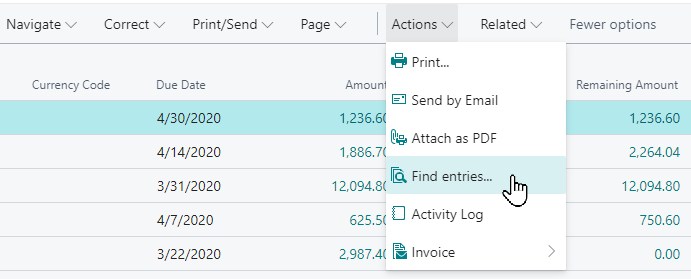Update the navigation experience terminology to improve usability
Important
This content is archived and is not being updated. For the latest documentation, see Microsoft Dynamics 365 product documentation. For the latest release plans, see Dynamics 365 and Microsoft Power Platform release plans.
| Enabled for | Public preview | General availability |
|---|---|---|
| Users, automatically |  Aug 4, 2020
Aug 4, 2020 |
 Oct 1, 2020
Oct 1, 2020 |
Business value
Clear and precise naming of features and function is important for anyone using an online computer system. It helps with training, onboarding, and day-to-day work. Even though some terms might have historical roots in previous versions of the product, we need to always evolve and execute on the feedback received.
Feature details
Customers told us that the experience and terminology related to navigation in the product would benefit from some clarification. We made improvements to this experience in the previous release and now Business Central 2020 release wave 2 continues this effort. We improved the usability of the service by differentiating various navigation experiences, such as the navigation menu and action bar, to align closer with our customers' expectations.
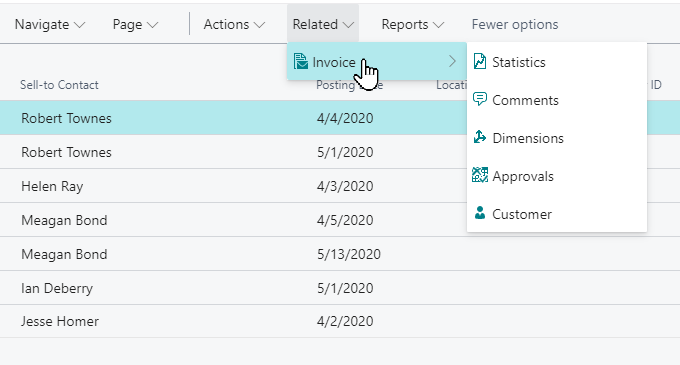
More specifically:
- The non-promoted group in the Action Bar has been renamed to Related.
- The group called Report has been renamed to Reports.
- The action previously called Navigate is now Find entries, it gained a keyboard shortcut (Ctrl+Shift+I), and is searchable via TellMe.