Work with opportunities in the Kanban view
Important
This content is archived and is not being updated. For the latest documentation, see Microsoft Dynamics 365 product documentation. For the latest release plans, see Dynamics 365 and Microsoft Power Platform release plans.
| Enabled for | Public preview | Early access | General availability |
|---|---|---|---|
| End users, automatically | - |  Feb 3, 2020 Feb 3, 2020 |
 Apr 1, 2020 Apr 1, 2020 |
Business value
We are actively listening to our customers to learn how we can make Dynamics 365 Sales better, easier, and more efficient. Dynamics 365 Sales aims to help sellers develop deeper relationships and improve their productivity.
As part of our commitment to make Dynamics 365 Sales better, we are continually introducing enhancements that remove unnecessary friction and make features easier to use.
Feature details
- Easily toggle between the existing grid view and the new Kanban view.
- Sellers can view their opportunity pipeline by sales path on the Kanban board.
- Simplified and intuitive experience to move opportunities into a different stage. The Kanban view allows your sales team to move opportunities from one stage to another by simply dragging them.
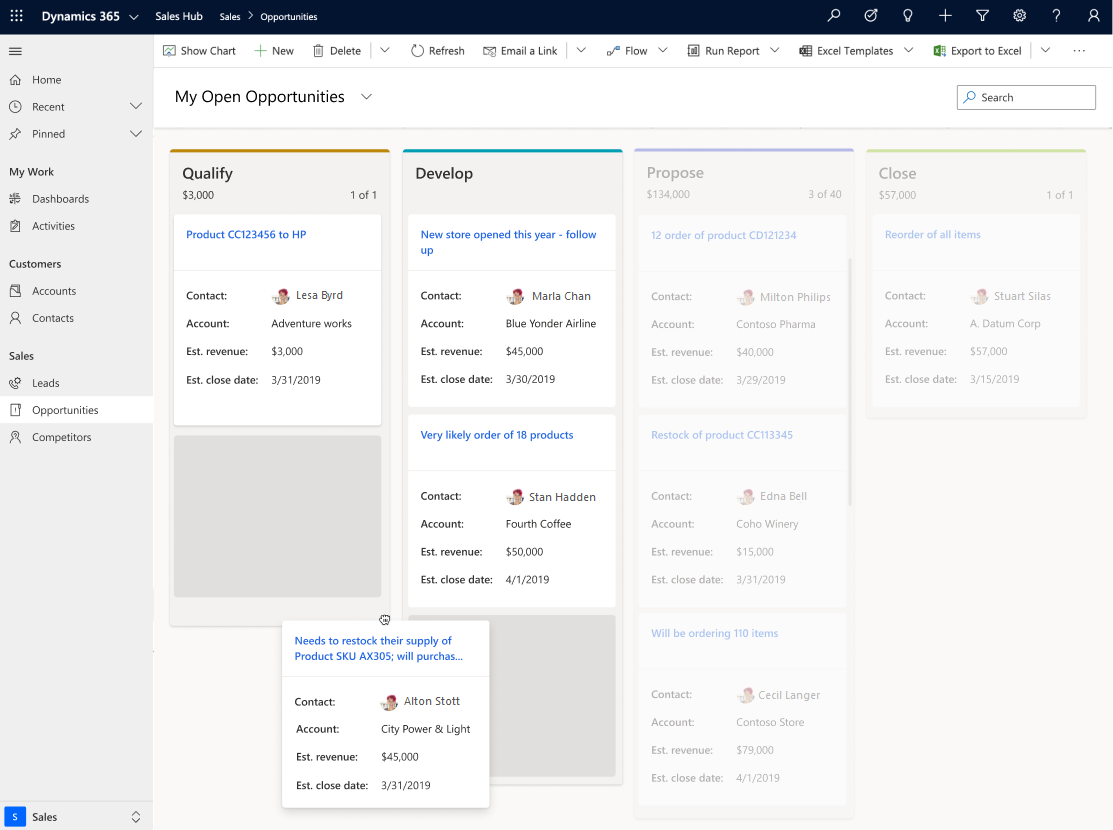
Note
This feature is available in Unified Interface only.
This capability is available in Dynamics 365 Sales Enterprise and Dynamics 365 Sales Professional.