Receive more items than ordered
Important
This content is archived and is not being updated. For the latest documentation, see Microsoft Dynamics 365 product documentation. For the latest release plans, see Dynamics 365 and Microsoft Power Platform release plans.
| Enabled for | Public preview | General availability |
|---|---|---|
| End users, automatically |  Feb 1, 2020 Feb 1, 2020 |
 Apr 1, 2020 Apr 1, 2020 |
Business value
When you receive more goods than you ordered and it's cheaper not to return such goods or your vendor offers you a discount, order processors and warehouse workers must be able to handle such receipts without going through a lengthy process of preparing and getting approval for a new purchase order.
Feature details
You can now receive a quantity higher than the ordered quantity on purchase orders according to an over-receive policy that you set up on the Over-Receipt Codes page. Here you can fill in the Over-Receipt Tolerance % field and select a policy to be used by default.
If your company uses purchase order approval, over-receiving can trigger a reapproval. You define this on the Over-Receipt Codes page. The Approve Over-Receipt workflow response is available in the workflow engine for this purpose.
On the cards for items and vendors, you can select in the Over-Receipt Code field which policy to use by default on purchases.
When you have selected an over-receipt code, you can enter a higher-than-ordered quantity in the Quantity to Receive field on released purchase orders and warehouse receipts.
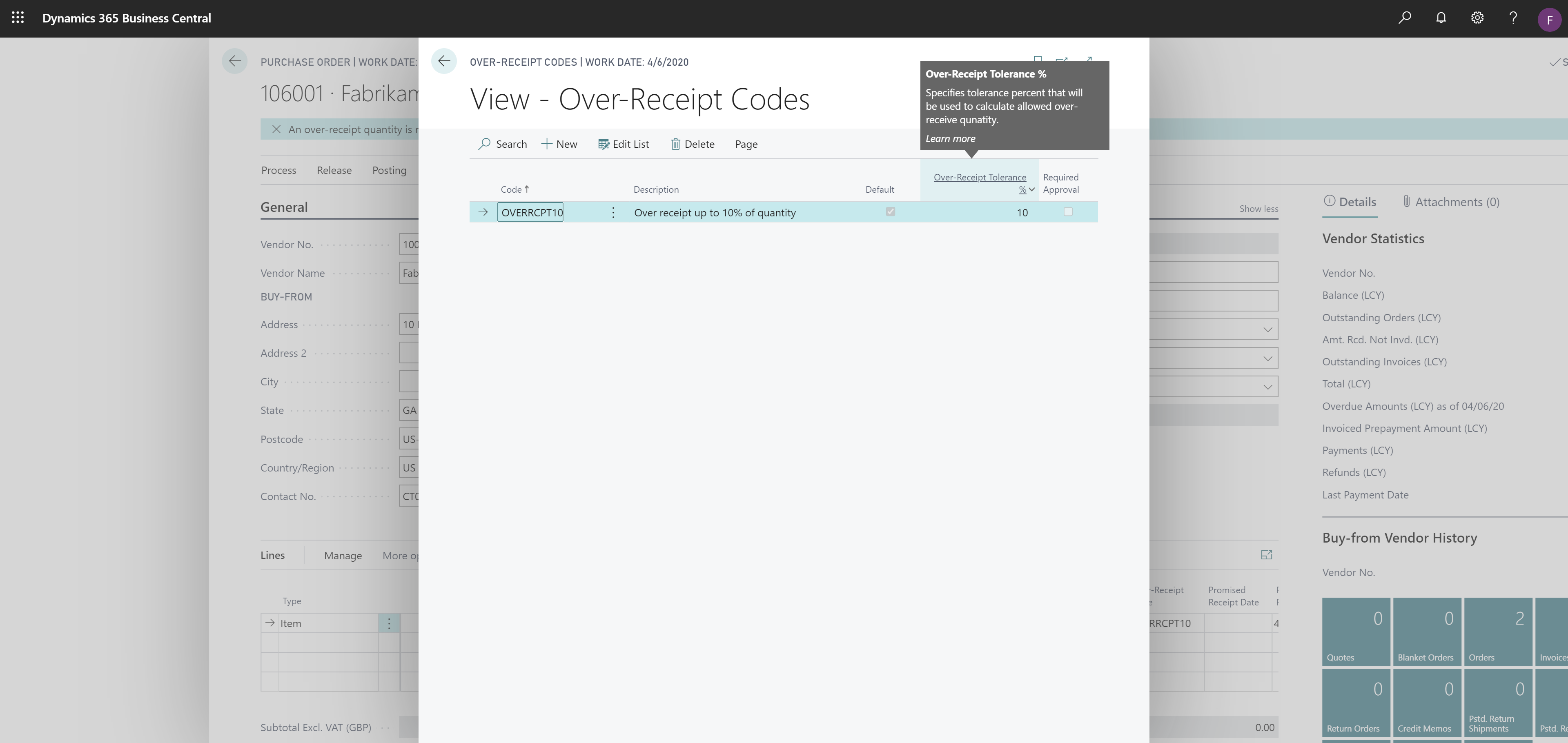
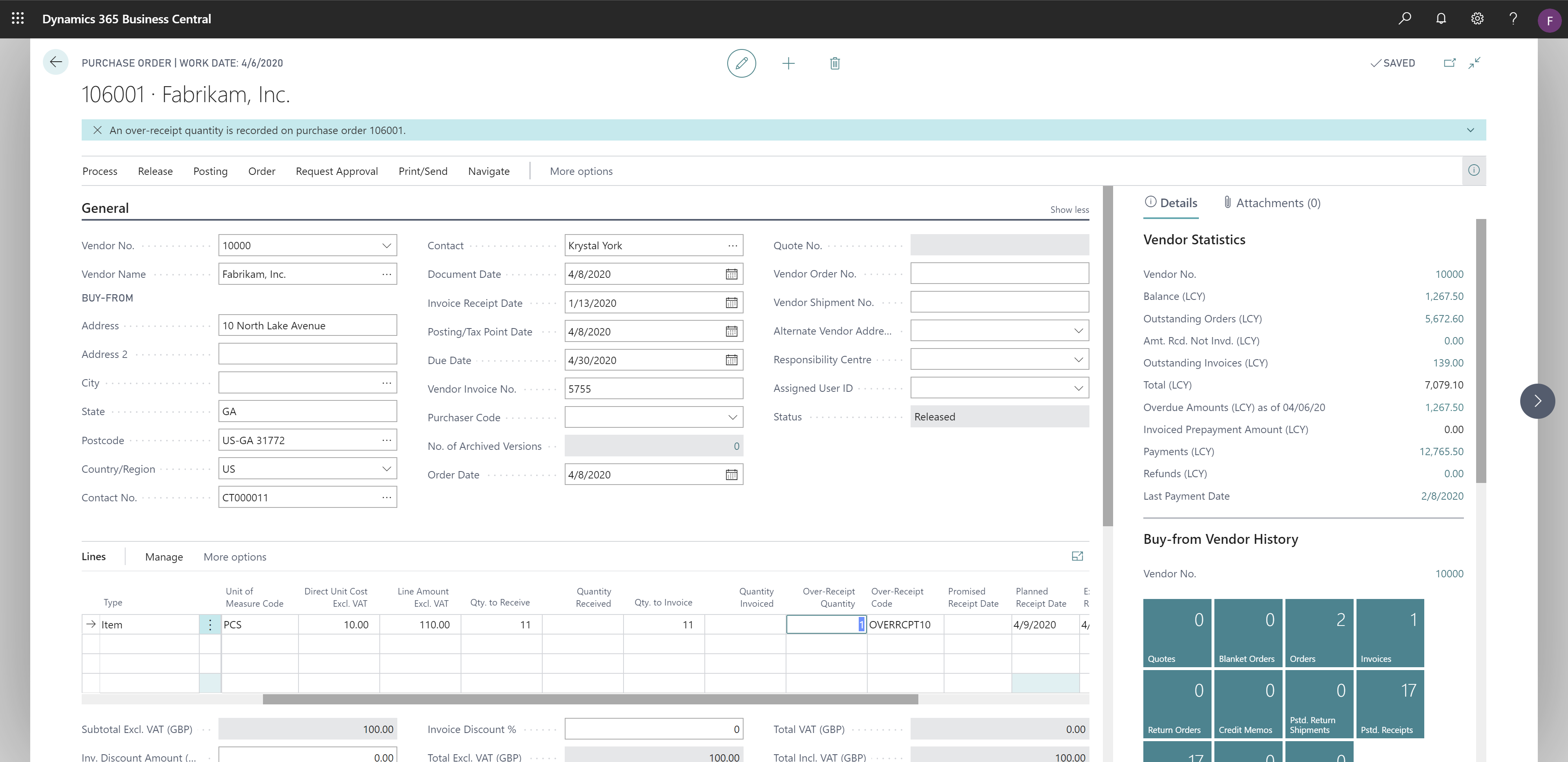
Tell us what you think
Help us improve Dynamics 365 Business Central by discussing ideas, providing suggestions, and giving feedback. Use the forum at https://aka.ms/bcideas.
Thank you for your idea
Thank you for submitting this idea. We listened to your idea, along with comments and votes, to help us decide what to add to our product roadmap.
See also
Receive Items (docs)