Obsolete tag property
Important
This content is archived and is not being updated. For the latest documentation, see Microsoft Dynamics 365 product documentation. For the latest release plans, see Dynamics 365 and Microsoft Power Platform release plans.
| Enabled for | Public preview | General availability |
|---|---|---|
| Admins, makers, or analysts, automatically |  Feb 1, 2020 Feb 1, 2020 |
 Apr 2, 2020 Apr 2, 2020 |
Business value
Adding a free-form ObsoleteTag allows partners, for example, to provide contextual data around obsoleting objects—such as branches and build numbers—to track and plan a final removal of obsoleted objects.
The ObsoleteUrl allows providing a URI with additional information on how to handle and rewrite code due to obsolete pending objects.
Feature details
Objects that support the ObsoleteState property or Obsolete attribute today will get additional ObsoleteTag property for tracking processes and provide additional information on obsoleted objects.
Partners can choose their own scheme for what to track in ObsoleteTag, such as date or build, and it could be provided during development or internal build processes (requiring custom file patching). Developers can also search for ObsoleteTag content across all files (for example, to get an overview of changes in a certain version).
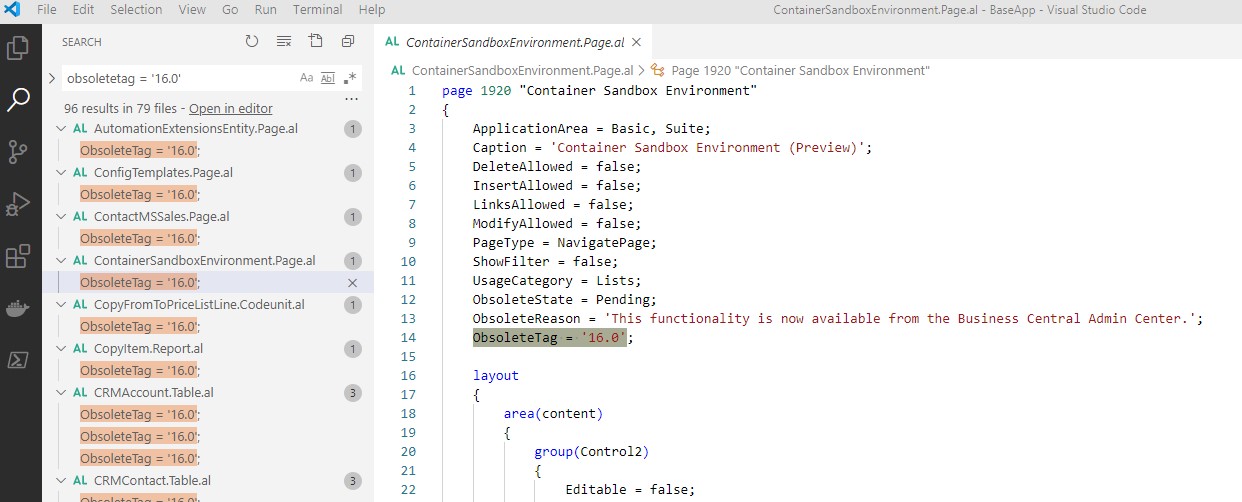
See also
ObsoleteTag Property (docs)