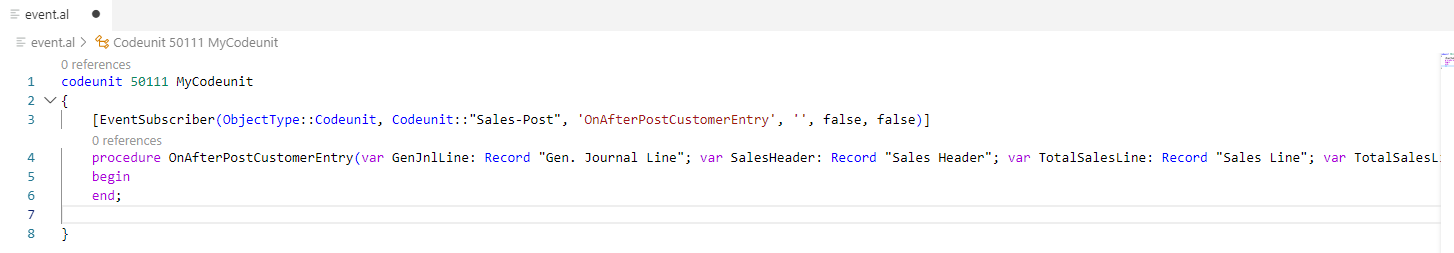Look up events and insert event subscriber in code
Important
This content is archived and is not being updated. For the latest documentation, see Microsoft Dynamics 365 product documentation. For the latest release plans, see Dynamics 365 and Microsoft Power Platform release plans.
| Enabled for | Public preview | General availability |
|---|---|---|
| Admins, makers, or analysts, automatically |  Feb 1, 2020 Feb 1, 2020 |
 Apr 2, 2020 Apr 2, 2020 |
Business value
A core part of extension-based "customization" is the use of events and event subscribers.
To identify an event and generate an event subscriber code template, we added the Event Recorder in the client some time ago, allowing recording and inspecting of thrown events; however, in many cases, developers are either aware of the event they want to subscribe to or want to have a fast way to search for the event (with type ahead/completion) and then insert event subscriber in code context.
Feature details
Use the new Shift+Alt+E shortcut in the AL code editor to invoke a list of all events.
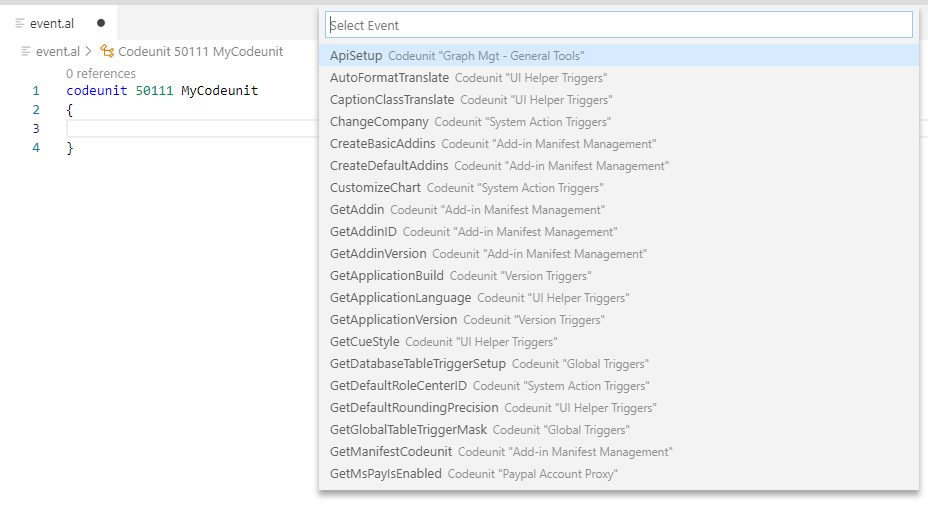
You can use type ahead to dynamically search and filter the event list.
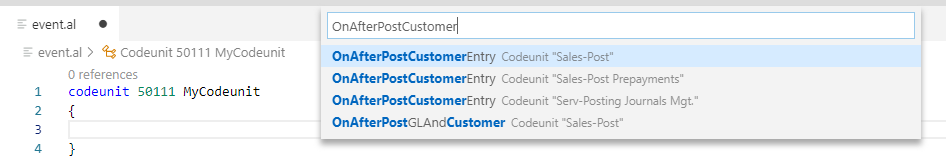
When pressing Enter to select an event entry, an event subscriber for the event will be inserted at the cursor position in the active AL code editor window.