Enhanced customer and vendor document layout
Important
This content is archived and is not being updated. For the latest documentation, see Microsoft Dynamics 365 product documentation. For the latest release plans, see Dynamics 365 and Microsoft Power Platform release plans.
| Enabled for | Public preview | General availability |
|---|---|---|
| End users, automatically |  Feb 1, 2020 Feb 1, 2020 |
 Apr 1, 2020 Apr 1, 2020 |
Business value
Businesses deal with multiple customer and vendor contacts who are responsible for different areas of operation, such as accountants, purchasers, and warehouse people. Each of these contacts must be sent different sets of documents generated by Business Central.
You can now save time while sending documents to different customer or vendor contacts by setting up specific contacts to use with specific documents. For example, customer statements will be sent to accountant contacts, sales orders to your customers' purchasers, and purchase orders to vendors' salespeople or account managers.
Feature details
You can now populate the Document Layouts page for vendors and customers based on settings on the Report Selection page. To send specific documents to specific company contacts, choose the company contacts to use for specific document layouts.
The Document Layouts page for a customer now contains additional usage options for reminders and posted shipments. The Document Layouts page for a vendor now contains additional usage options for purchase orders and posted return shipment.
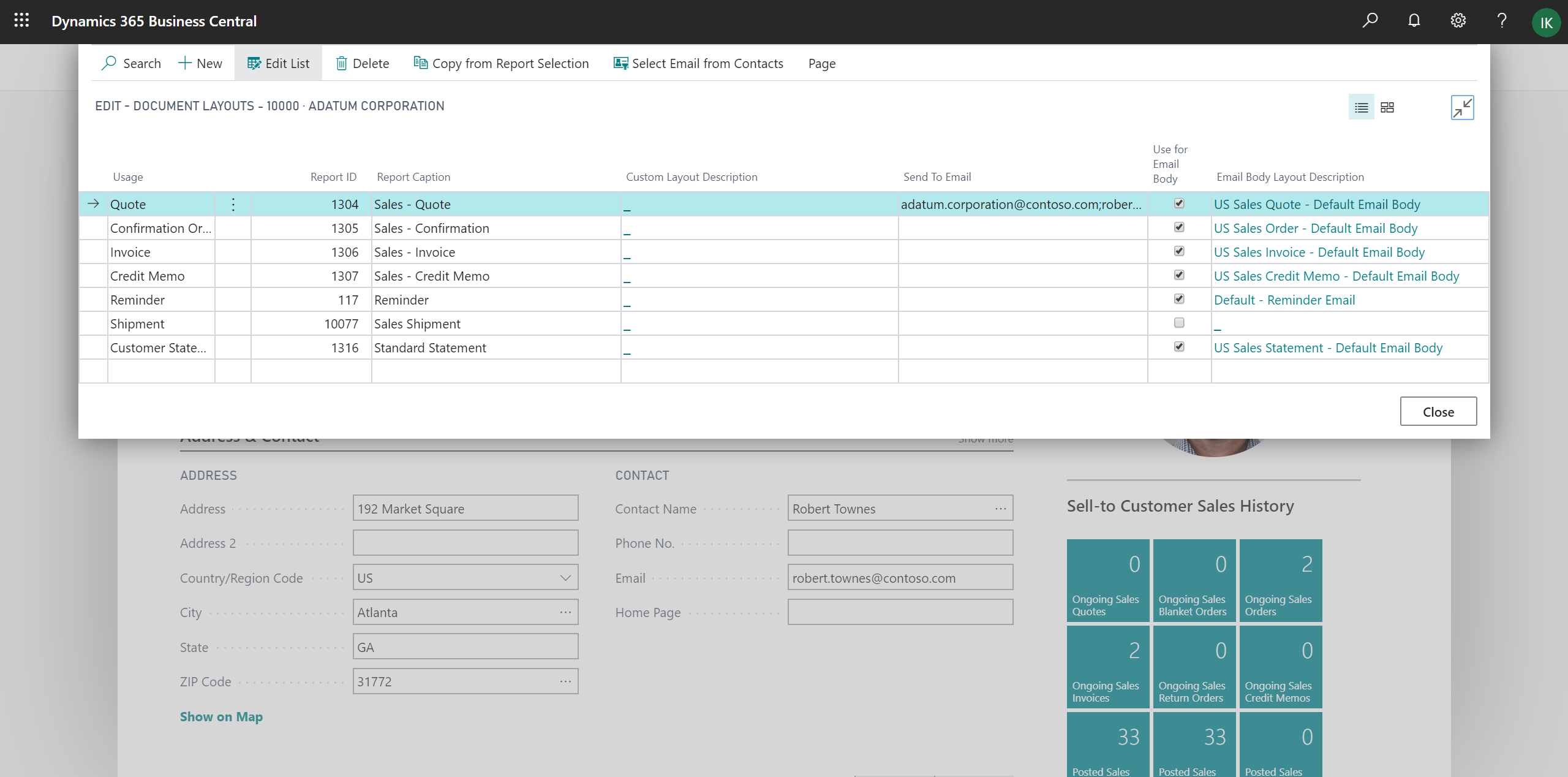
Tell us what you think
Help us improve Dynamics 365 Business Central by discussing ideas, providing suggestions, and giving feedback. Use the forum at https://aka.ms/bcideas.
Thank you for your idea
Thank you for submitting this idea. We listened to your idea, along with comments and votes, to help us decide what to add to our product roadmap.