Install the .NET Framework on Windows Vista and Windows Server 2008
The .NET Framework is required to run many applications on Windows. You can use the following instructions to install it. You may have arrived on this page after trying to run an application and seeing the following dialog on your machine.
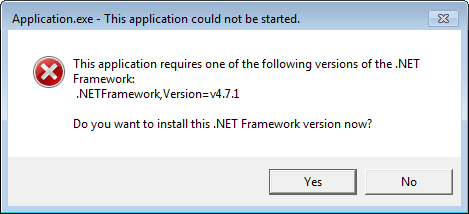
These instructions will help you install the .NET Framework versions you need. The .NET Framework 4.8 is the latest version. It is not supported on Windows Vista and Windows Server 2008. It is included with Windows 10 May 2019 Update and later versions.
.NET Framework 4.6
The .NET Framework 4.6 is the latest supported .NET Framework version on Windows Vista and Windows Server 2008.
The .NET Framework 4.6 supports applications built for .NET Framework 4.0 through 4.6.
.NET Framework 3.5
You can install the .NET Framework 3.5 on Windows Vista.
The .NET Framework 3.5 supports apps built for .NET Framework 1.0 through 3.5.