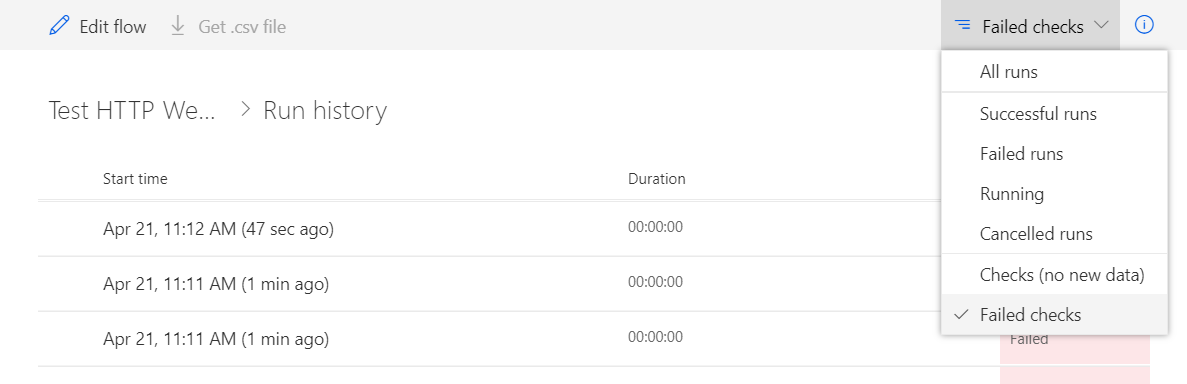See problems with triggers on the flow properties page
Important
This content is archived and is not being updated. For the latest documentation, see Microsoft Dynamics 365 product documentation. For the latest release plans, see Dynamics 365 and Microsoft Power Platform release plans.
The flow properties page has a section that shows you the Run history of your flow. This makes it easy to see if there’s a problem with any of the actions in your flow; however, if there is an issue with the trigger, there will not be any flow runs. This makes it difficult to navigate to the error. We are introducing a feature where, if your flow isn't running because of a trigger failure, a message appears on the flow properties page with a link to the error details.
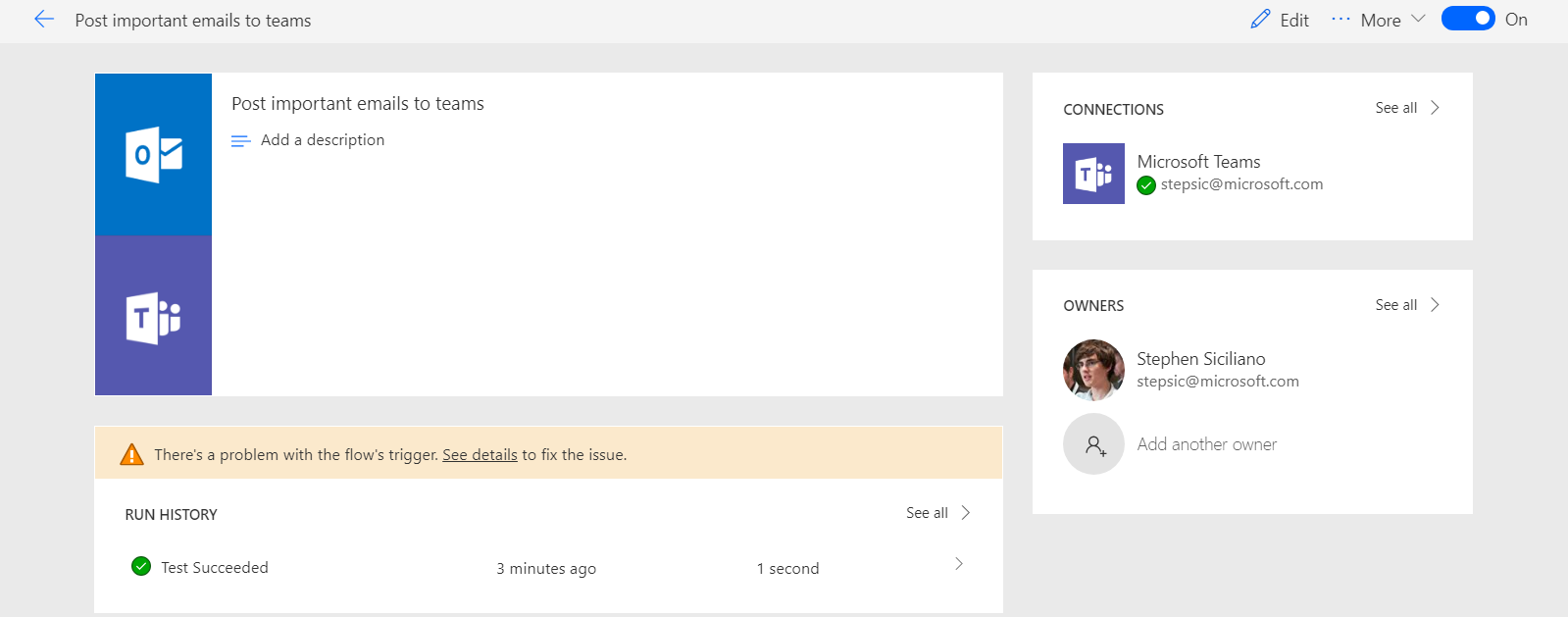
In addition, you can navigate to the Run history page and select Failed checks from the filter menu at the top-right of the screen to see all of the times that your trigger has failed. This month we have added all webhook failures (in addition to the polling trigger failures that appeared before).