Replace the header in a word processing document
This topic shows how to use the classes in the Open XML SDK for Office to replace the header in word processing document programmatically.
Structure of the Header Reference Element
In this example you are going to delete the header part from the target file and create another header part. You are also going to delete the reference to the existing header and create a reference to the new header. Therefore it is useful to familiarize yourself with headers and the header reference element. The following information from the ISO/IEC 29500 specification introduces the header reference element.
headerReference (Header Reference)
This element specifies a single header which shall be associated with the current section in the document. This header shall be referenced via the id attribute, which specifies an explicit relationship to the appropriate Header part in the WordprocessingML package.
If the relationship type of the relationship specified by this element
is not https://schemas.openxmlformats.org/officeDocument/2006/header,
is not present, or does not have a TargetMode attribute value of
Internal, then the document shall be
considered non-conformant.
Within each section of a document there may be up to three different types of headers:
First page header
Odd page header
Even page header
The header type specified by the current headerReference is specified via the type attribute.
If any type of header is omitted for a given section, then the following rules shall apply.
If no headerReference for the first page header is specified and the titlePg element is specified, then the first page header shall be inherited from the previous section or, if this is the first section in the document, a new blank header shall be created. If the titlePg element is not specified, then no first page header shall be shown, and the odd page header shall be used in its place.
If no headerReference for the even page header is specified and the evenAndOddHeaders element is specified, then the even page header shall be inherited from the previous section or, if this is the first section in the document, a new blank header shall be created. If the evenAndOddHeaders element is not specified, then no even page header shall be shown, and the odd page header shall be used in its place.
If no headerReference for the odd page header is specified then the even page header shall be inherited from the previous section or, if this is the first section in the document, a new blank header shall be created.
Example: Consider a three page document with different first, odd, and even page header defined as follows:
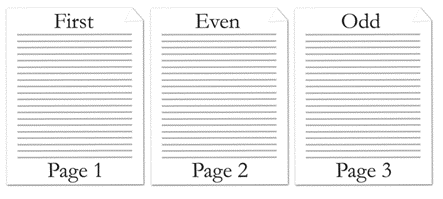
This document defines three headers, each of which has a relationship from the document part with a unique relationship ID, as shown in the following packaging markup:
<Relationships xmlns="http://schemas.openxmlformats.org/package/2006/relationships">
…
<Relationship Id="rId2" Type="https://schemas.openxmlformats.org/officeDocument/2006/relationships/header" Target="header1.xml" />
<Relationship Id="rId3" Type="https://schemas.openxmlformats.org/officeDocument/2006/relationships/header" Target="header2.xml" />
<Relationship Id="rId5" Type="https://schemas.openxmlformats.org/officeDocument/2006/relationships/header" Target="header3.xml" />
…
</Relationships>
These relationships are then referenced in the section's properties using the following WordprocessingML:
<w:sectPr>
…
<w:headerReference r:id="rId3" w:type="first" />
<w:headerReference r:id="rId5" w:type="default" />
<w:headerReference r:id="rId2" w:type="even" />
…
</w:sectPr>
The resulting section shall use the header part with relationship id rId3 for the first page, the header part with relationship id rId2 for all subsequent even pages, and the header part with relationship id rId5 for all subsequent odd pages. end example
© ISO/IEC 29500: 2016
Sample Code
The following code example shows how to replace the header in a word
processing document with the header from another word processing
document. To call the method, AddHeaderFromTo, you can use the following code
segment as an example.
string fromFile = args[0];
string toFile = args[1];
AddHeaderFromTo(fromFile, toFile);
Following is the complete sample code in both C# and Visual Basic.
using DocumentFormat.OpenXml.Packaging;
using DocumentFormat.OpenXml.Wordprocessing;
using System;
using System.Collections.Generic;
using System.Linq;
static void AddHeaderFromTo(string fromFile, string toFile)
{
// Replace header in target document with header of source document.
using (WordprocessingDocument wdDoc = WordprocessingDocument.Open(toFile, true))
using (WordprocessingDocument wdDocSource = WordprocessingDocument.Open(fromFile, true))
{
if (wdDocSource.MainDocumentPart is null || wdDocSource.MainDocumentPart.HeaderParts is null)
{
throw new ArgumentNullException("MainDocumentPart and/or HeaderParts is null.");
}
if (wdDoc.MainDocumentPart is null)
{
throw new ArgumentNullException("MainDocumentPart is null.");
}
MainDocumentPart mainPart = wdDoc.MainDocumentPart;
// Delete the existing header part.
mainPart.DeleteParts(mainPart.HeaderParts);
// Create a new header part.
DocumentFormat.OpenXml.Packaging.HeaderPart headerPart = mainPart.AddNewPart<HeaderPart>();
// Get Id of the headerPart.
string rId = mainPart.GetIdOfPart(headerPart);
// Feed target headerPart with source headerPart.
DocumentFormat.OpenXml.Packaging.HeaderPart? firstHeader = wdDocSource.MainDocumentPart.HeaderParts.FirstOrDefault();
wdDocSource.MainDocumentPart.HeaderParts.FirstOrDefault();
if (firstHeader is not null)
{
headerPart.FeedData(firstHeader.GetStream());
}
if (mainPart.Document.Body is null)
{
throw new ArgumentNullException("Body is null.");
}
// Get SectionProperties and Replace HeaderReference with new Id.
IEnumerable<DocumentFormat.OpenXml.Wordprocessing.SectionProperties> sectPrs = mainPart.Document.Body.Elements<SectionProperties>();
foreach (var sectPr in sectPrs)
{
// Delete existing references to headers.
sectPr.RemoveAllChildren<HeaderReference>();
// Create the new header reference node.
sectPr.PrependChild<HeaderReference>(new HeaderReference() { Id = rId });
}
}
}