Create a workbook table of contents
This sample shows how to create a table of contents for the workbook. Each entry in the table of contents is a hyperlink to one of the worksheets in the workbook.
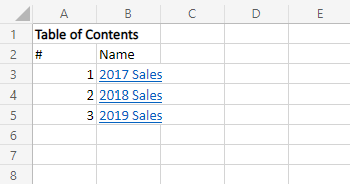
Setup: Sample Excel file
This workbook contains the data, objects, and formatting expected by the script.
Sample code: Create a workbook table of contents
Add the following script to the sample workbook and try the sample yourself!
function main(workbook: ExcelScript.Workbook) {
// Insert a new worksheet at the beginning of the workbook.
let tocSheet = workbook.addWorksheet();
tocSheet.setPosition(0);
tocSheet.setName("Table of Contents");
// Give the worksheet a title in the sheet.
tocSheet.getRange("A1").setValue("Table of Contents");
tocSheet.getRange("A1").getFormat().getFont().setBold(true);
// Create the table of contents headers.
let tocRange = tocSheet.getRange("A2:B2")
tocRange.setValues([["#", "Name"]]);
// Get the range for the table of contents entries.
let worksheets = workbook.getWorksheets();
tocRange = tocRange.getResizedRange(worksheets.length, 0);
// Loop through all worksheets in the workbook, except the first one.
for (let i = 1; i < worksheets.length; i++) {
// Create a row for each worksheet with its index and linked name.
tocRange.getCell(i, 0).setValue(i);
tocRange.getCell(i, 1).setHyperlink({
textToDisplay: worksheets[i].getName(),
documentReference: `'${worksheets[i].getName()}'!A1`
});
};
// Activate the table of contents worksheet.
tocSheet.activate();
}
Współpracuj z nami w serwisie GitHub
Źródło tej zawartości można znaleźć w witrynie GitHub, gdzie można również tworzyć i przeglądać problemy i żądania ściągnięcia. Więcej informacji znajdziesz w naszym przewodniku dla współtwórców.