Azure Web PubSub service client library for Java - version 1.4.0
Azure Web PubSub service is an Azure-managed service that helps developers easily build web applications with real-time features and publish-subscribe pattern. Any scenario that requires real-time publish-subscribe messaging between server and clients or among clients can use Azure Web PubSub service. Traditional real-time features that often require polling from server or submitting HTTP requests can also use Azure Web PubSub service.
You can use this library in your app server side to manage the WebSocket client connections, as shown in below diagram:
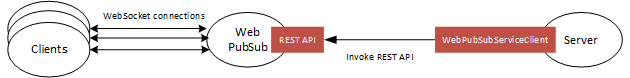
Use this library to:
- Send messages to hubs and groups.
- Send messages to particular users and connections.
- Organize users and connections into groups.
- Close connections
- Grant, revoke, and check permissions for an existing connection
Details about the terms used here are described in Key concepts section.
Source code | API reference documentation | Product Documentation | Samples
Getting started
Prerequisites
- A Java Development Kit (JDK), version 8 or later.
- Azure Subscription
Include the package
Include the BOM file
Please include the azure-sdk-bom to your project to take dependency on the General Availability (GA) version of the library. In the following snippet, replace the {bom_version_to_target} placeholder with the version number. To learn more about the BOM, see the AZURE SDK BOM README.
<dependencyManagement>
<dependencies>
<dependency>
<groupId>com.azure</groupId>
<artifactId>azure-sdk-bom</artifactId>
<version>{bom_version_to_target}</version>
<type>pom</type>
<scope>import</scope>
</dependency>
</dependencies>
</dependencyManagement>
and then include the direct dependency in the dependencies section without the version tag as shown below.
<dependencies>
<dependency>
<groupId>com.azure</groupId>
<artifactId>azure-messaging-webpubsub</artifactId>
</dependency>
</dependencies>
Include direct dependency
If you want to take dependency on a particular version of the library that is not present in the BOM, add the direct dependency to your project as follows.
<dependency>
<groupId>com.azure</groupId>
<artifactId>azure-messaging-webpubsub</artifactId>
<version>1.4.0</version>
</dependency>
Create a WebPubSubServiceClient using connection string
WebPubSubServiceClient webPubSubServiceClient = new WebPubSubServiceClientBuilder()
.connectionString("{connection-string}")
.hub("chat")
.buildClient();
Create a WebPubSubServiceClient using access key
WebPubSubServiceClient webPubSubServiceClient = new WebPubSubServiceClientBuilder()
.credential(new AzureKeyCredential("{access-key}"))
.endpoint("<Insert endpoint from Azure Portal>")
.hub("chat")
.buildClient();
Key concepts
Connection
A connection, also known as a client or a client connection, represents an individual WebSocket connection connected to the Web PubSub service. When successfully connected, a unique connection ID is assigned to this connection by the Web PubSub service.
Hub
A hub is a logical concept for a set of client connections. Usually you use one hub for one purpose, for example, a chat hub, or a notification hub. When a client connection is created, it connects to a hub, and during its lifetime, it belongs to that hub. Different applications can share one Azure Web PubSub service by using different hub names.
Group
A group is a subset of connections to the hub. You can add a client connection to a group, or remove the client connection from the group, anytime you want. For example, when a client joins a chat room, or when a client leaves the chat room, this chat room can be considered to be a group. A client can join multiple groups, and a group can contain multiple clients.
User
Connections to Web PubSub can belong to one user. A user might have multiple connections, for example when a single user is connected across multiple devices or multiple browser tabs.
Message
When the client is connected, it can send messages to the upstream application, or receive messages from the upstream application, through the WebSocket connection.
Examples
- Broadcast message to entire hub
- Send message to entire hub with filters
- Broadcast message to a group
- Send message to a connection
- Send message to a user
Broadcast message to entire hub
webPubSubServiceClient.sendToAll("Hello world!", WebPubSubContentType.TEXT_PLAIN);
Broadcast message to entire hub with filter
// send a text message to the entire hub with a filter on userId
BinaryData message = BinaryData.fromString("Hello World - Broadcast test!");
webPubSubServiceClient.sendToAllWithResponse(
message,
WebPubSubContentType.TEXT_PLAIN,
message.getLength(),
new RequestOptions().addQueryParam("filter", "userId ne 'user1'"));
// send a text message to the entire hub with another filter on group
webPubSubServiceClient.sendToAllWithResponse(
message,
WebPubSubContentType.TEXT_PLAIN,
message.getLength(),
new RequestOptions().addQueryParam("filter", "'GroupA' in groups and not('GroupB' in groups)"));
Broadcast message to a group
webPubSubServiceClient.sendToGroup("java", "Hello Java!", WebPubSubContentType.TEXT_PLAIN);
Send message to a connection
webPubSubServiceClient.sendToConnection("myconnectionid", "Hello connection!", WebPubSubContentType.TEXT_PLAIN);
Send message to a user
webPubSubServiceClient.sendToUser("Andy", "Hello Andy!", WebPubSubContentType.TEXT_PLAIN);
Troubleshooting
Enable client logging
You can set the AZURE_LOG_LEVEL environment variable to view logging statements made in the client library. For
example, setting AZURE_LOG_LEVEL=2 would show all informational, warning, and error log messages. The log levels can
be found here: log levels.
Default HTTP Client
All client libraries by default use the Netty HTTP client. Adding the above dependency will automatically configure the client library to use the Netty HTTP client. Configuring or changing the HTTP client is detailed in the HTTP clients wiki.
Default SSL library
All client libraries, by default, use the Tomcat-native Boring SSL library to enable native-level performance for SSL operations. The Boring SSL library is an uber jar containing native libraries for Linux / macOS / Windows, and provides better performance compared to the default SSL implementation within the JDK. For more information, including how to reduce the dependency size, refer to the performance tuning section of the wiki.
Next steps
- Samples are explained in detail here.
Contributing
This project welcomes contributions and suggestions. Most contributions require you to agree to a Contributor License Agreement (CLA) declaring that you have the right to, and actually do, grant us the rights to use your contribution.
When you submit a pull request, a CLA-bot will automatically determine whether you need to provide a CLA and decorate the PR appropriately (e.g., label, comment). Simply follow the instructions provided by the bot. You will only need to do this once across all repos using our CLA.
This project has adopted the Microsoft Open Source Code of Conduct. For more information see the Code of Conduct FAQ or contact opencode@microsoft.com with any additional questions or comments.
Azure SDK for Java
