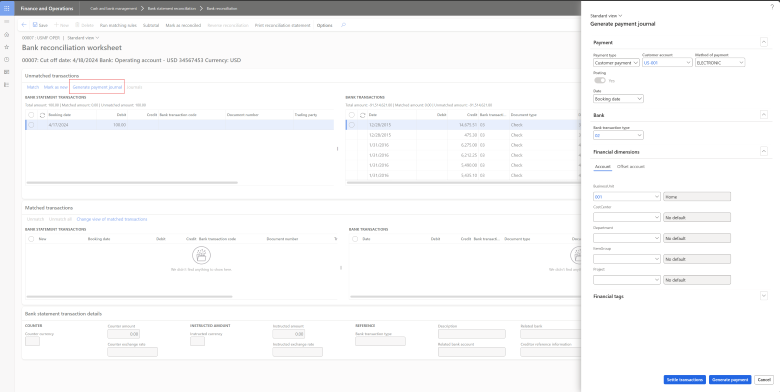Generate payment journal, settle open invoices directly from bank reconciliation
Important
This content is archived and is not being updated. For the latest documentation, go to What's new or changed in Dynamics 365 Finance. For the latest release plans, go to Dynamics 365, Power Platform, and Cloud for Industry release plans.
| Enabled for | Public preview | General availability |
|---|---|---|
| Users by admins, makers, or analysts |  Jan 12, 2024
Jan 12, 2024 |
- |
Business value
This feature greatly improves the usability of bank reconciliation by reducing the number of manual steps.
Feature details
In bank reconciliation worksheets, this feature lets users generate customer payment journals and vendor payment journals, and settle open customer invoices directly. There's no need to navigate back to the accounts payable or accounts receivable modules to post and settle payment journals manually, then reconcile the records in cash and bank module. It reduces the number of manual steps and allows users to complete an end-to-end scenario in a single location.
In order to use this feature, the advanced bank reconciliation must be activated for the respective bank account. Once activated, with Generate customer and vendor payments from bank statement and reconciliation enabled in the feature management workspace, a new option, Generate Payment Journal, becomes accessible on the Bank Reconciliation Worksheet.
The user can then proceed as follows:
- Select a line from the bank statement.
- Click the Generate Payment Journal button.
- Enter the information required for the payment journal.
- Decide whether to only post the payment journal or to also settle it with open invoices.
This streamlined process allows for efficient management of payment journals.