Explore customer and vendor balance netting
Important
This content is archived and is not being updated. For the latest documentation, go to What's new or changed in Dynamics 365 Finance. For the latest release plans, go to Dynamics 365, Power Platform, and Cloud for Industry release plans.
Important
Some of the functionality described in this release plan has not been released. Delivery timelines may change and projected functionality may not be released (see Microsoft policy). Learn more: What's new and planned
| Enabled for | Public preview | General availability |
|---|---|---|
| Users by admins, makers, or analysts |  Nov 2, 2023
Nov 2, 2023 |
Jul 2024 |
Business value
Netting can minimize the exchange of money between an organization and the customer/vendor party. It can help a company avoid making unnecessary payments or receipts, and save on transaction fees, by consolidating the company’s customer and vendor balances.
Feature details
Customer and vendor balance netting is a process where the balances for a vendor and customer are netted against each other because the vendor and customer are the same party. Currently, to process a netting in Dynamics 365 Finance, cash clerks have to manually calculate the correct netting amount, create dummy payment journals, and settle open customer invoices and open vendor invoices with the dummy payment journals.
This feature provides standard netting capability in Dynamics 365 Finance. It automates the netting process by calculating the netting amount based on the selected customer and vendor invoices, posting the netting journal, and settling the netting journal with selected customer and vendor invoices.
The following functions are provided in this feature for all countries and regions:
- Netting agreement: Allows users to specify the customer and vendor pair for netting, and other parameters like effective date range, netting sequence to automate the netting process and minimize compliance risks.
- Netting overview: Allows users to query all available customer invoices and vendor invoices for netting.
- Manual netting: Users can manually select the customer invoices and vendor invoices for netting. A netting journal will be posted automatically and settle the open invoices.
- Automatic netting: Users can run periodical task and process automation to trigger the netting process automatically.
- Netting history: A page will be available to query all the netting history.
- Netting details: A page will be available to view netting relations between customer invoices and vendor invoices.
- Netting advice: A report will be available to print the netting relation details between customer invoices and vendor invoices.
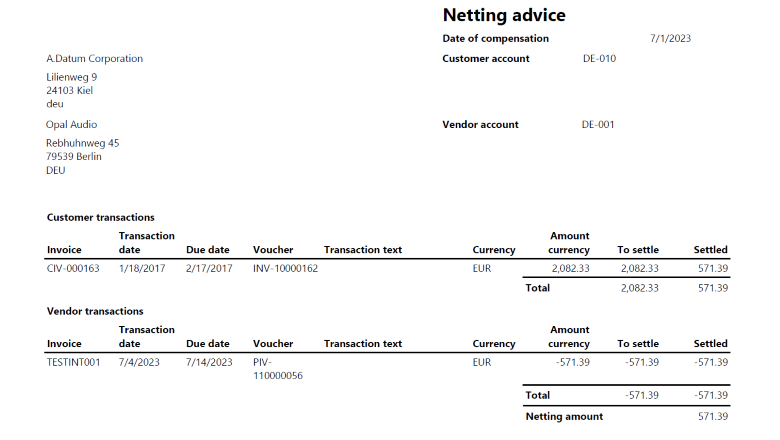
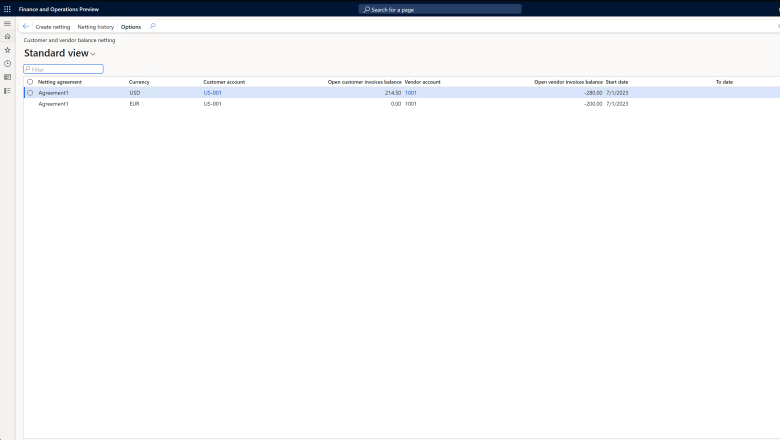
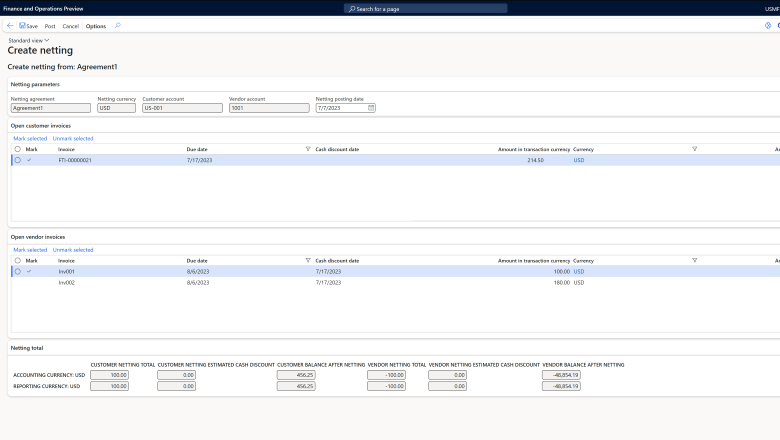
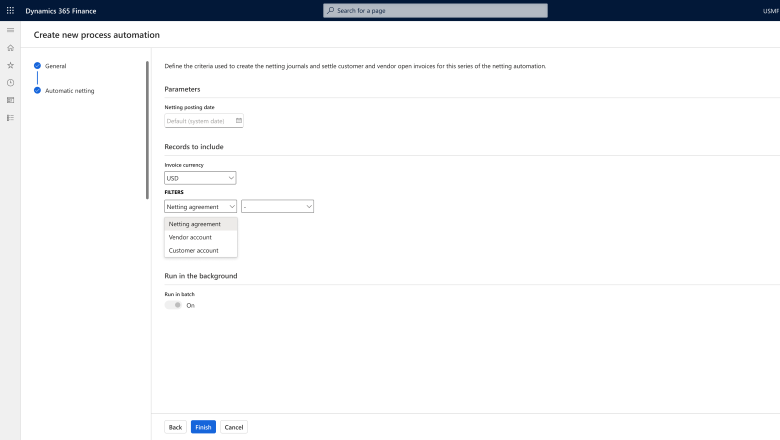
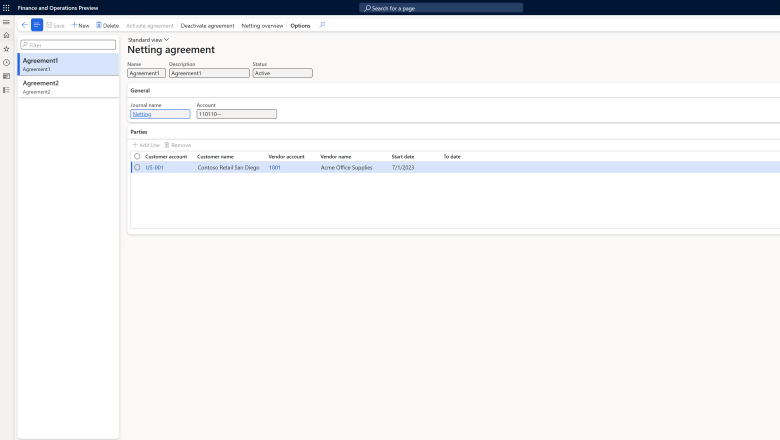
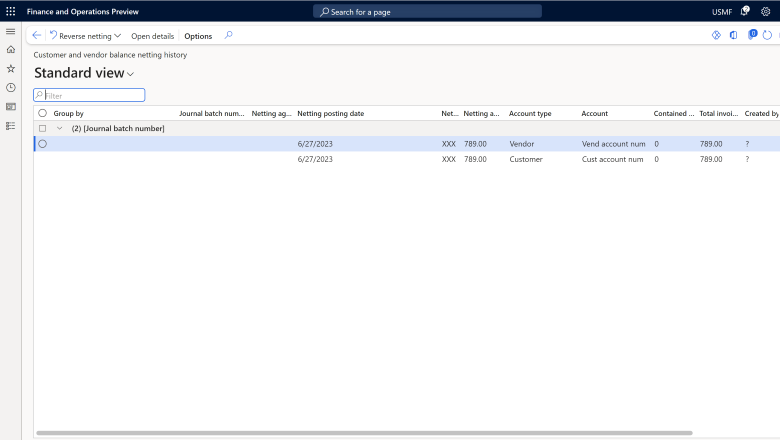
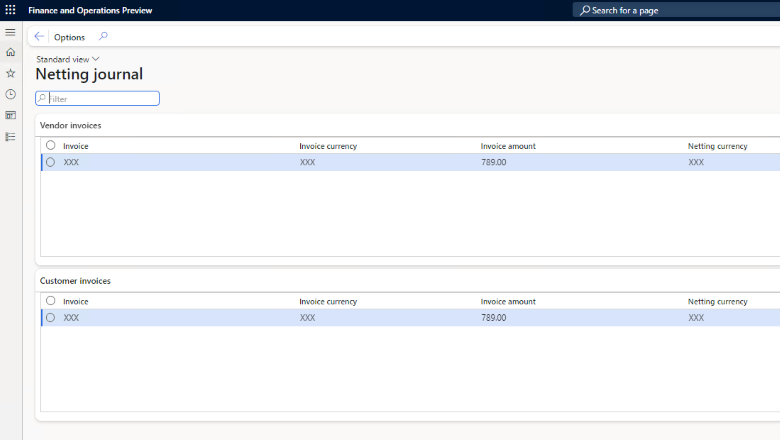
Tell us what you think
Help us improve Dynamics 365 Finance by discussing ideas, providing suggestions, and giving feedback. Use the forum at https://experience.dynamics.com/ideas/idea/?ideaid=c1f0b1fc-0c8a-ea11-99e5-0003ff68a4b4.