Bootstrap z danymi firmy — często zadawane pytania
Uwaga
Data wprowadzenia — listopad 2020:
- Nazwa rozwiązania Common Data Service została zmieniona na Microsoft Dataverse. Aby uzyskać więcej informacji, zobacz Blog Power Automate.
- Zaktualizowano część terminologii dotyczącej Microsoft Dataverse. Na przykład jednostka to teraz tabela, a pole to teraz kolumna. Aby uzyskać więcej informacji, zobacz Aktualizacje terminologii.
Ten temat zostanie wkrótce zaktualizowany, aby uwzględniał najnowszą terminologię.
Dlaczego potrzebuję inicjowania firmy?
Być może istnieje już istniejące Dataverse lub inne wystąpienie aplikacji Dynamics 365 z danymi biznesowymi, a użytkownik chce włączyć dla niego połączenie podwójnego odpisu. W tym przypadku, aby zainicjować firmę Dataverse lub inne dane aplikacji Dynamics 365 z informacjami o firmie przed włączeniem połączenia z podwójnym zapisywaniem.
Kiedy należy używać inicjowania firmy?
Przed włączeniem map tabeli z podwójnym zapisywaniem (w kroku #5) należy wykonać ładowanie wstępne.
Aby skonfigurować połączenie podwójnego zapisywania między wystąpieniami aplikacji Finance and Operations oraz z Dataverse lub z inną aplikacją Dynamics 365, zaloguj się do aplikacji Finance and Operations jako administrator.
Przejdź do modułu zarządzania danymi i kliknij przycisk podwójnego zapisywania. Spowoduje to uruchomienie integratora danych.
Utwórz połączenie podwójnego zapisywania dla co najmniej jednej firmy.
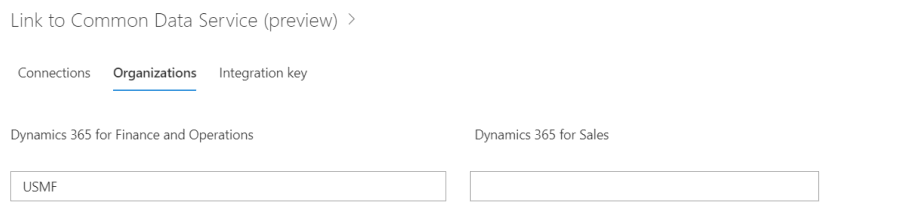
Włącz mapowanie tabeli Cdm_companies. Spowoduje to zsynchronizowanie firm z aplikacji Finance and Operations do Dataverse.
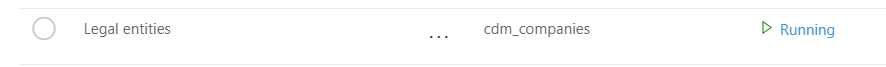
Należy uruchomić przykładowy kod inicjujący w wystąpieniu Dataverse lub innym wystąpieniu aplikacji Dynamics 365.
Po zakończeniu inicjowania firmy i gdy system jest gotowy do synchronizacji na żywo, włącz mapowania tabeli.
Włączenie mapowań tabeli powoduje wyzwolenie początkowej synchronizacji danych dla włączonych mapowań tabeli. Dane odpowiadające firmom wybranym w połączeniu podwójnego zapisywania są synchronizowane między aplikacją Finance and Operations i Dataverse.
Jak mogę wykorzystać przykładowy kod?
Przykładowym kodem jest aplikacja C#, które można ładować w Visual Studio. Powoduje on zależności pakietów NuGet w zestawie SDK Dataverse, który można odświeżyć za pomocą narzędzia standardowego Visual Studio.
Po rozpakować się i otwarciu rozwiązania w Visual Studio i odwróceniu NuGet, należy wyszukać w kodzie DO ZROBIENIA. Każda decyzja konieczna do zapoznania się z informacjami o firmie, którą należy wykonać, jest zapisywana jako DO ZROBIENIA z przykładowym kodem dla implementacji kanonicznej.
Przykładowy kod pokazuje tylko jeden z wielu sposobów kategoryzowania wierszy jednostek według firm. Zmieniając logikę w sekcjach DO ZROBIENIA, można utworzyć kategoryzację niestandardową.
Czego można się spodziewać?
Domyślnie aplikacja przykładowa umożliwia utworzenie słownika mapowania jednostek biznesowych na kody firm. Każdy obiekt, który został zaksięgowany z polem OwningBusinessUnit, jest automatycznie ustawiany w celu używania określonej firmy. Każdy podmiot bez pola OwningBusinessUnit, na przykład produkt, ustawi firmę na podstawie mapowania z pustą wartością jednostki biznesowej.
Aplikacja konsoli oczekuje jednego z parametrów: -Symuluj lub -Zastosuj. Jeśli jest używany parametr wiersza polecenia –symuluj, nie są aktualizowane żadne dane. Tylko simulation_.csv są generowane w tym samym katalogu co narzędzie, po jednym dla każdej jednostki, która mogłaby zostać zaktualizowana. Można iteracyjnie przeglądać te pliki podczas pracy, aby upewnić się, że kod firmy aktualizuje wartości w oczekiwany sposób.
Po zakończeniu pracy z symulowanymi aktualizacjami należy użyć parametru –zastosuj. Powoduje zaktualizowanie wszystkich wierszy, w których obecnie występuje nieprawidłowa wartość firmy, w partiach wierszy w liczbie 1000 (domyślnie). Kod jest nieżależny w podany sposób, co oznacza, że można go uruchomić ponownie i zaktualizować tylko niepoprawnie przypisane firmy. W przypadku korzystania z opcji -zastosuj, kod wyprowadza pliki CSV wprowadzonych zmian o nazwie applied_.csv.
using Microsoft.Crm.Sdk.Messages;
using Microsoft.Xrm.Sdk;
using Microsoft.Xrm.Sdk.Messages;
using Microsoft.Xrm.Sdk.Query;
using Microsoft.Xrm.Tooling.Connector;
using System;
using System.Collections.Generic;
using System.Diagnostics;
using System.IO;
namespace BootstrapCompany
{
/// <summary>
/// Application to bootstrap the company field on existing rows in CDS in preparation for integration to Finance and Operations.
/// </summary>
/// <remarks>
/// This application assumes that the target companies already exist in the CDS environment in the cdm_Company table and are
/// identified by their company code. It also assumes that the current owning business unit of each row should be used
/// to categorize by company. This logic can easily be updated to utilize alternate sources of categorization including
/// custom tables, teams, custom fields on tables, or any other data. This code is provided only as a sample.
///
/// To utilize this code, update each of the locations currently denoted with a TODO statement.
///
/// This code is provided AS IS with no warranties or guarantees, and confers no rights.
/// </remarks>
public class Program
{
/// <summary>
/// The number of rows to query and update in CDS in a single operation.
/// </summary>
/// <remarks>
/// The larger this number, the fewer calls will need to be made, so the faster the updates
/// will complete. However, larger batch sizes are more likely to cause contention. Additionally,
/// when SQL exceeds some threshold of locks (generally around 5,000), it will escalate to
/// an entire table lock, which blocks all other activity in the live system on this table. As
/// such, a batch size of around 1,000 is relatively fast, while also relatively safe in terms
/// of contention and transaction time.
/// </remarks>
const int requestBatchSize = 1000;
/// <summary>
/// The number of faults that may be seen in CDS before the operation is aborted and an exception is thrown.
/// </summary>
/// <remarks>
/// An occassional error due to contention when updating large tables in production is expected, so by default
/// errors are logged and skipped. However, if a large number of errors are seen, ignoring those errors
/// in subsequent batches gets expensive, and is usually indicative of a larger issue that should be addressed
/// before continuing. Faulted requests are *not* retried, but would be picked up in a subsequent run of this script.
/// </remarks>
const int maxFaultThreshold = 100;
/// <summary>
/// The maximum number of rows per business unit to export when simulating.
/// </summary>
/// <remarks>
/// During simulation, queries are not batched since doing so would require ordering and so be slightly
/// different from the actual execution logic. To keep this the same between both paths, simulates are
/// not batched and so a separate maximum number of rows per business unit can be specified.
/// </remarks>
const int maxSimulateRecordsPerBusinessUnit = 10000;
/// <summary>
/// Whether or not operations should continue if any errors are encountered.
/// </summary>
/// <remarks>
/// This is different than setting maxFaultThreshold = 0, since the first batch of updates will be processed
/// together. If continueOnError is true and maxFaultThreshold is 0, it is possible that multiple errors may
/// be encountered and at the same time some rows successfully updated. In a healthy system when updating
/// a higher number of rows, an occasional spurious error is expected, so it is recommended this be left as true.
/// </remarks>
const bool continueOnError = true;
#region private variables
private static Dictionary<string, EntityReference> cachedCompanyReferences = new Dictionary<string, EntityReference>();
#endregion
/// <summary>
/// The main execution loop of the program.
/// </summary>
/// <param name="args">No arguments are expected.</param>
static void Main(string[] args)
{
if (args.Length != 1 && args[0] != "-simulate" && args[0] != "-apply")
{
Console.WriteLine("Usage: BootstrapCompany -simulate");
Console.WriteLine(" BootstrapCompany -apply");
Console.WriteLine("The -simulate flag will create a file called simulation.csv in the working");
Console.WriteLine("directory, but will not change any data. The -apply flag will update live data");
Console.WriteLine("in the same way that was demonstrated in the simulation.");
return;
}
bool isSimulate = args[0].Equals("-simulate", StringComparison.OrdinalIgnoreCase);
// Delete the simulation or applied files if existing
foreach (string existingSimulate in Directory.EnumerateFiles(Directory.GetCurrentDirectory(), $"{(isSimulate ? "simulation" : "applied")}_*.csv"))
{
File.Delete(existingSimulate);
}
IOrganizationService orgService;
// TODO: Provide your connection string details for your environment
CrmServiceClient cdsConnection = new CrmServiceClient("AuthType=Office365;Username=youraliashere@yourdomainhere.com;Password=yourpasswordhere;URL=https://yourorganizationurlhere.crm.dynamics.com/;");
orgService = (IOrganizationService)cdsConnection.OrganizationWebProxyClient != null ? (IOrganizationService)cdsConnection.OrganizationWebProxyClient : (IOrganizationService)cdsConnection.OrganizationServiceProxy;
if (orgService != null)
{
// Get the current user ID to verify the connection was successful
Guid userid = ((WhoAmIResponse)orgService.Execute(new WhoAmIRequest())).UserId;
if (userid != Guid.Empty)
{
Console.WriteLine("Connection Successful!");
}
// TODO: Provide a mapping of OwningBusinessUnit name to cdm_Company company ID. You can reuse
// the same company ID for multiple business units if desired. In this example, it assumes that
// the business unit named "USMF" is related to the company "USMF". If all rows were owned
// by the same root business unit, then the first field in the dictionary should be set to the
// name of the root business unit, usually the same value as the organization (eg, "Contoso").
Dictionary<string, string> businessUnitToCompanyMapping = new Dictionary<string, string>()
{
{ "", "USMF" }, // The default mapping to use for any entity that doesn't have an owningbusinessunit field
{ "USMF", "USMF" },
{ "FRRT", "FRRT" },
};
// TODO: Provide a list of tables for which the company field should be backfilled based
// on owning business unit. The list below represents all existing tables for which a cdm_Company
// lookup field was added as part of the Finance and Operations dual write project.
BatchUpdateEntity(orgService, "account", "msdyn_company", businessUnitToCompanyMapping, true, isSimulate, "accountnumber", "name");
BatchUpdateEntity(orgService, "contact", "msdyn_company", businessUnitToCompanyMapping, true, isSimulate, "fullname");
// ... Add more here
// Note, the product entity does not have an owningbusinessunit field like most other tables, so
// assigning company by Business Unit is not applicable. In this case, whichever mapping specifies an
// empty business unit will be used to categorize tables without an owningbusinessunit field.
BatchUpdateEntity(orgService, "product", "msdyn_companyid", businessUnitToCompanyMapping, false, isSimulate, "productnumber");
}
else
{
Console.WriteLine("Connection failed...");
}
Console.WriteLine("Done");
Console.ReadLine();
}
/// <summary>
/// Updates all incorrectly assigned company relationships for the specified entity.
/// </summary>
/// <param name="orgService">The connection to CDS.</param>
/// <param name="entityName">The logical name of the entity to update.</param>
/// <param name="companyFieldName">The physical name of the field in the entity being updated which contains the cdm_Company id.</param>
/// <param name="businessUnitToCompanyMapping">A dictionary of business unit name to company code.</param>
/// <param name="hasOwningBusinessUnit">true if the entity has an owningbusinessunit field; otherwise, false.</param>
/// <param name="isSimulate">true to simulate output; otherwise, false.</param>
/// <param name="fieldsToExport">A set of fields to export into a CSV for this entity if simulating.</param>
/// <returns>true if the entity was successfully processed without any errors; otherwise, false.</returns>
private static bool BatchUpdateEntity(
IOrganizationService orgService,
string entityName,
string companyFieldName,
Dictionary<string, string> businessUnitToCompanyMapping,
bool hasOwningBusinessUnit,
bool isSimulate,
params string[] fieldsToExport)
{
List<Guid> faultedIds = new List<Guid>();
int totalRecordsProcessed = 0;
Stopwatch stopwatch = new Stopwatch();
stopwatch.Start();
string fileName = isSimulate ? "simulation" : "applied";
StreamWriter simulationWriter = new StreamWriter(Path.Combine(Directory.GetCurrentDirectory(), $"{fileName}_{entityName}.csv"), true);
simulationWriter.Write("EntityName,EntityId,");
foreach (string fieldToExport in fieldsToExport)
{
simulationWriter.Write($"{fieldToExport},");
}
simulationWriter.WriteLine("BusinessUnit,NewCompanyId");
// Process each mapped business unit individually
foreach (string businessUnitName in businessUnitToCompanyMapping.Keys)
{
Console.WriteLine("Updating any {0} rows for business unit {1} to company {2}...", entityName, businessUnitName, businessUnitToCompanyMapping[businessUnitName]);
// The empty business unit value is only applicable for tables without an owning business unit field
if (hasOwningBusinessUnit && string.IsNullOrEmpty(businessUnitName))
{
continue;
}
else if (!hasOwningBusinessUnit && !string.IsNullOrEmpty(businessUnitName))
{
continue;
}
var companyRef = GetCompanyReference(orgService, businessUnitToCompanyMapping[businessUnitName]);
// Iteratively loop in batches to keep transaction lock size small
bool moreRecordsExist = true;
while (moreRecordsExist)
{
moreRecordsExist = false;
// Find the first batch of rows for this business unit with the wrong company ID. Ordering
// is not explicity specified, but SQL will most likely process based on the index starting with
// company ID, since all new company ID fields added for Finance and Operations integration have
// also added a new index starting with company ID. Explicitly specifying order would reduce the
// query plan options for SQL and introduce unnecessary overhead.
QueryExpression query = new QueryExpression(entityName);
query.ColumnSet.AddColumns(companyFieldName);
foreach (string fieldToExport in fieldsToExport)
{
query.ColumnSet.AddColumn(fieldToExport);
}
query.Criteria.AddCondition(companyFieldName, ConditionOperator.NotEqual, companyRef.Id);
// TODO: Uncomment the line below if you only want to fill in companies that are empty
// as opposed to the line above which updates the company any time it differs from the
// desired value
// query.Criteria.AddCondition(companyFieldName, ConditionOperator.Equal, Guid.Empty);
if (isSimulate)
{
// During simulation, get as a single block of rows to avoid positioning complexities
query.TopCount = maxSimulateRecordsPerBusinessUnit;
}
else
{
// Only batch rows during actual application, otherwise retrieve all as a single operation
query.TopCount = requestBatchSize + faultedIds.Count;
}
// For tables with an owning business unit, join based on business unit name
if (hasOwningBusinessUnit)
{
// TODO: Replace this logic with different algorithms to determine the correct company
// in situations where business unit is not the best way to categorize.
LinkEntity linkEntity = query.AddLink("businessunit", "owningbusinessunit", "businessunitid", JoinOperator.Inner);
linkEntity.Columns.AddColumns("name");
linkEntity.LinkCriteria.AddCondition("name", ConditionOperator.Equal, businessUnitName);
}
var multipleRequest = new ExecuteMultipleRequest()
{
Settings = new ExecuteMultipleSettings()
{
ContinueOnError = true,
ReturnResponses = true
},
Requests = new OrganizationRequestCollection()
};
EntityCollection result = orgService.RetrieveMultiple(query);
int rowsAddedToBatch = 0;
foreach (var entity in result.Entities)
{
// Skip any previously faulted ID's. These values will be re-queried with each batch
// which is inefficient, but is more efficient than passing hundreds of ID values to
// the underlying SQL query to be skipped at the database level (assuming the
// max fault count is relatively small).
if (faultedIds.Contains(entity.Id))
{
continue;
}
entity.Attributes[companyFieldName] = companyRef;
UpdateRequest updateRequest = new UpdateRequest()
{
Target = entity
};
simulationWriter.Write($"{entityName},{entity.Id},");
foreach (string fieldToExport in fieldsToExport)
{
simulationWriter.Write($"{entity.Attributes[fieldToExport]},");
}
simulationWriter.WriteLine($"{businessUnitName},{businessUnitToCompanyMapping[businessUnitName]}");
// Only add the update request when applying for real
if (!isSimulate)
{
multipleRequest.Requests.Add(updateRequest);
}
rowsAddedToBatch++;
Console.Write(".");
}
totalRecordsProcessed += rowsAddedToBatch;
if (rowsAddedToBatch > 0 && !isSimulate)
{
Console.Write("Sending {0} updates in a batch", rowsAddedToBatch);
var updateResult = orgService.Execute(multipleRequest) as ExecuteMultipleResponse;
moreRecordsExist = true;
Console.WriteLine(" done");
// If any faults are encountered, flag those IDs to not be processed again
// in subsequent batches.
if (updateResult.IsFaulted)
{
foreach (var response in updateResult.Responses)
{
if (response.Fault != null)
{
Console.WriteLine(response.Fault);
faultedIds.Add(((UpdateRequest)multipleRequest.Requests[response.RequestIndex]).Target.Id);
if (faultedIds.Count > 100)
{
throw new ApplicationException("Excessive number of update failures, aborting operation");
}
}
}
}
}
else
{
Console.WriteLine("No {0} rows remain to be updated for {1}->{2}", entityName, businessUnitName, businessUnitToCompanyMapping[businessUnitName]);
}
}
}
simulationWriter.Close();
simulationWriter = null;
stopwatch.Stop();
Console.WriteLine("Processed {0} rows for the {1} entity in {2}ms.", totalRecordsProcessed, entityName, stopwatch.ElapsedMilliseconds);
return (faultedIds.Count == 0);
}
/// <summary>
/// Gets an entity reference to the company with the specified ID if one exists.
/// </summary>
/// <param name="orgService">The CDS connection.</param>
/// <param name="companyId">The company ID to search for.</param>
/// <returns>An entity reference if one exists; otherwise, null.</returns>
private static EntityReference GetCompanyReference(IOrganizationService orgService, string companyId)
{
if (cachedCompanyReferences.ContainsKey(companyId))
{
return cachedCompanyReferences[companyId];
}
QueryExpression query = new QueryExpression("cdm_company");
query.ColumnSet.AddColumns("cdm_companyid");
query.Criteria.AddCondition("cdm_companycode", ConditionOperator.Equal, companyId);
query.TopCount = 1;
EntityCollection result = orgService.RetrieveMultiple(query);
EntityReference entityRef = null;
foreach (var entity in result.Entities)
{
entityRef = entity.ToEntityReference();
break;
}
cachedCompanyReferences[companyId] = entityRef;
return entityRef;
}
}
}