Używanie istniejącej sieci wirtualnej z aplikacjami zarządzanymi platformy Azure
W tym artykule pokazano, jak zdefiniować aplikację zarządzaną platformy Azure zintegrowaną z istniejącą siecią wirtualną w subskrypcji konsumenta. Aplikacja zarządzana pozwala użytkownikowi zdecydować, czy utworzyć nową sieć wirtualną, czy użyć istniejącej. Istniejąca sieć wirtualna może znajdować się poza zarządzaną grupą zasobów.
Szablon główny
Najpierw przyjrzyjmy się plikowi mainTemplate.json . Pokazano cały szablon do wdrażania maszyny wirtualnej i skojarzonych z nią zasobów. Później zapoznasz się z częściami szablonu, które są związane z używaniem istniejącej sieci wirtualnej.
{
"$schema": "https://schema.management.azure.com/schemas/2019-04-01/deploymentTemplate.json#",
"contentVersion": "1.0.0.0",
"parameters": {
"location": {
"type": "string",
"metadata": {
"description": "Deployment location"
}
},
"windowsOSVersion": {
"type": "string",
"defaultValue": "2016-Datacenter",
"allowedValues": [
"2008-R2-SP1",
"2012-Datacenter",
"2012-R2-Datacenter",
"2016-Nano-Server",
"2016-Datacenter-with-Containers",
"2016-Datacenter",
"2019-Datacenter"
],
"metadata": {
"description": "The Windows version for the VM. This will pick a fully patched image of this given Windows version."
}
},
"vmName": {
"type": "string",
"metadata": {
"title": "VM Name",
"description": "This is the name of the your VM"
}
},
"adminUsername": {
"type": "string",
"defaultValue": "testadmin",
"metadata": {
"description": "Username for the Virtual Machine."
}
},
"adminPassword": {
"type": "securestring",
"metadata": {
"description": "Password for the Virtual Machine."
}
},
"virtualNetworkName": {
"type": "string",
"metadata": {
"description": "New or Existing VNet Name"
}
},
"virtualNetworkNewOrExisting": {
"type": "string",
"metadata": {
"description": "Boolean indicating whether the VNet is new or existing"
}
},
"virtualNetworkAddressPrefix": {
"type": "string",
"metadata": {
"description": "VNet address prefix"
}
},
"virtualNetworkResourceGroup": {
"type": "string",
"metadata": {
"description": "Resource group of the VNet"
}
},
"virtualMachineSize": {
"type": "string",
"metadata": {
"description": "The size of the VM"
}
},
"subnetName": {
"type": "string",
"metadata": {
"description": "New or Existing subnet Name"
}
},
"subnetAddressPrefix": {
"type": "string",
"metadata": {
"description": "Subnet address prefix"
}
},
"baseUrl": {
"type": "string",
"defaultValue": "",
"metadata": {
"artifactsBaseUrl": "",
"description": "URL to acquire other templates"
}
}
},
"variables": {
"storageAccountName": "[concat(uniquestring(resourceGroup().id), 'sawinvm')]",
"publicIPAddressName": "[concat(uniqueString(resourceGroup().id),'IP')]",
"vmName": "[parameters('vmName')]",
"nicName": "[concat(parameters('vmName'),'Nic')]",
"vnetId": {
"new": "[resourceId('Microsoft.Network/virtualNetworks',parameters('virtualNetworkName'))]",
"existing": "[resourceId(parameters('virtualNetworkResourceGroup'),'Microsoft.Network/virtualNetworks',parameters('virtualNetworkName'))]"
},
"subnetId": "[concat(variables('vnetId')[parameters('virtualNetworkNewOrExisting')],'/subnets/',parameters('subnetName'))]",
"publicIPAddressType": "Dynamic"
},
"resources": [
{
"condition": "[equals(parameters('virtualNetworkNewOrExisting'),'new')]",
"type": "Microsoft.Network/virtualNetworks",
"apiVersion": "2021-02-01",
"name": "[parameters('virtualNetworkName')]",
"location": "[parameters('location')]",
"properties": {
"addressSpace": {
"addressPrefixes": [
"[parameters('virtualNetworkAddressPrefix')]"
]
},
"subnets": [
{
"name": "[parameters('subnetName')]",
"properties": {
"addressPrefix": "[parameters('subnetAddressPrefix')]"
}
}
]
}
},
{
"type": "Microsoft.Network/publicIPAddresses",
"name": "[variables('publicIPAddressName')]",
"apiVersion": "2021-02-01",
"location": "[parameters('location')]",
"properties": {
"publicIPAllocationMethod": "[variables('publicIPAddressType')]"
}
},
{
"type": "Microsoft.Network/networkInterfaces",
"name": "[variables('nicName')]",
"apiVersion": "2021-02-01",
"location": "[parameters('location')]",
"properties": {
"ipConfigurations": [
{
"name": "ipconfig1",
"properties": {
"privateIPAllocationMethod": "Dynamic",
"publicIPAddress": {
"id": "[resourceId('Microsoft.Network/publicIPAddresses',variables('publicIPAddressName'))]"
},
"subnet": {
"id": "[variables('subnetId')]"
}
}
}
],
"enableIPForwarding": true
},
"dependsOn": [
"[concat('Microsoft.Network/publicIPAddresses/', variables('publicIPAddressName'))]",
"[resourceId('Microsoft.Network/virtualNetworks/', parameters('virtualNetworkName'))]"
]
},
{
"type": "Microsoft.Storage/storageAccounts",
"apiVersion": "2021-04-01",
"name": "[variables('storageAccountName')]",
"location": "[parameters('location')]",
"sku": {
"name": "Standard_LRS"
},
"kind": "Storage",
"properties": {}
},
{
"type": "Microsoft.Compute/virtualMachines",
"apiVersion": "2021-04-01",
"name": "[variables('vmName')]",
"location": "[parameters('location')]",
"dependsOn": [
"[resourceId('Microsoft.Storage/storageAccounts/', variables('storageAccountName'))]",
"[resourceId('Microsoft.Network/networkInterfaces/', variables('nicName'))]"
],
"properties": {
"hardwareProfile": {
"vmSize": "[parameters('virtualMachineSize')]"
},
"osProfile": {
"computerName": "[variables('vmName')]",
"adminUsername": "[parameters('adminUsername')]",
"adminPassword": "[parameters('adminPassword')]"
},
"storageProfile": {
"imageReference": {
"publisher": "MicrosoftWindowsServer",
"offer": "WindowsServer",
"sku": "[parameters('windowsOSVersion')]",
"version": "latest"
},
"osDisk": {
"createOption": "FromImage"
},
"dataDisks": [
{
"diskSizeGB": 1023,
"lun": 0,
"createOption": "Empty"
}
]
},
"networkProfile": {
"networkInterfaces": [
{
"id": "[resourceId('Microsoft.Network/networkInterfaces',variables('nicName'))]"
}
]
},
"diagnosticsProfile": {
"bootDiagnostics": {
"enabled": true,
"storageUri": "[reference(resourceId('Microsoft.Storage/storageAccounts/', variables('storageAccountName'))).primaryEndpoints.blob]"
}
}
}
}
]
}
Zwróć uwagę, że sieć wirtualna jest wdrażana warunkowo. Odbiorca przekazuje wartość parametru, która wskazuje, czy utworzyć nową, czy używać istniejącej sieci wirtualnej. Jeśli użytkownik wybierze nową sieć wirtualną, zasób zostanie wdrożony. W przeciwnym razie zasób jest pomijany podczas wdrażania.
{
"condition": "[equals(parameters('virtualNetworkNewOrExisting'),'new')]",
"type": "Microsoft.Network/virtualNetworks",
"apiVersion": "2021-02-01",
"name": "[parameters('virtualNetworkName')]",
"location": "[parameters('location')]",
"properties": {
"addressSpace": {
"addressPrefixes": [
"[parameters('virtualNetworkAddressPrefix')]"
]
},
"subnets": [
{
"name": "[parameters('subnetName')]",
"properties": {
"addressPrefix": "[parameters('subnetAddressPrefix')]"
}
}
]
}
},
Zmienna identyfikatora sieci wirtualnej ma dwie właściwości. Jedna właściwość zwraca identyfikator zasobu po wdrożeniu nowej sieci wirtualnej. Druga właściwość zwraca identyfikator zasobu, gdy jest używana istniejąca sieć wirtualna. Identyfikator zasobu dla istniejącej sieci wirtualnej zawiera nazwę grupy zasobów, która zawiera sieć wirtualną.
Identyfikator podsieci jest tworzony na podstawie wartości identyfikatora sieci wirtualnej. Używa ona wartości zgodnej z wyborem odbiorców.
"variables": {
"storageAccountName": "[concat(uniquestring(resourceGroup().id), 'sawinvm')]",
"publicIPAddressName": "[concat(uniqueString(resourceGroup().id),'IP')]",
"vmName": "[parameters('vmName')]",
"nicName": "[concat(parameters('vmName'),'Nic')]",
"vnetId": {
"new": "[resourceId('Microsoft.Network/virtualNetworks',parameters('virtualNetworkName'))]",
"existing": "[resourceId(parameters('virtualNetworkResourceGroup'),'Microsoft.Network/virtualNetworks',parameters('virtualNetworkName'))]"
},
"subnetId": "[concat(variables('vnetId')[parameters('virtualNetworkNewOrExisting')],'/subnets/',parameters('subnetName'))]",
"publicIPAddressType": "Dynamic"
},
Interfejs sieciowy jest ustawiony na zmienną identyfikatora podsieci.
{
"type": "Microsoft.Network/networkInterfaces",
"name": "[variables('nicName')]",
"apiVersion": "2021-02-01",
"location": "[parameters('location')]",
"properties": {
"ipConfigurations": [
{
"name": "ipconfig1",
"properties": {
"privateIPAllocationMethod": "Dynamic",
"publicIPAddress": {
"id": "[resourceId('Microsoft.Network/publicIPAddresses',variables('publicIPAddressName'))]"
},
"subnet": {
"id": "[variables('subnetId')]"
}
}
}
],
"enableIPForwarding": true
},
Definicja interfejsu użytkownika
Teraz przyjrzyjmy się plikowi createUiDefinition.json . Cały plik to:
{
"handler": "Microsoft.Azure.CreateUIDef",
"version": "0.1.2-preview",
"parameters": {
"basics": [],
"steps": [
{
"name": "deploymentDetails",
"label": "Deployment Details",
"subLabel": {
"preValidation": "Required",
"postValidation": "Done"
},
"bladeTitle": "Deployment Details",
"elements": [
{
"name": "virtualMachine",
"type": "Microsoft.Common.Section",
"elements": [
{
"name": "vmName",
"type": "Microsoft.Common.TextBox",
"label": "VM Name",
"toolTip": "Name of your virtual machine",
"constraints": {
"required": true
}
},
{
"name": "vmPassword",
"type": "Microsoft.Compute.CredentialsCombo",
"label": {
"password": "Password",
"confirmPassword": "Confirm password"
},
"toolTip": {
"password": ""
},
"constraints": {
"required": true,
"customPasswordRegex": "^(?=.*[A-Za-z])(?=.*\\d)[A-Za-z\\d]{12,}$",
"customValidationMessage": "The password must be alphanumeric, contain at least 12 characters, and have at least 1 letter and 1 number."
},
"options": {
"hideConfirmation": false
},
"osPlatform": "Windows",
"visible": true
}
],
"visible": true
},
{
"name": "vnet",
"type": "Microsoft.Network.VirtualNetworkCombo",
"label": {
"virtualNetwork": "Virtual Network",
"subnets": "Subnets"
},
"defaultValue": {
"name": "vmx-vnet",
"addressPrefixSize": "/16"
},
"constraints": {
"minAddressPrefixSize": "/24"
},
"subnets": {
"subnet1": {
"label": "Subnet",
"defaultValue": {
"name": "vmx-subnet",
"addressPrefixSize": "/24"
},
"constraints": {
"minAddressPrefixSize": "/29",
"minAddressCount": 8,
"requireContiguousAddresses": true
}
}
}
},
{
"name": "VMSize",
"type": "Microsoft.Compute.SizeSelector",
"label": "VM size",
"toolTip": "The size of virtual machine for VM.",
"recommendedSizes": [
"Standard_D2_v2",
"Standard_D2_v3"
],
"constraints": {
"allowedSizes": [
"Standard_D2_v2",
"Standard_D2_v3"
],
"excludedSizes": []
},
"osPlatform": "Windows",
"imageReference": {
"publisher": "MicrosoftWindowsServer",
"offer": "WindowsServer",
"sku": "2012-R2-Datacenter"
}
}
]
},
{
"name": "identityDetails",
"label": "Managed Identity Details",
"subLabel": {
"preValidation": "Required",
"postValidation": "Done"
},
"bladeTitle": "Managed Identity Details",
"elements": [
{
"name": "identity",
"type": "Microsoft.ManagedIdentity.IdentitySelector",
"label": "Managed Identity Configuration",
"toolTip": {
"systemAssignedIdentity": "Enable system assigned identity to grant the resource access to other existing resources.",
"userAssignedIdentity": "Add user assigned identities to grant the resource access to other existing resources."
},
"defaultValue": {
"systemAssignedIdentity": "Off"
},
"options": {
"hideSystemAssignedIdentity": false,
"hideUserAssignedIdentity": false
},
"visible": true
}
]
}
],
"outputs": {
"location": "[location()]",
"vmName": "[steps('deploymentDetails').virtualMachine.vmName]",
"adminPassword": "[steps('deploymentDetails').virtualMachine.vmPassword.password]",
"virtualNetworkName": "[steps('deploymentDetails').vnet.name]",
"virtualNetworkNewOrExisting": "[steps('deploymentDetails').vnet.newOrExisting]",
"virtualNetworkAddressPrefix": "[first(steps('deploymentDetails').vnet.addressPrefixes)]",
"virtualNetworkResourceGroup": "[steps('deploymentDetails').vnet.resourceGroup]",
"virtualMachineSize": "[steps('deploymentDetails').VMSize]",
"subnetName": "[steps('deploymentDetails').vnet.subnets.subnet1.name]",
"subnetAddressPrefix": "[steps('deploymentDetails').vnet.subnets.subnet1.addressPrefix]",
"managedIdentity": "[steps('identityDetails').identity]"
}
}
}
Plik zawiera element sieci wirtualnej.
{
"name": "vnet",
"type": "Microsoft.Network.VirtualNetworkCombo",
"label": {
"virtualNetwork": "Virtual Network",
"subnets": "Subnets"
},
"defaultValue": {
"name": "vmx-vnet",
"addressPrefixSize": "/16"
},
"constraints": {
"minAddressPrefixSize": "/24"
},
"subnets": {
"subnet1": {
"label": "Subnet",
"defaultValue": {
"name": "vmx-subnet",
"addressPrefixSize": "/24"
},
"constraints": {
"minAddressPrefixSize": "/29",
"minAddressCount": 8,
"requireContiguousAddresses": true
}
}
}
},
Ten element umożliwia użytkownikowi wybranie nowej lub istniejącej sieci wirtualnej.
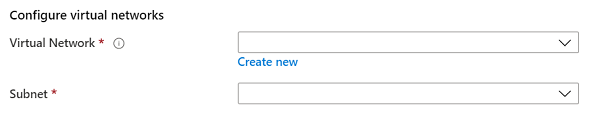
W danych wyjściowych dołącz wartość wskazującą, czy odbiorca wybrał nową, czy istniejącą sieć wirtualną. Istnieje również wartość tożsamości zarządzanej.
Uwaga
Wartość wyjściowa tożsamości zarządzanej musi mieć nazwę managedIdentity.
"outputs": {
"location": "[location()]",
"vmName": "[steps('deploymentDetails').virtualMachine.vmName]",
"adminPassword": "[steps('deploymentDetails').virtualMachine.vmPassword.password]",
"virtualNetworkName": "[steps('deploymentDetails').vnet.name]",
"virtualNetworkNewOrExisting": "[steps('deploymentDetails').vnet.newOrExisting]",
"virtualNetworkAddressPrefix": "[first(steps('deploymentDetails').vnet.addressPrefixes)]",
"virtualNetworkResourceGroup": "[steps('deploymentDetails').vnet.resourceGroup]",
"virtualMachineSize": "[steps('deploymentDetails').VMSize]",
"subnetName": "[steps('deploymentDetails').vnet.subnets.subnet1.name]",
"subnetAddressPrefix": "[steps('deploymentDetails').vnet.subnets.subnet1.addressPrefix]",
"managedIdentity": "[steps('identityDetails').identity]"
}
Następne kroki
Aby dowiedzieć się więcej na temat tworzenia pliku definicji interfejsu użytkownika, zobacz CreateUiDefinition.json dla środowiska tworzenia aplikacji zarządzanej platformy Azure.