IE8 Accelerators
I have been using the IE8 RC1 since it was released a few months ago. One of the features that was highlighted in IE8 is the web accelerators. Initially I thought, oh here we go again with some new fluff tool that I'll never use. However, in recent days I have found this tool to be VERY VERY valuable while reading various blogs, articles, books online, and not to mention when I am communicating with my Spanish friends on FaceBook. The IE8 Accelerators are there for you by highlighting the text you'd like accelerated details about and you then click on the accelerator icon, you then get a menu of accelerators like you see below:
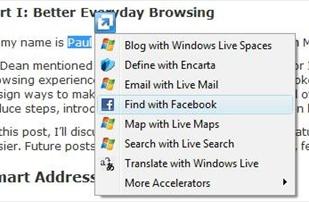
At this point all you have to do is hover over the accelerator you’d like applied to your highlighted text. You then get a nice callout box that provide you with the results of the accelerator you selected. All this without ever leaving the page you are browsing.
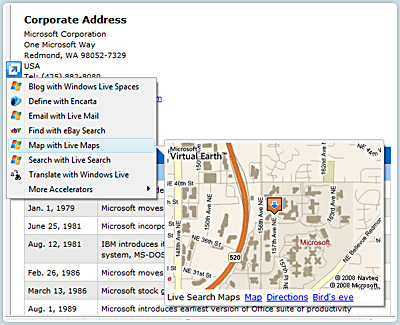
If you don’t like the view with the callout you can click on the accelerator and a new tab/page will be opened to your provider with the Accelerator details already entered and you can then view the details in a larger screen. You can highlight an address and get a map from Live Maps, or highlight words you'd like a definition for and get the definition from Encarta or Webster's dictionary. For each Accelerator category you can set a default accelerator which maps you to the provider of your choice.
You can find available Web Accelerators here: https://www.ieaddons.com/en/accelerators
Web Accelerators is one of the cool features that make IE8 a must have. I can't wait for the RTM release.
You can download IE8 RC1 here: https://www.microsoft.com/windows/internet-explorer/beta/