IntelliSense for debugger JavaScript APIs
Hi Everyone!
Just a quick update this time. We've seen more people posting about JavaScript extensions and scripts and we love hearing about what you're doing with them and seeing people embrace NatVis, 'dx', and LINQ. One of the things you've been asking us about is getting IntelliSense when writing their scripts.
We've pulled together an IntelliSense definition file that you can use in VS Code to get IntelliSense on all the host.* debugger object APIs. To use the IntelliSense definition:
- Download the IntelliSense definition - JSProvider.d.ts.zip
- Extract JSProvider.d.ts to the same folder as your script
- Add “/// <reference path="JSProvider.d.ts" /> ” to the top of your script
With that in your script, VS Code will automatically give you IntelliSense on the host APIs provided by JSProvider in addition to the structures in your script. Just type “host.” and you’ll see IntelliSense for all the available APIs.
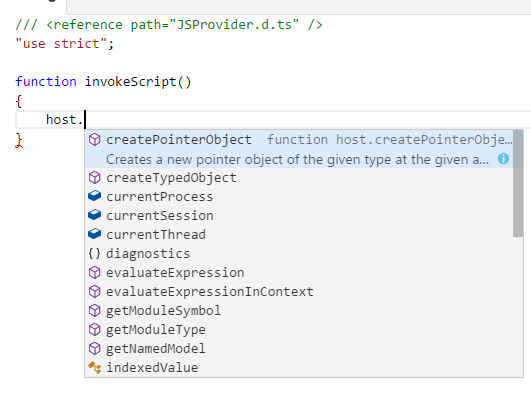
If you hit any problems, don't hesitate to comment below.
-Andy
@aluhrs13
Comments
- Anonymous
May 23, 2017
Have a problem with currentProcess \ currentThread - not avalilable3: kd> dx -r3 Debugger.State.Scripts.testscriptDebugger.State.Scripts.testscript Contents : [object Object] host : [object Object] diagnostics : [object Object] namespace currentSession : Remote KD: KdSrv:Server=@{},Trans=@{1394:Channel=10} currentProcess : Unknown exception currentThread : Unknown exception memory : [object Object]- Anonymous
May 23, 2017
Shoot an email to WinDbgFB@microsoft.com with more details like WinDbg version, host, and target OS versions and we can take a look.
- Anonymous
- Anonymous
December 05, 2017
Is this the latest edition ?