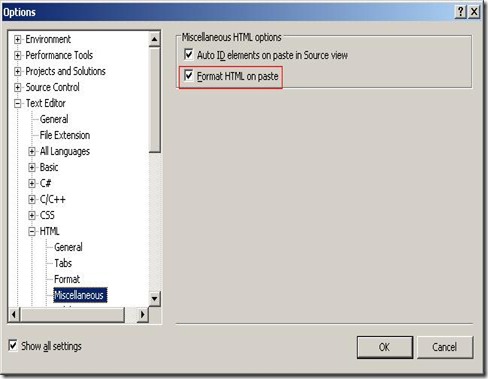Tip #59: Did you know…How you can automatically format unformatted HTML on paste in VS?
Do you copy/ paste a lot of unformatted HTML content in to your web forms? Do you always format HTML after pasting such content? There is an easy way to automatically format HTML on paste in VS. Here is how you do it.
In Tools->Options dialog, go to Text Editor->HTML->Miscellaneous page. Check ‘Format HTML on paste’ option.
After checking this option on, whenever you paste unformatted HTML, it gets formatted automatically.
Ranjini Mathrubootham
SDET, Visual Web Developer
Comments
Anonymous
April 29, 2009
PingBack from http://microsoft-sharepoint.simplynetdev.com/tip-59-did-you-know%e2%80%a6how-you-can-automatically-format-unformatted-html-on-paste-in-vs/Anonymous
April 29, 2009
Do you copy/ paste a lot of unformatted HTML content in to your web forms? Do you always format HTMLAnonymous
April 30, 2009
This is good to know! Thanks for sharing.Anonymous
May 05, 2009
My latest in a series of the weekly, or more often, summary of interesting links I come across related to Visual Studio. New on Visual Studio Gallery: Quick Open File for Visual Studio 2008 Tomasz Modelski explained how to pre-generate lazy loading proxiesAnonymous
June 14, 2009
Yes i do copy/ paste a lot of unformatted HTML content. Thanks for help. ;-)Anonymous
June 15, 2009
This is good to know! Thanks for sharing.Anonymous
September 22, 2010
But how can we automatically format the unformatted HTML content from database??