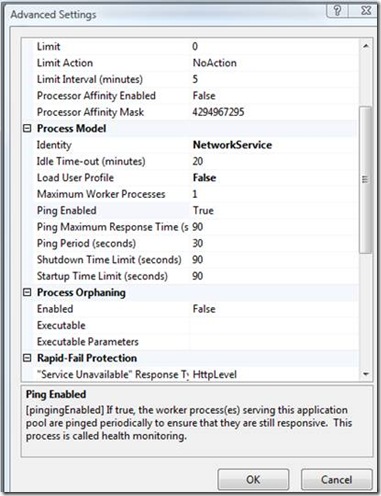Tip #48 Did you know… that IIS7 application pool’s “Ping” settings may affect IIS7 based website or application debugging?
IIS7 app pool by default only can only have 1.5 minutes window for a non-responsive application. During IIS web application or website debugging time, we may want to change its corresponding application Pool advanced setting’s “Ping Maximum Response Time” to a time much longer, or turn off “Ping Enabled” setting.
Xinyang Qiu
SDETII | Visual Web Developer
Comments
Anonymous
March 30, 2009
PingBack from http://blog.a-foton.ru/index.php/2009/03/30/tip-48-did-you-know%e2%80%a6-that-iis7-application-pool%e2%80%99s-%e2%80%9cping%e2%80%9d-settings-may-affect-iis7-based-website-or-application-debugging/Anonymous
March 30, 2009
IIS7 app pool by default only can only have 1.5 minutes window for a non-responsive application. Anonymous
April 09, 2009
My latest in a series of the weekly, or more often, summary of interesting links I come across related to Visual Studio. Sorry about the long pause between posts. That work thing just got in the way too much. Miguel de Icaza announced that Mono 2.4 andAnonymous
July 28, 2009
Note this dialog can be confusing to find. You need to click on "Advanced Settings" from the "Application Pools" not the Application itself (which confusingly, also has an Advanced Settings option in the Actions section, that doesn't give the option to change the pings settingsAnonymous
February 23, 2010
Thanks. Still getting familiar with IIS7. Where is the best place to get help with all the advanced setting for app pools?Anonymous
June 29, 2011
This no longer works with IIS7 on Windows Server 2008. There appears to be no means of controlling the timeout.Anonymous
June 29, 2011
Clem, windows 2008 IIS7 should have the same settings. check PandaWood's comments to see if you cilcked to the advanced settings of the application pool.