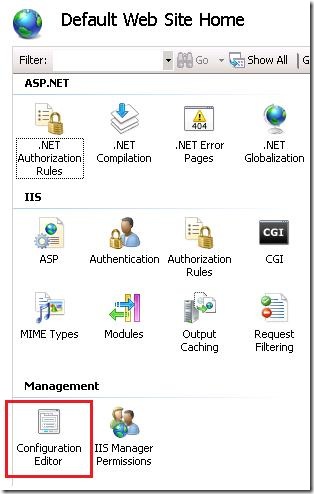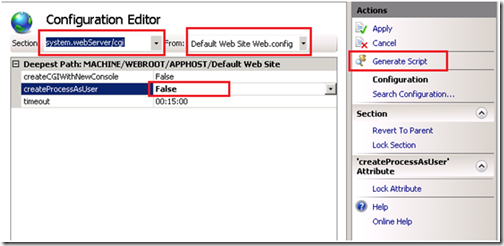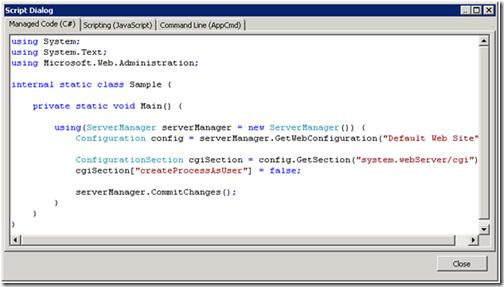Tip #42: Did you know... ConfigurationEditor allows you to generate C#, JavaScript or AppCmd script to update configuration?
If you want to write a script to add new or update existing configuration, no matter what configuration file it belongs to (e.g. administration.config, applicationHost.config or website or application specific web.config), you can install Configuration Editor, which is a part of the IIS Admin Pack and use “Generate script” feature, just of its numerous great features.
In order to download this and read more about this please click on below links.
After you install the admin pack, go to the object, for which you want to generate a script (e.g. a server, website or application) and click Configuration Editor
First make a change to configuration by choosing a configuration file and configuration section from the drop-downs below, add new or modify existing configuration and click “Generate Script” from the Actions panel .
Copy code from the window that pops-up to your script! Modify as necessary.
Read more:
1. Using Configuration Editor: Generate Scripts
https://learn.iis.net/page.aspx/417/using-config-editor-generate-scripts/
2. How to Script / Automate IIS7 Configuration (without writing code)
https://blogs.iis.net/bills/archive/2008/06/01/how-do-i-script-automate-iis7-configuration.aspx
Please note that you will need to have II7.0 installed for using this.
Kateryna Rohonyan
SDET, IIS Team
Comments
Anonymous
January 11, 2009
My latest in a series of the weekly, or more often, summary of interesting links I come across related to Visual Studio. VS2008 KB: Hotfix available for Error message when you compile a project that contains the /arch:SSE(2) option and the /fp:exceptAnonymous
January 12, 2009
WPF MouseEnter and MouseLeave loops in WPF [Via: Scott Hanselman ] Link Collections Interesting Finds:...Anonymous
January 12, 2009
Link Listing - January 11, 2009Anonymous
January 13, 2009
Web Using Adobe Flex in Visual Studio What's New in Internet Explorer 8 - Responding to Change: UpdatedAnonymous
January 13, 2009
WebUsingAdobeFlexinVisualStudioWhat'sNewinInternetExplorer8-RespondingtoChan...