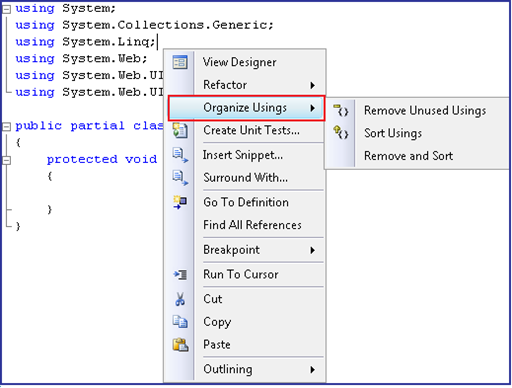Tip #37: Did you know…How to organize usings?
Overtime C# source code files may have unnecessary & unorganized using directives. Visual Studio IDE organize using options can help you to unclutter the source code.
To organize the C# code right click anywhere inside the code editor, select Organize usings.
- Select Remove Unused Usings to remove any using directives that are not used in the source code (this may remove some required using directives if the source code doesn't build)
- Select Sort Usings to organize alphabetically the using directives (by default directives that begin with System comes before other using directives)
- Select remove and Sort to perform both of the above operations
Thanks,
Deepak Verma
SDET | Visual Web Developer
Comments
Anonymous
December 27, 2008
PingBack from http://www.codedstyle.com/tip-37-did-you-know%e2%80%a6how-to-organize-usings/Anonymous
December 28, 2008
This IDE macro organizes usings, formats code and adds a file header comment if it's not already there. I assign it to CTRL-Q. http://blueonionsoftware.com/blog.aspx?p=e40c1a15-6461-4224-b020-c66101bd07baAnonymous
December 28, 2008
My latest in a series of the weekly, or more often, summary of interesting links I come across related to Visual Studio. Channel 9 Stuff: XAML Guidelines, Part 2 10-4 Episode 2- Welcome to Visual Studio 2010 Greg Duncan posted a link to the downloads