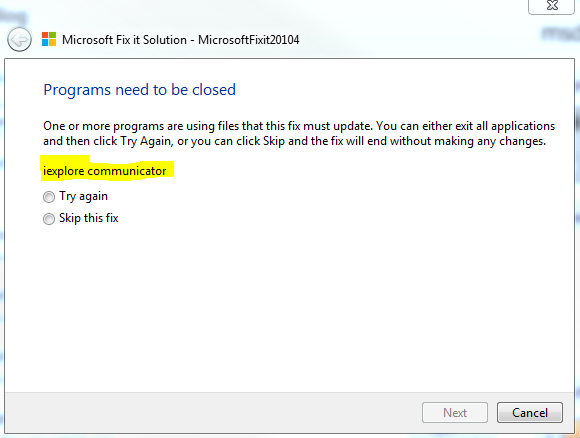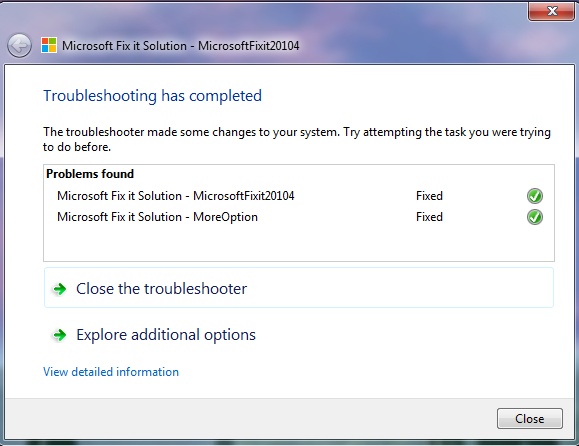Uwaga
Dostęp do tej strony wymaga autoryzacji. Może spróbować zalogować się lub zmienić katalogi.
Dostęp do tej strony wymaga autoryzacji. Możesz spróbować zmienić katalogi.
If you are having trouble with installing, uninstalling or reinstalling Silverlight on your Windows 8 machine, then these steps will likely to help you to perform a clean uninstall of Silverlight from your Windows 8 machine:
Steps to manually clean up a broken Silverlight installation in Windows 8:
- Download Fixit20104 msi from here:

- Close all your Browsers and Communicator/Lync windows. If they are running, you will get following message to close them:
- Agree to the terms and conditions and click Next.
- Fixit will create a restore point should it needs to rollback itself:
- Silverlight removal is automatic. Once done, just Close the final window:
The above steps ensure complete removal of Silverlight. Now just browse to any Silverlight App and a fresh new runtime will be installed for you automatically. Alternatively, you can reinstall Silverlight by clicking here
Comments
Anonymous
May 28, 2013
nice.good workAnonymous
July 21, 2013
Useful info. Thanks!