Team Services extensions update + a call for your help!
This week we deployed a number of updates, including Show Area Path Dependencies v1.2.8, Team Project Health v1.1.13, Offline Test Execution v1.1.4, and the long awaited Work Item Visualization Extension v1.4.50. Check out and bookmark our release notes to get a view of new features and resolved issues.
 List of our extensions and a visual cue of activity
List of our extensions and a visual cue of activity
Here’s a list of our extensions, links to demo videos, OSS repos, and a usage diagram for the past 30-days. Are there any surprises?
Branch Visualization
![clip_image001[1] clip_image001[1]](https://msdntnarchive.z22.web.core.windows.net/media/MSDNBlogsFS/prod.evol.blogs.msdn.com/CommunityServer.Blogs.Components.WeblogFiles/00/00/01/70/47/metablogapi/0842.clip_image0011_7D8ED46C.png) | Allows you to visualize your Team Foundation Version Control (TFVC) branches for your current project.
| Allows you to visualize your Team Foundation Version Control (TFVC) branches for your current project.

Build Usage
See how many build minutes are being used by users, build definitions, team projects and more.

Countdown Widget
![clip_image001[1] clip_image001[1]](https://msdntnarchive.z22.web.core.windows.net/media/MSDNBlogsFS/prod.evol.blogs.msdn.com/CommunityServer.Blogs.Components.WeblogFiles/00/00/01/70/47/metablogapi/0842.clip_image0011_7D8ED46C.png)
 | Counts down to a configurable moment in time.
| Counts down to a configurable moment in time.

File Owner
 | Simplifies the process of determining ownership of a file.
| Simplifies the process of determining ownership of a file.
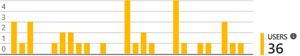
Folder Management
![clip_image001[1] clip_image001[1]](https://msdntnarchive.z22.web.core.windows.net/media/MSDNBlogsFS/prod.evol.blogs.msdn.com/CommunityServer.Blogs.Components.WeblogFiles/00/00/01/70/47/metablogapi/0842.clip_image0011_7D8ED46C.png)
 | Create a folder in your source repositories from the web. No need to clone the repository or install extra tools.
| Create a folder in your source repositories from the web. No need to clone the repository or install extra tools.

Offline Test Execution
Allows the Tester to perform the Test Steps even if disconnected from Visual Studio Team Services (VSTS), using the exported Excel Spreadsheet.
Print Cards
Print cards from your backlog for use on a physical scrum board. Although the extension has been deprecated and unpublished from the Marketplace, we’re still observing usage.
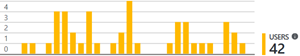
Roll-up Board Widget
 | The widget shows the number of cards in each column of the Kanban board.
| The widget shows the number of cards in each column of the Kanban board.

Sample Data
![clip_image001[1] clip_image001[1]](https://msdntnarchive.z22.web.core.windows.net/media/MSDNBlogsFS/prod.evol.blogs.msdn.com/CommunityServer.Blogs.Components.WeblogFiles/00/00/01/70/47/metablogapi/0842.clip_image0011_7D8ED46C.png)
 | Ever needed to have sample data to try things out on? Want to explore what Visual Studio Team Services can do? This extension lets you create and remove sample work item data in your project.
| Ever needed to have sample data to try things out on? Want to explore what Visual Studio Team Services can do? This extension lets you create and remove sample work item data in your project.
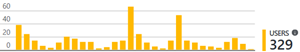
Show area path dependencies

 | Show area path dependencies a team has with other teams.
| Show area path dependencies a team has with other teams.

Team Project Health
Enables users to visualise the overall health of builds (and in future releases) on their dashboards.
 It’s the first extension for which we have shared previews as the solution evolves. Is this valuable to you, or would you prefer if we only release a shippable product?
It’s the first extension for which we have shared previews as the solution evolves. Is this valuable to you, or would you prefer if we only release a shippable product?
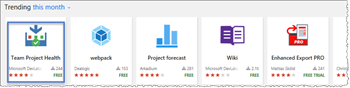
Test Case Explorer
An extension to explore test cases.

Work Item Details
 | View Details of work item(s) on your dashboard
| View Details of work item(s) on your dashboard

Work Item Visualization
![clip_image003[1] clip_image003[1]](https://msdntnarchive.z22.web.core.windows.net/media/MSDNBlogsFS/prod.evol.blogs.msdn.com/CommunityServer.Blogs.Components.WeblogFiles/00/00/01/70/47/metablogapi/4061.clip_image0031_6B460DAA.png) | Visualize relationships between work items from within the work item form.
| Visualize relationships between work items from within the work item form.

Any new extensions on the horizon?
Import Export Kanban Board - See an Early Overview: Kanban Board Configuration Export Extension for a sneak peek.
 We need your HELP!
We need your HELP!
The teams working on these extensions need actionable feedback, to understand what’s cool, valuable, missing, and ready for deprecation.
When you report an issue, please be responsive when the team asks for more information. We want to work with you to understand and resolve the issue, and most importantly to validate the resolution.
Last but not least, please review the extensions in the environment they are supported in. Getting a 1/5 review because an extension is not (yet) available for TFS in-prem, destroys an extension’s rating, drains the team’s passion, and is typically not actionable.
 Feedback
Feedback
We need your feedback! Here are some ways to connect with us:
- Add a review on the marketplace
- Add a comment below
- Ping us on twitter

Comments
- Anonymous
March 12, 2017
As one of the developers working on a couple of these extensions I have to say I'm really happy with all the feedback we get. I hope people will continue using the marketplace or just sending direct emails to us so we can keep improving the extensions.Wouter
