So what do all these errors actually mean!?
On Thursday we spoke about how to get the error codes from a SoftGrid client, and I wanted to carry on this topic as it helps to us to understand that these error messages are not just random occurrences that Softricity SoftGrid and now Microsoft SoftGrid provide to annoy us :) Far from it..... the codes are a structured and logical method of information once you understand them..... so hopefully this will be a Simple yet an affective way to understand what these SoftGrid error codes mean.
SoftGrid Error Codes come in a 6 - 8 - 8 Format.
e.g xxxxxx - xxxxxxxx - xxxxxxxx
or
The First block of 6 characters are around the Version build of the platform/client. Basically when you see these its information based and will vary depending on;
- Major Version
- Minor Version
- Patch Version
- Build
The Next Block of 8 Characters Identify
- File ID
- Line
- Info
The Last Block of 8 Characters show;
- Problem Code
The Last 10 digits of the error code are constant between the SoftGrid Builds. Because the last 10 digits are consistent we tend to use these for identify and searching our errors as regardless of the Version, Builds, etc we can use this knowledge to identify problems and issues as these codes are reused between modules .
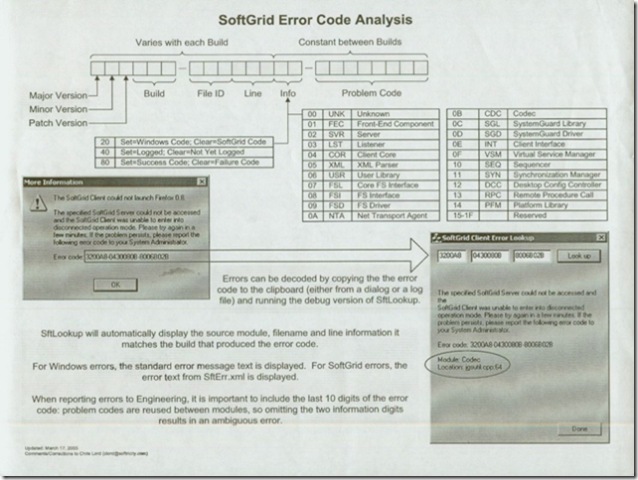 So when using a search engine (no jokes please!!!) or the Microsoft support site you can use this code to identify the knowledge/kb article.
So when using a search engine (no jokes please!!!) or the Microsoft support site you can use this code to identify the knowledge/kb article.
Now what I have started to do is broaden my searching by not putting all the error code in....... I tend to use around 5 - 8 of the 3rd block (Problem Code) to give me some varied information back from my search's. This will from my experience give you the correct KB as looking for the last 10 digits.
So should you use the Last 10 digits or a limited few from the 3rd block (Problem Code)??????
Well this will vary for user to user and personal preference! Either;
1)Start of by using the last 10 digits and then if you don't find what your looking for cut back to the last 5-8 digits.......
2)If the last 10 digits have been good to you feel free to carry on!
3)If you have always used the last 5-8 digits than this will give you a more varied search but you should pretty much find what your looking for :)
Comments
Anonymous
January 01, 2003
I have been working with lots of customers to try and help them better aid there selves when it comesAnonymous
January 01, 2003
I do have to say that my search engine reference in the previous comment was more aimed to KB search that for some reason fails to find stuff even with correct keywords (at least used to do this after SoftGrid KB was migrated to MS KB) rather than live.com ;-) But actually the truth is that using web search-engine usually yields faster results than browsing to/fighting with KB search, regardless of the brand of the engine.Anonymous
August 19, 2010
That lookup utility in your "screenshot" - can we get that? seems like it would be a really useful tool.Anonymous
October 16, 2013
thanks
