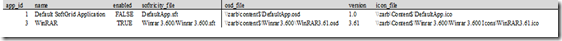Default First app ......64-00000002
Whilst I am in the Netherlands (Amsterdam) I have seen this little error popping up and its not just been here that I have seen this but at quite a few customers now.
The default first app is a great little tool to just say "Hi I am softgrid and I am working"
And its really handy, its lightweight, quick and easy to stream......
What I see a lot is that admins set up softgrid and totally ignore the default first app. They enable it, the add an active directory group to it..... and than leave it.
Lets take this example a bit further..... below is our SQL table from Softgrid database.... to be exact its an extract of my APPLICATIONS table.
In my applications table I have my default first application (app_id 1) and Winrar 3.60 (app_id 3).
Both of these applications are enable meaning that all users who have access will receive the icons and shortcuts plus access to running the applications.
When my user logs into the desktop platform they receive winrar 3.60 successfully but not the default first application.
When the admin goes into the client sftlog.txt (within your SoftGrid Client Installation Directory) they can see the following line;
"The app manager could not create an application from 'DefaultApp.osd' (rc 0B903464-00000002)."
This is detailed in https://support.microsoft.com/kb/931124
Because we never specified a path back to the OSD file we will continue to receive this error message each time the user logs on or tries to find the osd via DCrefresh for the default application.
So many customers leave this and have logs riddled with this error message that can some times just be a red herring when looking for a real root cause to a problem.
We can aim do a couple of quick things. 1) Fix the OSD and Icon path in the SoftGrid Management Console or 2) Don't enable the application for your users in the SoftGrid Management Console.
The choice is yours!!! :o)
keep the logs clean of errors and may the virtualization force be with you ..........
Comments
Anonymous
January 01, 2003
PingBack from http://www.ditii.com/2008/04/24/softgrid-default-first-app-64-00000002/Anonymous
September 26, 2010
Do you how to get back the default application that comes with Appv when it deleted from the list of applications?Anonymous
April 11, 2015
How do you get a 0000000002 file