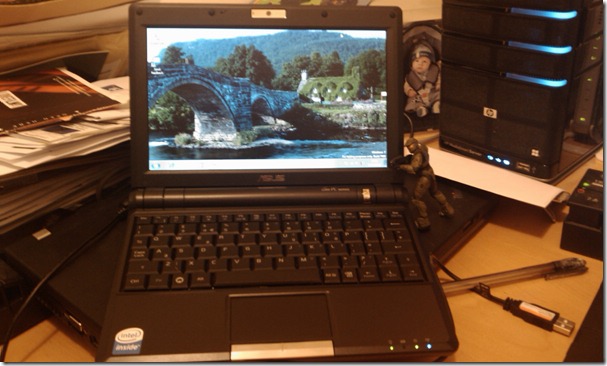An experiment - Windows 7 Beta on a Asus Eee PC
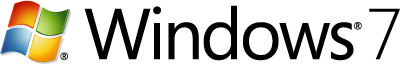
So I have been asked by a good friend to remove the Linux install on his Asus Eee PC 900 Series. This quote “Linux is unusable, nice looking bit of kit however can’t use it for anything useful” so I thought I would change that, as an experiment of course. The Netbook has a 16G internal flash drive (HDD) with a nice array of connections with 1G off memory as standard. A small key board and the screen is nice, compact and clear.
The approach install Windows 7 Beta 32bit Ultimate and Office 2007.
1. Install Widows 7 from USB HDD boot. Simple and becoming my standard approach to be honest. Note this could have easily been achieved from a USB thumb drive (See a previous post)
2. Enter Product Key, no problem here
3. Install complete
4. Surprise Surprise, all drivers seem to be present and working from the base install, Wireless, network, display the lot!
Ok so the install post HDD file copy was not fast. Approx 1.5 hours to get to a working desktop. However a working desktop I have. See picture. Performance seems quite acceptable, however with a 2G DIMM upgrade it will fly. So Windows 7 continues to impress, I really think we have something good here.
Apologies for mess on the desk, the Asus is sitting on my Lenovo T60p, no prizes for the other Microsoft product spots!
Hey, Master Chief that’s not your Netbook :)
Comments
Anonymous
February 18, 2009
I installed Windows 7 on my Asus EEE PC 900 too, but did you manage to get it installed on the 4GB SD. Or did you install it on the 16 GB (slower) SSD?Anonymous
February 18, 2009
Installed on the slower 16GB SSDAnonymous
February 19, 2009
Andrew, I'm currently running Windows 7 Ultimate with full features on my Lenovo Ideapad S10 Netbook. If interested, I've detailed each step here in this <a href="http://www.ditii.com/2009/01/29/guide-to-install-windows-7-beta-on-lenovo-ideapad-s10-netbook-tips-using-usb-pen-drive/">post</a>.Anonymous
June 18, 2009
I am using Windows 7 RC on my HP Mini 1012 (2GB RAM) 2007 installed as well. Works flawlessly without any glitch.I would advice the reduce the Icon size of the TaskBar and Desktop which will allow you to have more space.