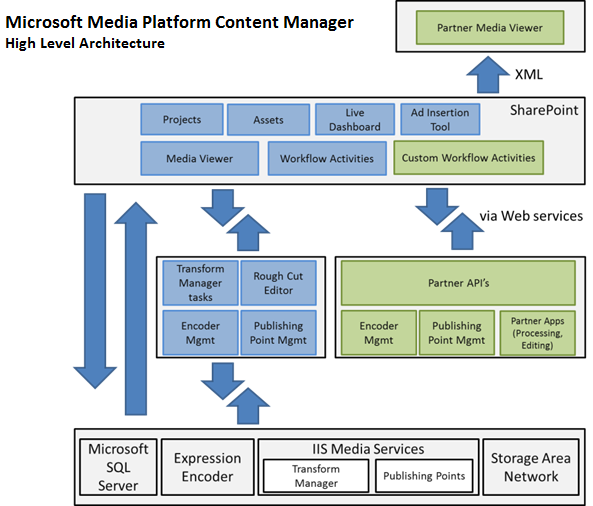Microsoft Media Platform Content Manager
Many organizations are going for a Video Sharing solution based on SharePoint technologies for their Intranet and also for Internet web properties. In SharePoint 2007 era, the most popular choice was the Podcasting Kit for SharePoint (PKS) available on CodePlex. On SharePoint 2010, due to out-of-the-box capabilities related to Rich Media management, much richer media sharing solutions can be built easily.
If you try searching for media related solutions on Microsoft Platform, there are lot of different technologies and solutions available. I am sharing one which would help meet most of the requirements for a typical media sharing solution.
The core of the solution is built on the Microsoft Media Platform. The Microsoft Media Platform provides a comprehensive set of functions to support encoding, delivering and playing rich media to virtually any type of network connected device. At the highest level, the Media Platform provides out of the box capabilities for each step of a video workflow:
- Encode - Encode and transcode live and archived media assets using industry standard H.264 and VC-1 codecs.
- Deliver - Deliver media via traditional streaming, dynamic adaptive streaming over HTTP, and intelligent progressive download.
- Watch - Create immersive end-user media experiences on PC and Mac using Silverlight, HTML 5 or native client technologies with advanced playback functions and support for closed captions.
It is built on following core technologies:
- IIS Media Services -The server component that delivers content across the Internet and private networks using IIS Smooth Streaming, a standards-based technology for dynamic, adaptive streaming over HTTP.
- Expression Encoder - A streamlined video production tool for creating, encoding, editing, and publishing content.
- Silverlight - The web-based rich client development platform for delivering engaging and interactive cross-platform experiences.
- PlayReady - A content access and protection technology approved by industry heavyweights such as DECE and major content owners.
and also provides some frameworks which are open source projects from Microsoft that augment the functionality of the core Media Platform:
- Player Framework (formerly Silverlight Media Framework) - Enables developers to quickly deploy a robust, scalable, customizable media player across operating systems and devices.
- Video Editor (formerly Rough Cut Editor) - Simplifies the editing and publishing process of media assets, enabling real-time, time-code-accurate, browser-based video editing.
- Audience Insight - Provides real-time insight into media streaming applications through key performance indicators (KPIs) for decision-making and contextual business analysis.
- Content Manager aka Microsoft Media Platform Content Manager - Provides content management system (CMS) capabilities and workflow management for creating live and on-demand IIS Smooth Streaming events, managing, transcoding and publishing media, and ad insertion.
The Microsoft Media Platform Content Manager (MMPCM) is an open source solution that can be used by enterprises, educational institutions and broadcasting companies to manage their video assets. This lightweight and highly-customizable solution is built on Microsoft SharePoint 2010 and Microsoft media-related technologies, including Silverlight 4, IIS Media Services and Expression Encoder 4. The MMPCM infrastructure enables users to:
- Define, edit and approve or reject video assets
- Transcode video into different formats
- Broadcast Live Events
- Insert Ads on Live Event transmissions
- Edit videos online right within MMPCM
- Publish videos to external players
You can read the documentation given in the MMPCM_1-0_Documentation.docx document. Given below is the high-level architecture from this document:
You can also know about MMPCM from Steven Woodward's MIX11 session Introducing MMP Content Manager.
Try it out and let me know how it works for you.
Comments
- Anonymous
January 01, 2003
Very nice! Thanks!