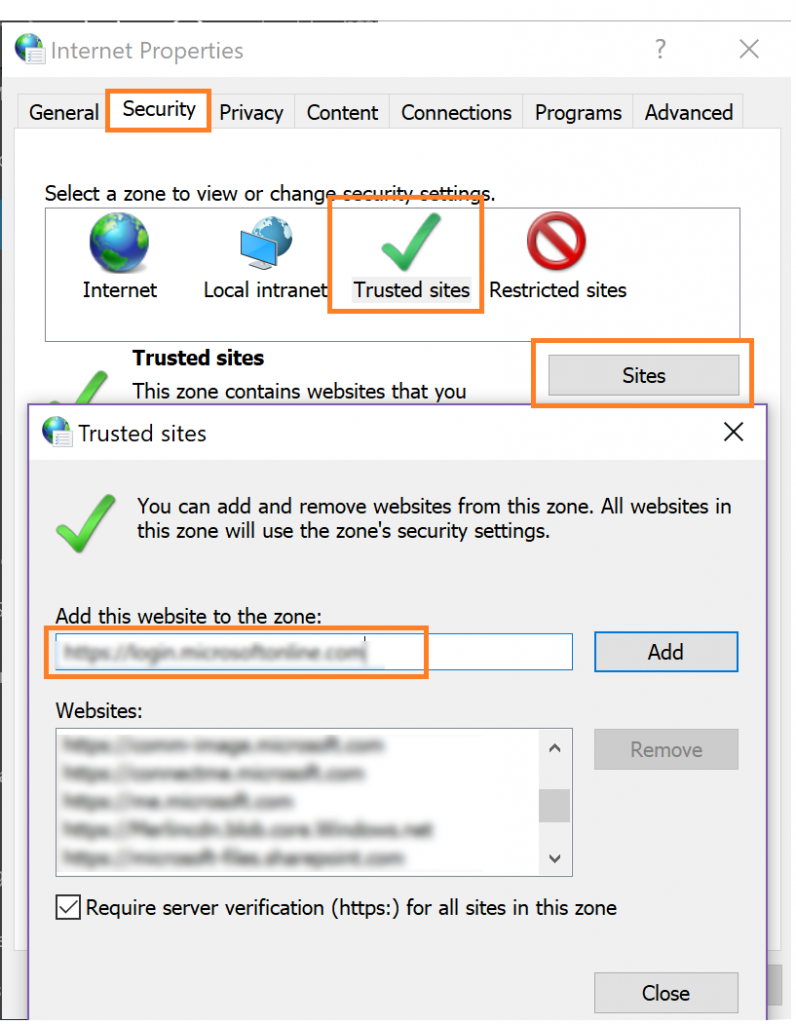Internet Explorer prompts for password after selecting Remember my credentails option
When you are working on Unified Service Desk client application, the Internet Explorer often prompts for password even though you have selected Remember my credentials options in the Windows Security dialog.
The issue is from the Internet Explorer and not from Unified Service Desk.
How do I verify if the issue is of Internet Explorer?
- Copy the Dynamics URL you are trying to open.
- Open the Internet Explorer web browser and paste the URL in the address bar and select enter.
- The Windows Security dialog prompts to specify the credentials. Select the Remember my credential option.
- Close the web browser
- Launch the web browser again and navigate to the same URL.
If the Windows Security dialog prompts for password, then it is the issue of Internet Explorer and not of Unified Service Desk.
Solution:
To workaround the issue, you must add the Dynamics URL to the Trusted sites zones in the Internet Explorer options.
- Select windows and type Internet Options.
- Select the Security tab.
- Select the Trusted sites zone.
- Select the Sites button.
- Specify the URL in the Add this website to the zone field and select Add. After adding, select Close.
Now, if you login to Unified Service Desk, the Windows Security dialog does not prompt for password.
(This blog has been authored by Deepa Patel and Karthik Balasubramanian with the inputs from USD feature team )