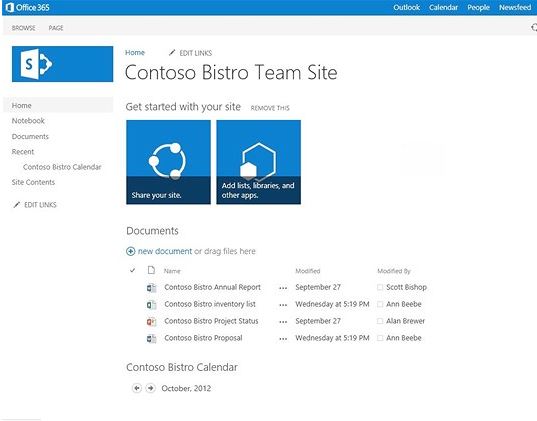SharePoint & OneDrive - what's the difference?
We often get asked this question. So in this blog we look at some of the key differences between SharePoint & OneDrive for Business and how they enable small and medium businesses to store, sync and share work files in a secure place.
What is SharePoint? The new way to work together with content collaboration & team websites
Businesses use SharePoint to create internal websites and share documents and information with colleagues, partners, and customers. You can use it as a secure place to store, organise, share, and access business information from almost any device. All you need is a web browser, such as Internet Explorer, Chrome, or Firefox.
"SharePoint is a replacement for your team drive if you have one of these. With SharePoint, you are part of a team working on a product or in a department. You might have one or more admins looking after the site and when someone leaves the ownership can be passed to someone else. The other important part about SharePoint is that it can also serve as an intranet page. Not only can I store files for the marketing team in SharePoint but I could also create a page to show pictures of the team and the event calendar. This is a great improvement on a traditional team share" says Mark Deakin, Technology Strategist at Microsoft.
As SharePoint is evolving in the cloud with Office 365, this means even better developments in search, content & also social as the sharing and easy exchange of information enables quicker decisions and more rapid file and idea sharing right from within Outlook or Yammer!
However, if the cloud is not for you there are some key things you can do with SharePoint on premise including:
- Exchanging documents with people inside your organisation
- Working with others on the same document at the same time
- Creating a team site to manage a project
- Creating a blog to share information with your whole business
- Search functionality saves time by to easily find the information that is important to you.
There are a few SharePoint options available such as SharePoint Online, which is a cloud-based service, hosted by Microsoft, for businesses of all sizes. Instead of installing SharePoint Server on-premise, you can also subscribe to an Office 365 plan or to the standalone SharePoint Online service. Click here to give Office a try. Want to learn more? Get started with SharePoint.
OneDrive for Business —cloud file storage and sharing just got easier
OneDrive for Business is personal online storage for a company’s employees. It is a place where you can store, sync, and share your work files. We use it within our team to share pictures, documents and blogs whilst we're at events or on the road - just like having a server or hard-drive in your pocket! It also cut's down on sending massive attachments across email.
Mark Deakin also explains "OneDrive is a replacement for your user or home drive if you have one of these. In OneDrive for Business you store files that only you want access to, but can also have a folder(s) that you share with other people. For example I have a ‘shared with everyone’ folder that I put documents in that I am happy for others to find with SharePoint Search or Delve. With OneDrive for Business, the employee owns the content so when they leave the company the data is deleted (unless you copy it off first)."
As part of Office 365, OneDrive for Business lets you update and share your files from anywhere you are working, and work on Office documents with others at the same time.
OneDrive for Business is also different from your team or sharepoint site, which is intended for storing team or project-related documents.
In addition to the general document libraries in SharePoint, OneDrive provides users with one place to easily store, sync and share personal files across devices. OneDrive ultimately removes the need for personal file servers and local hard drives while enabling easier sharing and collaboration across the organisation. Not running office? Check out the new update and offering for iOS and Mac. Both OneDrive for Business and SharePoint Online are searchable and can be stored offline as well as viewed online only. It’s replaced almost all of our files shares at Microsoft!
OneDrive for Business is included in SharePoint Online but can also be purchased as a standalone plan. The OneDrive for Business standalone option includes Office Online. To see which features are included in OneDrive for Business with Office Online, see the OneDrive for Business Service Description.
So should I save my documents to OneDrive for Business or a SharePoint team site?
It would be easy to save all your documents to OneDrive for Business. The link to your OneDrive for Business library is always sitting there at the top of the page, ready for you to upload or create new documents. However, you also need to think about who can and can’t access the documents you save to OneDrive for Business. If a document is a collaborative effort related to a project or a meeting, then saving it to a team site might be a better choice. This article provides some guidelines to help you decide which route to go.
 Check out how OneDrive has helped Operation Smile consolidate & comprehensively manage documents.
Check out how OneDrive has helped Operation Smile consolidate & comprehensively manage documents.
Sign up for OneDrive for Business today!

OneDrive is intended for personal storage separate from your workplace. You can access it straight from your Outlook account & it's the perfect place to keep all your files and photos in one place & you can access and share them from your phone, tablet, and computer!
For more information on OneDrive for personal use & how to get 15GB free storage, visit the OneDrive site here.
If you have any further questions on each of the above products, we'll be happy to answer them here.
Comments
Anonymous
July 29, 2015
Doesn't seem to be a very clear difference between the two. Dropbox seems easier and betterAnonymous
September 02, 2015
There is little that is very clear or user friendly in Office 365, particularly their cloud storage and Exchange Server services. Its so bad that I'm almost surprised that some genius at Microsoft hasn't printed the instructions in Cyrillic and then encoded them - just for the benefit of small businesses like us with no IT support!Anonymous
September 19, 2015
As an O365 Business user, when saving a document to OneDrive - a message appears that the doc is "saving to ref Sharepoint" and another message appears "publishing" So-concerns about the "save as" process and the confusion as to where files are actually stored and are visible need to be explained.Anonymous
November 10, 2015
To me, the only difference between the two is in the pricing. Someone please correct me if I'm wrong, but my understanding is that with a Team Site, you get 10 GB (plus 500 MB/user) of shared storage. With OneDrive for Business, 1 TB per user. Comparing the two, it's a no-brainer. Create an admin account and store all of the team files there and share them out to the groups. The Admin account becomes the Team Site Documents folder. Unless I'm missing something obvious?