Uwaga
Dostęp do tej strony wymaga autoryzacji. Może spróbować zalogować się lub zmienić katalogi.
Dostęp do tej strony wymaga autoryzacji. Możesz spróbować zmienić katalogi.
Once you have certificate deployment working, you can use it for several purposes. One example would be to use certificate based authentication against Exchange (on-prem), VPN or WiFi Profiles. Certificate based authentication against WiFi profiles is a common ask, in this post I'll explain how to configure this in ConfigMgr 2012 R2.
- Create a new WiFi profile.
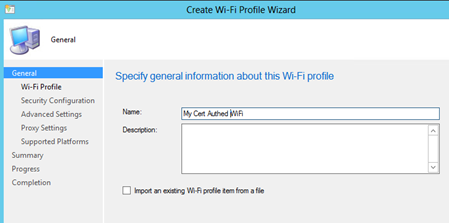
- Enter SSID details.
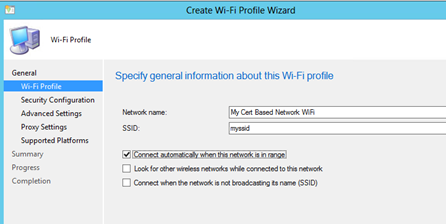
- Select your Security Type, Encryption and “Smart Card or other certificate” and select “Configure”.

- Configure as follows: “Use a certificate on this computer”, deselect “Verify the server’s identity…..” and hit “Advanced”.

- Pressing the “Advanced” button will bring you to the “Configure Certificate Selection” dialog.
Make sure you select your issuing CA and add the “Client Authentication” SKU at the AnyPurpose section.

- Hit OK until you return to “Add Wi-Fi Profile Security Configuration” wizard (shown at step 3).
Select the appropriate Root Certificate.
Select the appropriate Client Certificate.


- After selecting “Next” make sure you enable “Specify Authentication Mode” and select “User Authentication”.

- If a proxy is required, details can be provided in the next dialog.

- Select the platforms and deploy this profile to a user group.
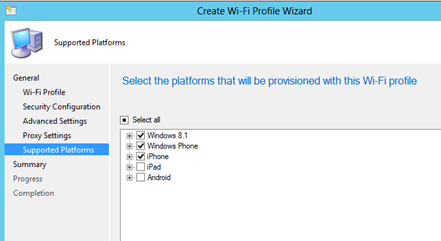
After deploying the profile, wait a few minutes and enroll a new user or enforce a policy refresh on Windows Phone 8.1. You phone should connect to the WiFi automatically using the SCEP Certificate.
If this post helped you, consider leaving a reply.
Comments
- Anonymous
November 19, 2015
Any guidance on doing this with Cloud Only Intune? - Anonymous
November 19, 2015
Sorry, I meant to post that last comment when logged in.
Any guidance on doing this with Cloud Only Intune?