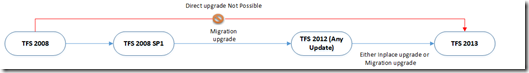TFS 2013 Upgrade options
The new version of TFS 2013 has been launched. Here is a blog which gives various ways in which you can upgrade your existing TFS environment. We have a clear explanation of various upgrade paths. Below are the process for all the versions – TFS 2005, 2008, 2010 and 2012.
TFS 2005/TFS 2005 SP1 to TFS 2013 :
The recommended option is :
Do an in-place/migration upgrade to TFS 2010. From TFS 2010 do an in-place, migration upgrade to TFS 2013
TFS 2008 RTM to TFS 2013 : The recommended option is :
Apply SP1 on TFS 2008. From TFS 2008 SP1 do a migration upgrade to TFS 2012. Only migration upgrade is possible because TFS 2012 works only on 64 bit server operating systems. From TFS 2012 do an in-place, migration upgrade to TFS 2013
TFS 2010/TFS 2012 RTM to TFS 2013: The options available are
1. Can do an in-place upgrade : TFS App Tier will use the same hardware as the previous TFS.
2. Can do a migration upgrade : TFS Environment will be on new hardware.
The process of upgrade in discussed in the following flow chart
The pre requisites and requirements for TFS 2013 are
· Hardware requirements - https://msdn.microsoft.com/en-us/library/vstudio/dd578592.aspx
· SQL requirements - https://msdn.microsoft.com/en-us/library/vstudio/dd631889.aspx
· SharePoint requirements - https://msdn.microsoft.com/en-us/library/vstudio/hh667648.aspx
Note: Different version of TFS will have different hardware and software requirement. Make sure that the server meets the requirements.
Reference:
1. Visual Studio ALM Rangers guide : https://vsarupgradeguide.codeplex.com/
Content created by – Aparna Chinya
Content Reviewed by – Romit Gulati