What costs what?
We're all used to paying for minutes on our mobile phone, home and business lines however when does Skype for Business incurs costs and when?
The simple explanation is that everything that goes over the data network whether it be 3G, MPLS, site to site links or just over the internet, there are no call costs. (But do be aware of what data plan you have for mobile contacts).
This simple diagram (Click to expand) shows the green lines don't incur any costs as they are all on network. There's no need for VPN's (Secure virtual tunnels) to connect your remote workers to access their voice, collaboration and meeting facilities as everything is secured by default. (And not recommended to use VPN's because of degrading the user experience)
Lets take driving into work for example. I might have the Skype for Business client installed but the data connection might be a little ropy along the way. I can use the PSTN conferencing features to connect to my meetings through the car's Bluetooth system. Best of both worlds means that if you do have a good data connection the Skype client can also connect through the cars speakers.
All of this is great but sometimes we need to dial out to customers too! So how much does this cost?
Well if you're using our PSTN calling features you will have a telephone number that people can contact you on and use the Skype for Business client to dial them in. This all depends on what calling plan you are on and what sort of number you are calling. E.g International, Mobile or Land Line. 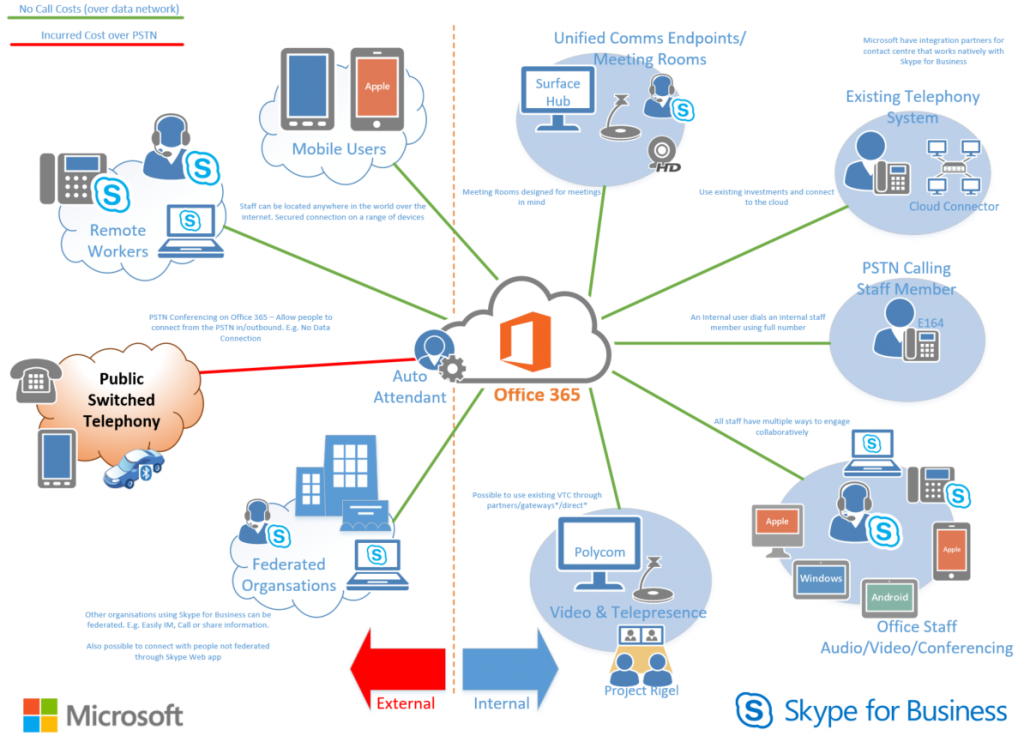
Note that there's a couple of features here that are still in preview (Auto attendant and Project Rigel) but you can check them out here: https://skypepreview.com