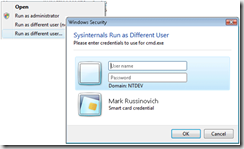Run As... is back in Vista!
Yes, this dearly missed shell context menu item is now available again in Windows Vista, thanks to Mark Russinovich. This little new utility is a new addition to Sysinternals toolset and can be downloaded here. Just run ShellRunAs /reg to register context menu for Shell "Run as different user". This menu will then be available in Start menu items as well as Windows Explorer right clicks :).
Comments
Anonymous
April 21, 2008
PingBack from http://microsoftnews.askpcdoc.com/?p=3664Anonymous
April 22, 2008
In addition to RunAs -- there's also a similar program "ShellRunAs" (more for heavy users) from SysInternals http://technet.microsoft.com/en-us/sysinternals/cc300361.aspx Blake Handler Microsoft MVP "The Road to Know Where"Anonymous
December 06, 2009
The comment has been removedAnonymous
December 06, 2012
Does not work for me in Vista Business. Right-click a shortcut for command prompt or right-click cmd.exe directly and get this error dialog "Error launching application: The system cannot find the file specified." I think it needs a little work. Please help.