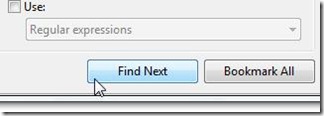Did you know... F3 searches for the last thing you searched for? - #069
Obviously, you can press the Find Next button on the Find and Replace window,
but you can also press F3 to search for the next instance and Shfit+F3 searches for the previous instance of the search string.
Technorati tags: VS2005Tip, VS2008Tip
Comments
Anonymous
October 24, 2007
PingBack from http://www.soundpages.net/computers/?p=4653Anonymous
October 25, 2007
I saw few people's VS IDE having ... lines as prefix of code .. do you know how can I do it with my ide?Anonymous
October 25, 2007
The CTRL+F3 thing is genius! Pure genius! :)Anonymous
October 26, 2007
Keep those tips coming Sara!Anonymous
October 26, 2007
Waoh, thank you, I was always doing ctrl+c, ctrl+f (<-- go to find combo with my key bindings), ctrl+v. This will save time ^.^Anonymous
October 30, 2007
Let's say you are searching for some text, and you know about F3 and Shift+F3 , so you want the CtrlAnonymous
January 14, 2008
Let's say you are searching for some text, and you know about F3 and Shift+F3 , so you want the Ctrl+FAnonymous
December 14, 2008
The comment has been removedAnonymous
December 23, 2008
Разумеется, вы можете просто нажать кнопку Find Next в поисковом диалоге, но вы также можете нажать F3Anonymous
May 27, 2009
Tip #0 Know your Keybindings! General Development Settings Searching Tips Tip #1 How to behold the power