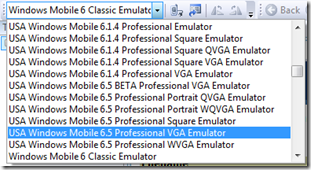Windows Mobile 6.5 Developer Toolkit Released!
Download the toolkit here. It is available in six languages for both the the Professional and Standard platforms. It includes the device emulators (details here) as well as new documentation, sample code, header and library files for Visual Studio.
The toolkit introduces a new set of APIs to enable application developers to take advantage of the new Windows Mobile 6.5 touch gesture framework.
Note: There is also the new Widget Framework as well. Check out the link below for more information.
The gesture APIs allow an application to handle touch gesture input and provide a visually consistent experience with the rest of the device UI.
Note: The gesture APIs are only available on the Windows Mobile Classic and Professional SKUs, and only for Windows Mobile 6.5 devices.
The headers and libraries are installed in the Windows Mobile SDK\Pocket PC\ folder. Samples that make use of these APIs are installed into the C:\Program Files (x86)\Windows Mobile 6 SDK\Windows Mobile 6.5 Developer Tool Kit\ folder. The Gesture APIs are defined in the following header files:
<gesture.h>
<GesturePhysicsEngine.h>
<WindowAutoGesture.h>
Here is a screenshot of the physics sample in the Windows Mobile VGA device emulator:
When you drag and release the mouse on the device emulator, it simulates a touch gesture movement and the photo slides and bounces as you would expect with a physics engine.
Notice the red arrows in the screen capture above that point to the new look for Scrollbars and Menu items. These are the common controls but redesigned to be more touch friendly. So, applications get the improved look and function “for free” when your existing C++ or .NET Compact Framework applications run on Windows Mobile 6.5.
Before installing the Windows Mobile 6.5 Toolkit, you will first need to install the Windows Mobile 6 SDK’s available here if you have not done so already. It is important to note that Windows Mobile 6.5 has great compatability with and shares the Windows Mobile 6 SDK. The one change that I want to highlight is that applications should remove any dependencies on GAPI as detailed in this blog post by the Windows Mobile product team.
After installing the Toolkit, please review the 6.5 Dev Tool Kit Readme.htm located in this folder (on an x65 machine, otherwise just Program FIles):
C:\Program Files (x86)\Windows Mobile 6 SDK\6.5 Dev Tool Kit Readme.htm
When you open the gesture API samples, the solution upgrade wizard appears if you are running Visual Studio 2008. The samples ship for Visual Studio 2005 for backwards compatibility but they solution will upgrade fine. Also, be sure to change the target device to a Windows Mobile 6.5 emulator from the default Windows Mobile 6 Classic Emulator.
Other Stuff:
For information on the Windows Mobile 6.5 Widget Framework please check out this post. For information on the Windows Marketplace for Windows Mobile please check out this post.
If you create a cool sample or application ping me and I will post a link on my blog. Have fun!
Comments
Anonymous
June 04, 2009
A lot of my partners have been waiting for this – and finally it’s here! Download it from here ! Enjoy,Anonymous
June 04, 2009
Hola amigos, quiero compartir con este excelente recurso…. “ Overview The Windows Mobile 6.5 DeveloperAnonymous
June 04, 2009
Gata. Toolkitul de 6.5 se poate descărca de aici . Are nevoie de Windows Mobile 6 SDK și vă permite săAnonymous
June 04, 2009
Windows Mobile developers that want to stay ahead of the curve, go download and start exploring. Anonymous
June 08, 2009
Windows Mobile 6.5 bringt eine ganze Menge Neuerungen. Wer schon dafür entwickeln will oder sich einenAnonymous
June 09, 2009
Windows Mobile 6.5 Developer ToolkitAnonymous
June 09, 2009
E' stato da poco rilasciato il Developer Toolkit per Windows Mobile 6.5 . Tra le novità che introduce