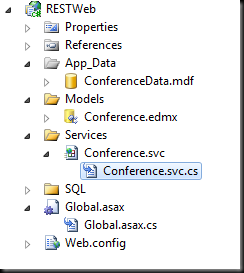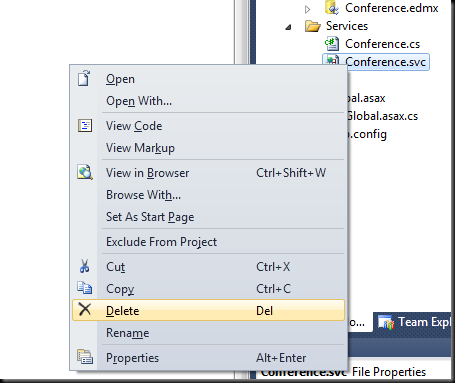WCF Data Services (OData) and eliminating the .SVC file
After my previous post where I showed you how you can eliminate the .SVC extension from your URI someone asked me another good question.
When I add the route I can access the service from the route and the path to the SVC file. Can I block the path to the SVC file from accessing the service?
Absolutely – all you have to do is get rid of the .SVC file. But be careful when you do! If you delete the .svc file VS2010 will also delete the code-behind file.
VS2010 treats the file where your service code lives as code-behind so it offers you a limited set of options for dealing with it.
The best thing to do is to open the file and save it without the .svc extension. In this case I saved it as Conference.cs.
Now you can delete the .SVC file this will prevent it from being used as a path to access the service
With the .SVC file gone only the URI from the route will be able to access your service.
Comments
Anonymous
June 29, 2010
In this walkthrough I’ll show you how to use the AppFabric-enabled WCF Data Service template for VisualAnonymous
June 29, 2010
In this walkthrough I’ll show you how to use the AppFabric-enabled WCF Data Service template for VisualAnonymous
June 30, 2010
In this walkthrough I’ll show you how to use the AppFabric-enabled WCF Data Service template for VisualAnonymous
June 30, 2010
In this walkthrough I’ll show you how to use the AppFabric-enabled WCF Data Service template for VisualAnonymous
June 30, 2010
In this walkthrough I’ll show you how to use the AppFabric-enabled WCF Data Service template for VisualAnonymous
June 30, 2010
In this walkthrough I’ll show you how to use the AppFabric-enabled WCF Data Service (C#) templateAnonymous
June 30, 2010
In this walkthrough I’ll show you how to use the AppFabric-enabled WCF Data Service (VB) template for