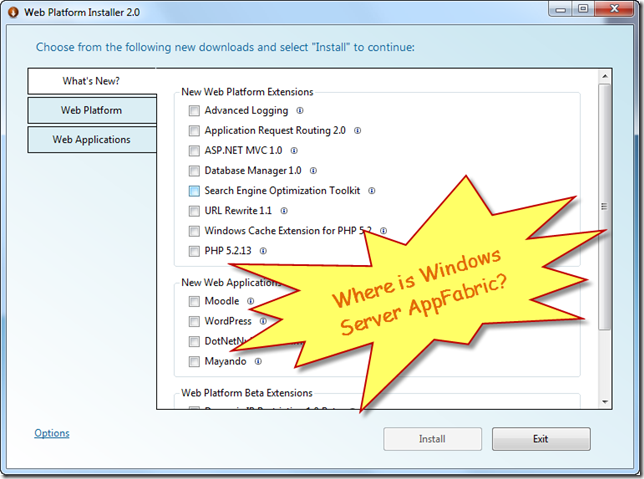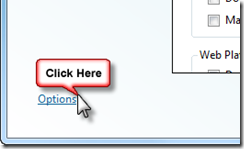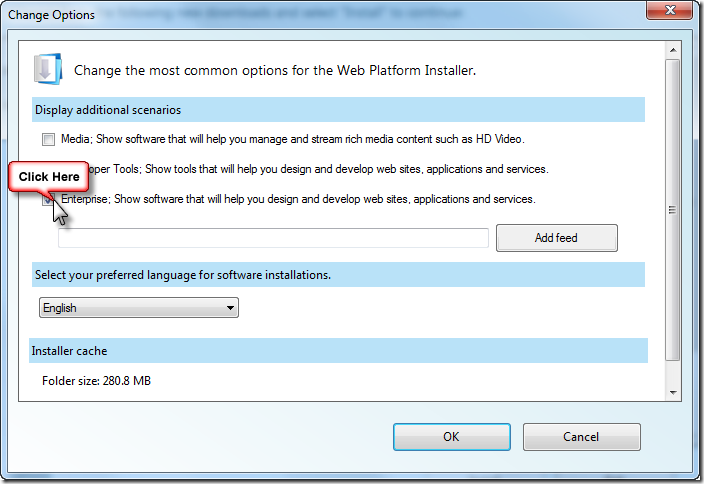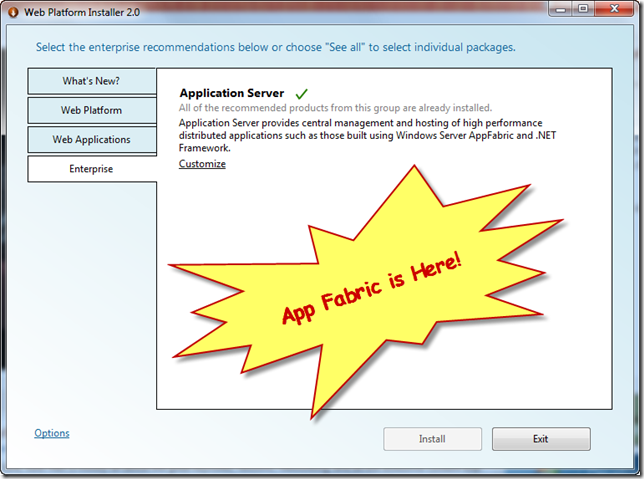Installing Windows Server AppFabric with the Web Platform Installler
If you want to setup Windows Server AppFabric Beta 2 on a Development Workstation your best option is to use the Microsoft Web Platform Installer. When you launch it you will immediately have a question…
Where is AppFabric?
If you saw the video on Channel 9 endpoint.tv - Announcing Windows Server AppFabric Beta 2 then you will recall that when Byron ran the Web Platform Installer there was another tab group called Enterprise.
How to fix it
Just click on the Options
Then select Enterprise
Now you will see a new tab Enterprise with a group called Application Server which includes Windows Server AppFabric as the only item for now.
Unfortunately – it never shows up in the What’s New? area even after you enable Enterprise scenarios.
Hopefully we can make this better by the final release.
Comments
- Anonymous
March 04, 2010
You can also use the AppFabric direct link: http://www.microsoft.com/web/gallery/install.aspx?appsxml=http://www.microsoft.com/web/webpi/2.0/EnterpriseProductList.xml&appid=AppFabric This will also install WPI if you don't have it already.