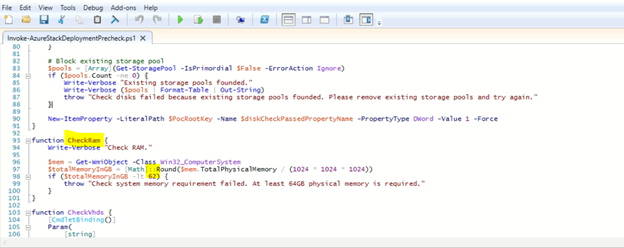Installing Azure Stack PoC –My Experience
Recently I got a chance to play around with Azure stack so here is my blog with some of my learning and findings.
- Review Azure stack hardware Prerequisites before you start.
- A download link for Azure Stack can be found here
- Followed the deployment steps mentioned here
- Hardware configuration
- Intel i7 (6 Core)
- 64GB RAM (Available 63GB as around 1GB used by my onboard display
- 1 x 2 TB HDD as OS Disk (200GB free Space required)
- 4 x 240GB SSD
- Minimum memory required is mentioned as 96GB however prerequisite check script validates minimum 64GB of memory availability. Since I only had 63GB memory available on my server, I had to tweak the pre-check script with name “Invoke-AzureStackDeploymentPrecheck.ps1”. After boot from VHDX , mount MicrosoftAzureStackPOC.vhdx which can be found under the install location for the Azure stack and browse to the pre check file at location ..\AzureStackInstaller\PoCDeployment\ and modify the function CheckRam.
- There is no check related to minimum number of cores hence less number of cores availability is not an issue for PoC.
- During the installation process system reboots twice, One reboot to install Hyper-V, etc. and a second reboot to join the host to the AzureStack.local domain.
- My deployment failed after second reboot with below mentioned error at task CreateSOFS.
***********************************************************Start-PocFabricInstallerTasks : POCFabricInstaller failed because thefollowing tasks failed: CreateSOFSAt C:\ProgramData\Microsoft\AzureStack\Deployment\RunAzureStackDeploymentTask.ps1:158 char:19+ ... $result = & "Start-$moduleName`Tasks" -StatusUpdatedCallback {+ ~~~~~~~~~~~~~~~~~~~~~~~~~~~~~~~~~~~~~~~~~~~~~~~~~~~~+ CategoryInfo : NotSpecified: (:) [Write-Error], WriteErrorException
+ FullyQualifiedErrorId : Microsoft.PowerShell.Commands.WriteErrorException,Start-PocFabricInstallerTasks
C:\ProgramData\Microsoft\AzureStack\Deployment\RunAzureStackDeploymentTask.ps1
: Azure Stack deployment failed in Task Group PocFabricInstaller
At C:\ProgramData\Microsoft\AzureStack\Deployment\Invoke-AzureStackDeployment.p
s1:41 char:5
+ & $PSScriptRoot\RunAzureStackDeploymentTask.ps1 -ErrorAction Stop ...
+ ~~~~~~~~~~~~~~~~~~~~~~~~~~~~~~~~~~~~~~~~~~~~~~~~~~~~~~~~~~~~~~~~~
+ CategoryInfo : NotSpecified: (:) [Write-Error], WriteErrorException
+ FullyQualifiedErrorId : Microsoft.PowerShell.Commands.WriteErrorException,RunAzureStackDeploymentTask.ps1
****************************************************************************
- PocFabricInstaller-Verbose log had below entry
Name Status PendingReboot Runs---- ------ ------------- ----EnableRemotePS PassInstallFeature Pass 0SetupvSwitch PassHostConfigration Pass
EnableVFP Pass
DisableUnusedNic Pass
FindFreeDisk Pass
CopyVhdx_Local Pass
ADVM Pass
DCPromo Pass
SetupDNS Pass
SetupCA Pass
CreateServiceAccount Pass
DomainJoin Pass 0
ChangeTimeSync Pass
EnableCredSSP Pass
AddHostToSG Pass
CreateFailoverCluster Pass
CreateStoragePool Pass
CreateCSV Pass
CreateSOFS Fail 4
CopyVhdx_SOFS NotStarted
CreateDSCCert NotStarted
BGPVM NotStarted
NATVM NotStarted
SetupGW NotStarted
SetupNAT NotStarted
NCVM NotStarted
MuxVM NotStarted
ImportDCSCert_NCVM NotStarted
SetupNC NotStarted
SQLVM NotStarted
PortalVM NotStarted
ACSVM NotStarted
xRPVM NotStarted
- One can run the powershell Invoke-DeploymentLogCollection.ps1 from <mounted drive letter>:\AzureStackInstaller\PoCDeployment\ to collect the detail log information in case of any failure or troubleshooting, the logs will be collected to C:\LogCollection\ folder.
- Validated manually the domain join, Hyper-v , cluster role installation etc. All the roles were installed in my case successfully.
- Validated if I can launch cluster console and can see the resources. I was able to launch the console and can see the resources online with IP address assigned as expected.
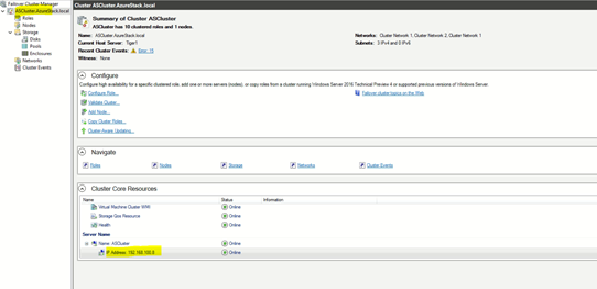
- Since I Since I didn’t find any issues, I tried reinstalling the Azure stack by just re launching the installation script .\DeployAzureStack.ps1.
- Installation successfully resumed from the failed task and continue with rest of the remaining deployment without any issue.
- My guess is after second reboot cluster service took some time to come back online and hence the next follow-up task which was CreateSOFS failed at first attempt.
- Good thing is that the scripts are very well written to understand the failed or last successfully executed steps hence it didn’t require us to do any cleaning before we can reattempt the setup/ deployment.
Overall the deployment is pretty straight forward and I was able to finish the same at almost first attempt :-)