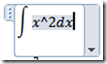Free Math add-in for Microsoft Word and OneNote
Let’s say you are taking a beginning physics class and you are killing the grading curve, and there is this extremely sexy person who is just not getting the material. This sexy person needs help, but you can’t do their homework and they are very good at using words, but not so good at equations. Is there a solution?
Yes, there is a solution! The FREE MATH add-in for Microsoft Word, this product is FREE and extends the math equation writer that is in the MS Word that is supplied with all versions of Word. The extension is that it will not only write the equations it will solve the equations and graph them for you. There are limitations, for example a large matrix won’t work because of the way MS Word works, but a 3 by 3 and so forth will work.
Now OneNote is free through MSDNAA, which should be available to you if you are a science, technology, engineering, math and design student. Once you install the Math add-in, you will see that a Mathematics on the menu and when selected you will see the following ribbon. This ribbon functions differently than the equation writer (shown is MS Word but is similar for OneNote), if you have a tablet then Mathematics will use the ink so you simply write the equations!
There are a number of equations built-in that you can use directly, but you can use the equations that you set-up.
Step 1, select the Equation item (to select the built-in equations click on the arrow, if you are going to enter an equation select the “Pi” symbol above the little drop down arrow, the image is shown just to show you what you will get:
Let’s do a simple calculus problem, integral of X^2
Place your cursor in the dotted square and then calculate
If you want a graph (and why wouldn’t you?) you get this workpage, and then you can easily insert the graph into your document.