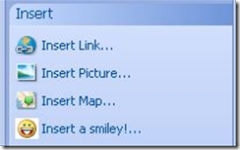Uwaga
Dostęp do tej strony wymaga autoryzacji. Może spróbować zalogować się lub zmienić katalogi.
Dostęp do tej strony wymaga autoryzacji. Możesz spróbować zmienić katalogi.
I enjoy coding and working with Graphics. So, when I learnt that creating the Windows Live Writer plugin was easy, I was really very excited about it! The best part for me was that I could create something which would make my blogging easy and probably a little more expressive.
The smily like this... :-) was okay for me, but is much much better! And best of all is the fact that I have it on my fingertips right now... as a plugin for Windows Live Writer. You can now insert smileys from MSN, Yahoo, Yahoo Hidden Smileys as well as Custom Smileys (which you can add/create yourself, more on this in a moment)...
All you have to do is to download the ZIP file and extract the files directly to C:\Program Files\Windows Live Writer\Plugins or your <Windows Live Writer Install Folder>\Plugin and restart your Windows Live Writer (WLW)
You will notice a new Plugin in your WLW (Insert a Smiley) ...
Click on it, and you will see different tabs for MSN Icons, Yahoo Icons, Yahoo Hidden Icons and Custom Smileys. The zip file that you downloaded contains two files, one is the dll and other one is the IconsAndTags.txt. This text file contains all the URLs, so in case you find that the Icon is not visible in your GUI, you need to find the actual web URL and replace it in the Text file. The file is in a very simple Format...
MSN=URL from where Icons are loaded
TOOLTIP=Tooltip which you want to show when anyone hovers over the smiley
In the end of this text file, you will notice the following two lines...
CUSTOM=https://www.cybergifs.com/faces/smileykiss2.gif
TOOLTIP=Smiley Kiss
If you find more smileys which you want to show in the Custom Smileys, you can add the URL and TOOLTIP (both are mandatory) and when you restart your WLW, you should be able to see all your smileys!
The four tabs look as follows...
MSN Smileys, courtesy MSN

Yahoo Smileys, courtesy Yahoo

Yahoo Hidden Smileys, courtesy Yahoo Hidden Smileys

Custom Smileys, courtesy CyberGifs
I guess I forgot to tell you... you can add as many smileys as you like at one shot (even if they are from different tabs!)
I find it pretty cool, and I hope that you will like it as well! I would love to hear from you if you have any feedback for me or if you find any bugs .
Until next time...
Rahul
| Share this post : | email it! | bookmark it! | digg it! | reddit! | kick it! | live it! |
Comments
- Anonymous
April 24, 2007
You've been kicked (a good thing) - Trackback from DotNetKicks.com