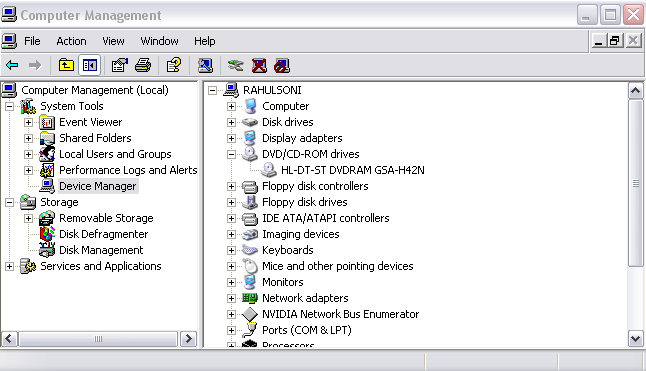Issues related to my DVD drive (The device, DeviceIdeIdePort0, did not respond...)
It seems like I have a knack to invite problems (and try to fix it ). I have learnt a lot of valuable lessons while troubleshooting issues at GTSC. I will share some of them today... of course with respect to the issue that I faced this morning!
Before I say anything further, please let me put a disclaimer that I am not a guru to fix these kind of issues. I belong to the ASP.NET/IIS team and this is the first time I saw this error. The troubleshooting steps that I have taken here are pretty basic, BUT they do not suggest that this is the *real* approach that you should take.
1. When you get an error... RELAX, put on your thinking cap, and start backtracking. It is not necessary that you have seen or known the issue before, but eventually if you panic you might just end up aggravating the problem. My problem started when I wanted to burn a DVD and was unable to. My PC (XP SP 2) hung up for about 5-6 minutes as soon as it started to write that DVD, and I knew something was wrong. But instead of taking that DVD ROM out, I give my OS a chance to do something. So after a cup of coffee, when I returned back to my seat, I found my software was crying with the following error...
10/14/2007 7:05:40 AM error Write error at 3452 (16) - Code 06 29 00 [Unit attention, Power On or Bus device reset occured]
10/14/2007 7:02:19 AM info Lead-in burning time (mS) 350411
10/14/2007 7:02:02 AM info Write started 2252160 sectors to write
10/14/2007 7:02:02 AM info Writing speed requested x16.0, effective x16.0
10/14/2007 7:02:02 AM info Available write speed: 16x, 12x, 8x, 4x
2. DOCUMENT. I normally prefer to document the issue and write down the steps which I take so that in case I really screw up big time, I could show an expert about what I have done. Besides, if it was not documented I wouldn't have been able to blog about this anyway!!!
3. DEFINE THE PROBLEM BEFORE FIXING IT. This... IMHO, is the key! For ex, when I was researching about this error message (shown above in Red), almost all the links I got initially pointed to hardware error. Ugh!!
4. PLEASE DON'T ASSUME AND CONCLUDE WITHOUT PROOF. It could have been a hardware error, but before coming to the conclusion I thought let's try another software. I did just that, and found that another software worked, but unfortunately the software doesn't have the feature I am looking for and I don't want to buy the full version of another software. But this small little test, as you can see proves that my DVD Drive is not completely dead.
5. CHECK EVENT LOGS. Even if you don't know what to look for!! I normally start looking at the red error icons and match the time when the error occurred for all my System/Security/Application logs.
Event Type: Error
Event Source: atapi
Event Category: None
Event ID: 9
Date: 10/14/2007
Time: 7:05:30 AM
User: N/A
Computer: RAHULSONI
Description:
The device, \Device\Ide\IdePort0, did not respond within the timeout period.
Okay, so now I have something which really appears promising for a good enough search string at https://support.microsoft.com
A quick search reveals this KB... https://support.microsoft.com/kb/314093/en-us. Here is an extract from this KB "In almost all cases, these messages are posted because of hardware problems. The source may be the controller or (more probably) a device that is attached to the controller. The hardware problem can be poor cabling, incorrect termination or transfer rate settings, slow device relinquishment of the SCSI bus, a faulty device, or in rare cases, a poorly written device driver. "
6. READ CAREFULLY. Notice that the paragraph above talks about "Hardware Errors". But if you stop at that, you won't reach the device driver part. We have already isolated that the issue might not be totally hardware related at this time since the other software works just fine. Lets check all the things. Before I open up my PC's cabinet I would like to figure out if my device is configured properly. Right click on My Computer and click Manage.
In my case everything appears fine. Still, once I right clicked on my DVD Drives and checked the driver details, I found that it has only 1 .sys file which was non-Microsoft device driver. The name is not important for this post, but I still wanted to isolate that this driver is not causing me issues.
7. DON'T DELETE FILES YOU ARE NOT AWARE OF... RENAME INSTEAD. I removed that .sys file from my drivers folder temporarily and rebooted my box. AWESOME, now my DVD drive is not even detectable . So, I guess I did a good thing by simply pasting this file on my desktop. Easy way is to put this back in the Drivers folder, but I would rather go one step forward than back (recently watched Die Hard 4 - and liked it)!!
8. DON'T GIVE UP. Researched a bit more and found that there is something called LowerFilters which may cause these kind of stuff, and once again searched to find https://support.microsoft.com/kb/314060. Took the backup of those keys which I was planning to delete. After creating the backup, deleted those keys and rebooted.
FINALLY, DVD drive is now visible. After testing I found that it works fine. Hurray!!!
9 SEEK ADVICE IF YOU ARE NOT ABLE TO FIX THE PROBLEM COMPLETELY. This is the part where I am now. BECAUSE, although my DVD is able to burn those files, it is doing it a bit slowly. I am sure that a week ago, this drive would hardly take 5-6 mins to burn the DVDs. At this point it is almost 18 mins.
10/14/2007 9:20:18 AM info Finalization Time 00:00:29 - Total completion time 00:17:33
10/14/2007 9:19:48 AM info Write finished in 00:17:04 - Finalization start here. Avg. burn rate 3.57
10/14/2007 9:08:35 AM info Lead-in burning time (mS) 350411
10/14/2007 9:02:44 AM info Write started 2252160 sectors to write
10/14/2007 9:02:44 AM info Writing speed requested x16.0, effective x16.0
I am running short of time today, and I thought that although I could still do a few checks myself, I have decided to throw it to the experts and find out how I should proceed next.
Thanks for helping out in advance!
Bye for now,
Rahul
| Share this post : |
Quote of the day:
Don't forget to love yourself. - Soren Kierkegaard
Comments
- Anonymous
February 21, 2009
Hi Rahul, Sound advice. I have completed the exact same steps in my troubleshooting of the problem. I am now also left with the exact same issue, although I can burn CDDVD's it takes 3 times as long as it used to. I have formated my PC and receive the same problem. As a result of this I though maybe it is down to the software I was using. I have tried 3 versions of Nero and Roxio media 7.5 to prove that this was not the solution. As formatting the PC did not work I thought maybe it was a firmware issue. I have downloaded the latest firmware for my DVD devices direct from the vendor but this has not helped either. I am going to try a new IDE cable but I am not convinced that this could be the cause. Please let me know if you receive any other information about this problem as I will do the same for you. Kind Regards Michael