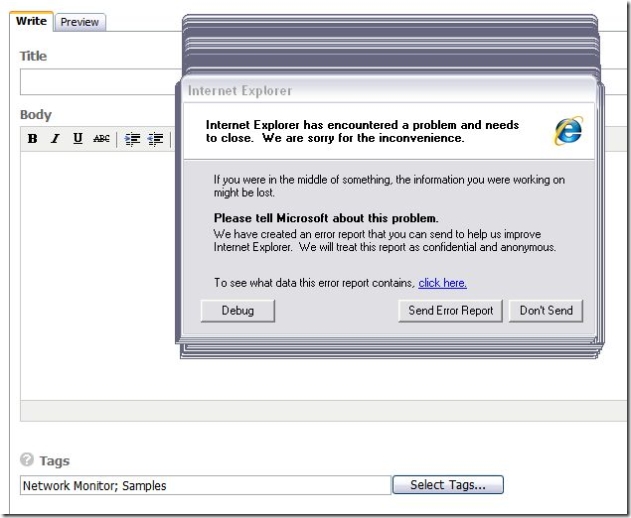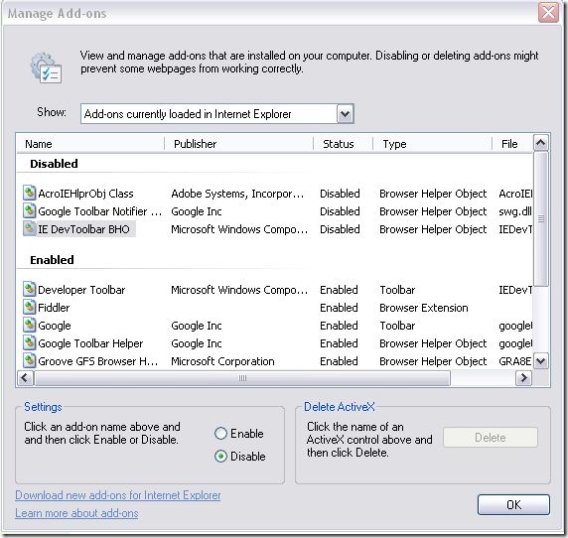Internet Explorer 7 crashes after installing some cool add-ons. What next?
This was a real nasty one! My blog would have had a few more interesting entries had this not happened to me :-( I used IE 7 to blog initially and as most of the troubleshooters around, I had my box filled with tools which excite me. I don't know how it all started, but I noticed it the first time when I was using IE 7 to create a post. My post was almost done and I was trying to add some tags to it... As you can see below, I have a added a few tags, and my IE crashed.
I hated this a lot, and ended up using Windows Live Writer, which is pretty cool anyways!
Although, I know that this issue was pinching me a lot. I was thinking to take dumps and all that stuff, but never really got time for that.
So, today I came across a really nice MS guy who gave me a nice pointer of disabling all the Add-Ons (instead of un-installing them one by one which would have been a big pain for me). It was pretty neat and easy to figure so I thought of sharing it.
Here is what you need to do...
1. Open IE 7.
2. Click on Tools -> Manage Add-Ons -> Enable or Disable Add-Ons. You will see a Dialog box like this...
3. Select each of the add-ons and Disable it at one shot.
4. Then start enabling the add-ons one by one and figure out which one is causing the crash.
5. In my case there were two components which were causing it...
Google Toolbar Notifier AND IE DevToolbar BHO
6. Honestly, I don't know why actually it is crashing, but till the time it is resolved, you can use this simple workaround and be safe :-)
Cheers,
Rahul
Share this post : email it! | bookmark it! | digg it! | reddit! | kick it! | live it!
Comments
Anonymous
April 05, 2007
You've been kicked (a good thing) - Trackback from DotNetKicks.comAnonymous
April 05, 2007
To quickly check if an add-on is your problem: Right-click on the Internet Explorer 7 icon and select "Start without Add-ons"Anonymous
April 05, 2007
Hi Blake, Thanks for the tip! I guess I have deleted the main icon on the Desktop. How do I get to that menu item "Start without Add-ons". It does sound exciting, but I am unable to get the original icon back on my desktop. Regards, RahulAnonymous
April 05, 2007
I had that problem as well for the IEDevToolbar and it appeared to be leaking memory. I would open up task manager and watch the memory consumption as I viewed pages and it would constantly increase.Anonymous
April 06, 2007
Blake helped me out with the missing IE icon as well :o) Thank bunch!! On Windows XP -- From the Display Properties select the Desktop Tab -- then Customize Desktop -- you'll find the Internet Explorer check-mark. On Windows Vista -- From the Appearance and Personalization section select Personalization -- in the top left corner click "Change Desktop Icons"Anonymous
June 07, 2007
In case you still find the IE 7 icon missing from your desktop, try this KB... http://support.microsoft.com/kb/555849Anonymous
December 01, 2007
Hello, nice site :)Anonymous
January 21, 2009
I just installed Windows 7 beta, but I cannot find the option to run IE without add-ons. Most of the time I run IE under Vista or XP without add-ons, so I miss this feature under Windows 7.