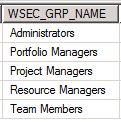About Project Server page doesn't show correct number of project professional users
While working with a few Project Server 2010 and Project Server 2007 customers, I learned that their PWA environments display incorrect number of project professional users in 'About Project Server' page. This behavior is environment specific and does not affect all the environments.
The setting 'Log on to Project Server from Project Professional' is correctly configured under 'Manage Groups', however the page still shows incorrect number of project professional users. It is always observed that when the mismatch occurs, the count is found to be higher than the expected count.
In below example, i am expecting just 2 Project Professional users, but it shows 64 instead.
The mismatch in the count can be easily fixed by following just a few steps. The good part is that no database modification is required.
1. Run below (select) query against the Published database to understand where 'About Project Server Page' is getting this count from.
select WSEC_GRP_GUID,* from MSP_WEB_SECURITY_GROUPS where WSEC_GRP_GUID in
(select wsec_sp_guid from MSP_WEB_SECURITY_SP_CAT_RELATIONS where WSEC_REL_UID in
(select WSEC_REL_UID from MSP_WEB_SECURITY_SP_CAT_PERMISSIONS where WSEC_FEA_ACT_UID ='D2F88263-31C5-4FF5-BEAE-B98B26C5C116'))
2. Once the query is executed, look at the group name(s) in the output and find out which group is the culprit. In below example, i didn't have 'Log on to Project Server from Project Professional' permission set for 'Team members' security group through UI. However, it still appears in the output.
3. Open the suspected group(s) returned in the output of above query or open all the groups which were returned in the output.
4. Enable “Log On to Project Server from Project Professional” permission for the groups which does NOT already have it turned ON in UI.
5. Save the group(s).
6. Disable “Log On to Project Server from Project Professional” permission.
7. Save the group(s) again.
Once the above steps are performed, the count of number of project professional users should reduce and/or will display the correct count. In my case it reduced to 2.
I hope the above steps help you to address this behavior.