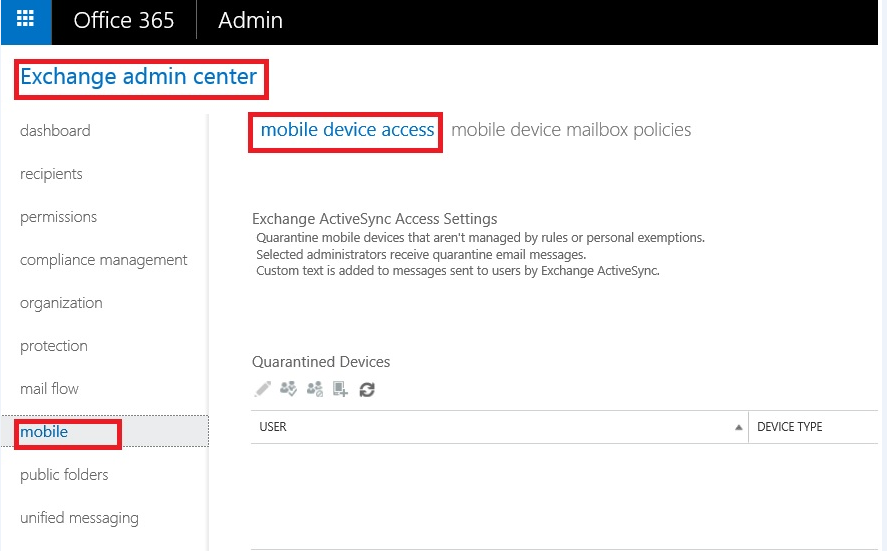How to Block or Quarantine all devices by default in Exchange online ?
- Log on to https://portal.office.com with O365 Administrator credentials
- At the bottom left select Admin and select Exchange
- Navigate to Mobile and select Mobile Device Access
- Under Mobile Device Access click on Edit
- Here under Exchange ActiveSync access settings, select Block. Also give a Text message that you want to include to the users.
- If you want to quarantine the devices by default so that you can choose what to do with the devices later(either Block or Allow), under Exchange ActiveSync access settings, select Quarantine. Also give a Text message that you want to display to your users when they are quarantined.