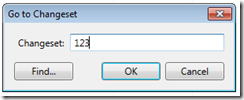Go to Changeset for Visual Studio 2010
In previous versions of Visual Studio, hitting Ctrl+G from Source Control Explorer brings up the Find Changeset dialog. In VS 2010, Ctrl+G brings up the new Go to Changeset dialog which lets you quickly enter a changeset number and get the changeset details.
In this dialog, you can also hit Ctrl+G again to bring up the Find Changeset dialog. So effectively from Source Control Explorer, one Ctrl+G for “Go to Changeset” and twice for “Find Changeset”.
Enjoy.
-Tan