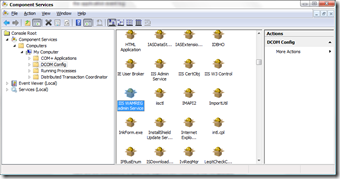error: “The application-specific permission settings do not grant Local Activation “
this is a common DCOM error that often seen in sharepoint deployments. the error details form the application event log:
Event Type: Error
Event Source: DCOM
Event Category: None
Event ID: 10016
Date: 10/02/2009
Time: 10:51:42 AM
User: KIOSKPOC\svc_SP
Computer: HTS0367
Description:
The application-specific permission settings do not grant Local Activation permission for the COM Server application with CLSID
{61738644-F196-11D0-9953-00C04FD919C1}
to the user KIOSKPOC\svc_SP SID (S-1-5-21-4047873115-1278379611-1960023932-1132). This security permission can be modified using the Component Services administrative tool.
For more information, see Help and Support Center at https://go.microsoft.com/fwlink/events.asp.
to fix the error, you need to grant the local activation permission to the component that is referred to in the error log. in the case of the error above, the component is IIS WAMREG admin service.
here are the instructions to grant the required permission to the component:
cheers,
- mutaz
Comments
Anonymous
March 02, 2009
This is exactly the problem I had and the solution I needed. Thanks a bunch Mutaz!Anonymous
March 02, 2009
The comment has been removedAnonymous
August 27, 2009
thanks mate! this error came up after a SBS 08 updates..Anonymous
October 21, 2009
Any idea why all of the options on the Security tab would be greyed out? This is on Server 2008 R2.Anonymous
December 31, 2009
The comment has been removedAnonymous
December 31, 2009
The comment has been removedAnonymous
September 02, 2010
The comment has been removedAnonymous
February 14, 2011
Any idea of doing this in command prompt?Anonymous
March 11, 2011
When I go into the IIS Wamreg Admin Service Properties, all options are greyed out.Anonymous
March 30, 2011
Hello, I tried this but all the options under Properties are grayed out ... I run the comexp.msc as Administrator but the same issue... Any idea? Thanks, DomAnonymous
April 01, 2011
The comment has been removed