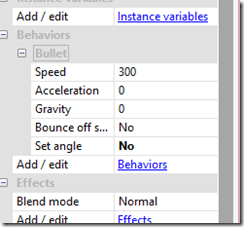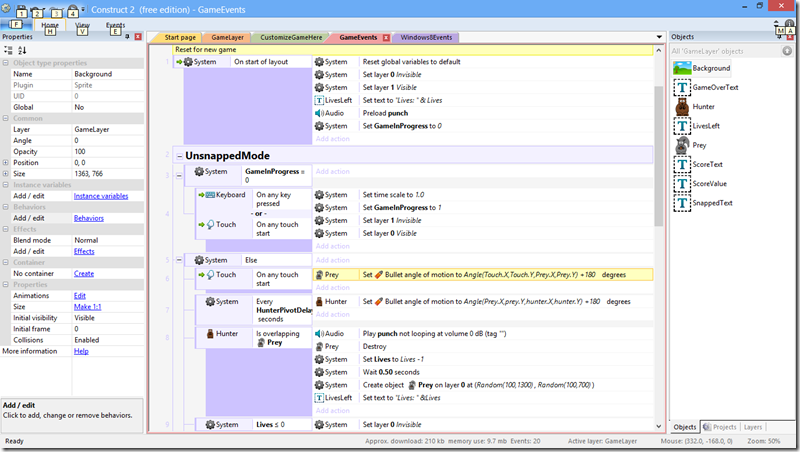Construct 2–how change sprites to not rotate
Fix hunters and prey so they don't pivot as they move (e.g. go upside down)
- What you see when you using Set Angle Toward as done below the sprite Set angle
- Toward Postiion(Touch.X, Touch.Y) is that the sprit will turn in up to a 360 degree circle to pursue it's prey.
- This means the Hunter is moving to an object that will sometimes ne upside down at an angle or backwards (see below)
- If instead you use Set Bullet Angle to Motion to Angle (Angle(Prey.X, Prey.Y, Hunter.X, Hunter. Y) + 180 you find the Hunter keeps the orientation you placed him as he pursue the prey)
- As part of the Hunters bullet property sure to set the Hunters Set angle to no.
Comments
- Anonymous
December 14, 2014
The comment has been removed